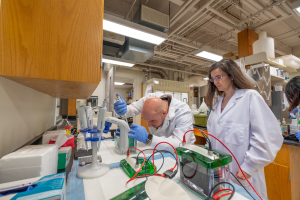Accessibility courses set for Spring 16
Looking to make your course accessible? Or learn how to make your Word documents accessible? Or just learn more about accessibility? There are several courses available through MSU IT and Eliquo.
Looking to make your course accessible? Or learn how to make your Word documents accessible? Or just learn more about accessibility? There are several courses available through MSU IT and Eliquo.
Spring class dates and course outlines can be found at at http://dev.webaccess.msu.edu/Help_and_Resources/classes-workshops.html#eliquo. Each class is one-day in duration.
If you are interested in taking a class, send your request to train@msu.edu with the following required information:
- Subject Line: Eliquo Training
- Full Name
- MSU NetID
- Department
- Class you wish to take
- Date of class
- Method of Payment (Education Assistance, Department Charge, Self Pay)
- Department Account Number
- Department Sub Account Number (optional)
Once you are enrolled in the class, you will receive an email confirmation from IT Services Training and also Eliquo.
Cancelation Policy: In order to avoid being charged for a cancellation, you must call the MSU IT Service Desk at 517-432-6200 a minimum of 6 business days before your scheduled class. If you cancel within 6 business days, you will be eligible to sign up for another class.



 Print
Print Email
Email