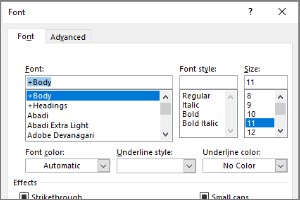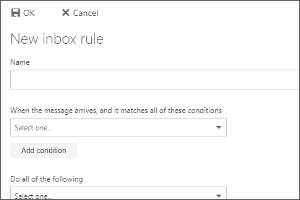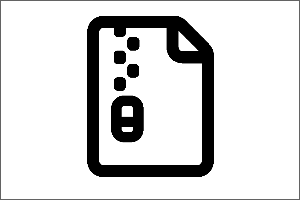Creating a Calendar Invitation in Spartan Mail Online (Office 365)
Instructions for creating a calendar invitation to other MSU users, groups, rooms, etc. within Spartan Mail (Office 365).
- Select the Calendar Icon at the bottom of the screen.
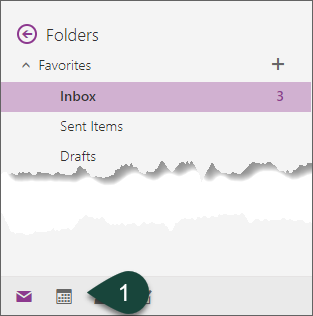
- Select New.
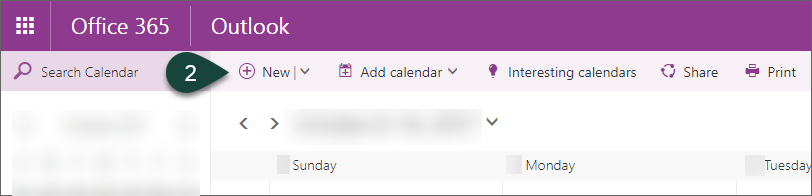
- Enter the Title, Date, Time, Location, etc.
- Enter the Required Attendees. The system will search for MSU users, groups, and rooms.
- Optional: The Suggested Times area shows free dates/times for all MSU users required to attend allowing you to select one in which all users are able to attend. This is only viewable on screens 1300 px or wider.
- Select Send.
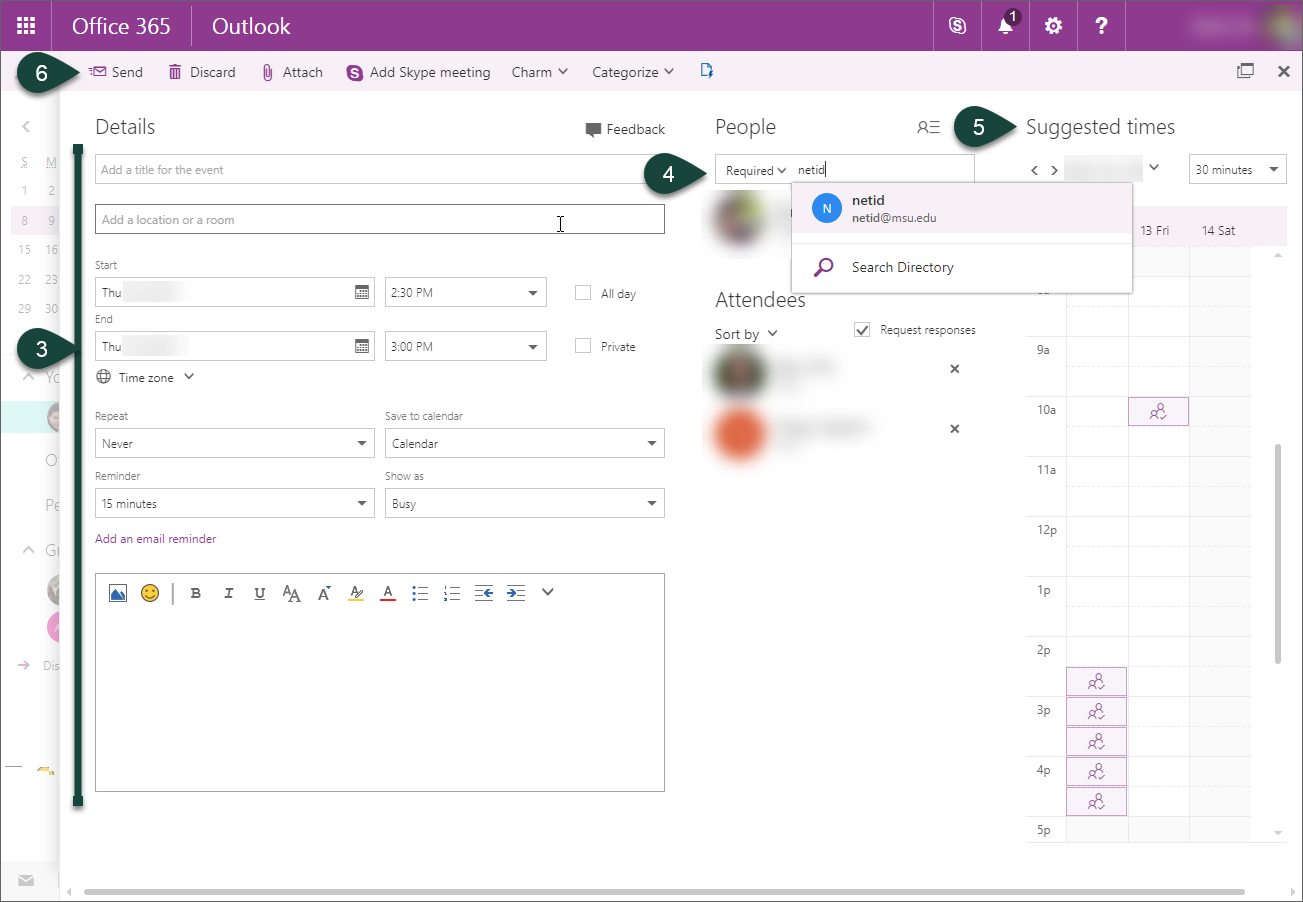
Did you find this article useful?
You Might Also Be Interested In
-
In the Field: Jenn Phillips
Published on July 6, 2018
-
Employee Antivirus Perk
Published on September 18, 2023
-
Setting the Default Font for Email Messages in Outlook
Published on April 27, 2017
-
Connecting Your Equipment Using a Docking Station
Published on July 19, 2021
-
Creating Rules in Spartan Mail Online (Office 365)
Published on October 1, 2017
-
Creating Password Protected Zip Files in Mac
Published on January 24, 2018



 Print
Print Email
Email