Veterinarian Training and Preparedness for Foreign Animal Disease

Course Overview
This training is for field partners, who are working with or on swine farms, such as veterinarians, farmers, transporters, assembly yard workers, and processors, because they possess the best vantage point for observation of overall swine health. Each of the partners mentioned observe livestock throughout the food supply chain. Veterinary participants will learn about the importance of quick identification for the control of disease.
Course Format
On-demand
Price
FREE
More Information
Madonna Benjamin, DVM, MS gemus@msu.edu
Registration Instructions (Follow Steps 1-3 below)
To register for this course you will need to create an account, sign in with your email/password, and complete the registration process. To watch a video tutorial, demonstrating an overview of the registration process, click on the following link: Online Course Registration Video Tutorial. Step-by-step instructions are below.
- STEP #1: Create your Michigan State University Guest Account by following the instructions on this website: MSU Guest Account Creation Page. For detailed, step-by-step instructions visit the following web page: Step-by-Step Instructions: Creating Your Account.
- STEP #2: Login to the registration system with your Guest Account ID (your email address) and Password: Veterinarian Training and Preparedness for Foreign Animal Disease Registration
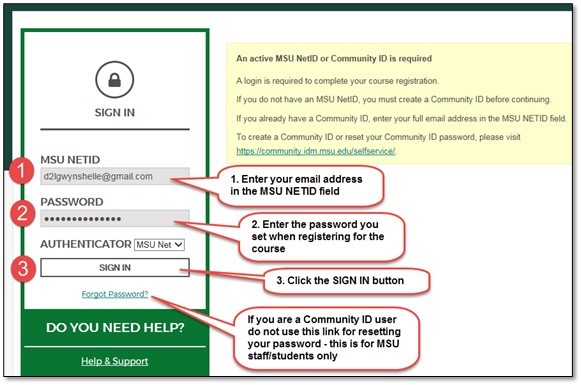
- STEP #3: Follow the instructions to register for the course. Upon registration, you will receive a receipt and instructions for accessing the course.
TECHNICAL ASSISTANCE
If you have any technical problems, please contact the Michigan State University IT Service Desk from 7am-12am Monday through Friday and 10am-12am on Saturday/Sunday, any day that the University is open.
- Phone: (517) 432-6200
- Phone (toll free): 1 (844) 678-6200
LOGGING INTO THE ONLINE COURSE
Once you have registered, you will receive an email with instructions on how to login to the course at https://d2l.msu.edu/. You will use the same login credentials that you set during registration (your NetID is your email address used during registration and use the same password set during registration). If you need to reset your password at any time go to: https://auth.msu.edu/, select the "Need help signing in?" link, and follow the prompts.




 Print
Print Email
Email