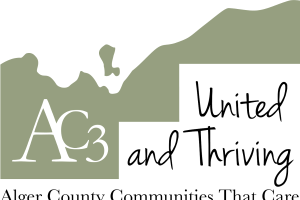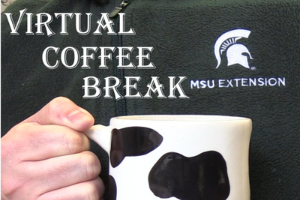In-house nutritional monitoring app provides optimal substrate pH and EC levels
e-GRO launches an in-house nutritional monitoring app that provides optimal substrate pH and EC levels of greenhouse, floriculture and vegetable crops.
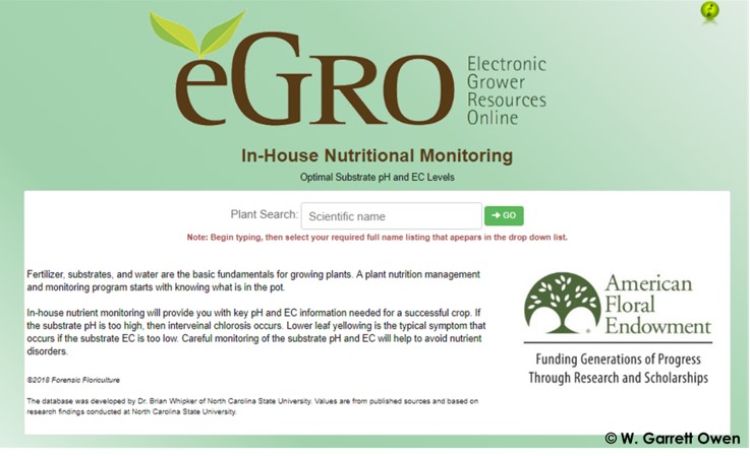
In the previous article, “e-GRO launches Nutritional Monitoring of Floriculture Crops website,” I introduced the nutritional monitoring website, Nutritional Monitoring of Floriculture Crops (www.fertdirtandsquirt.com). The website, launched by the collaborative group of greenhouse and floriculture specialists and educators, e-GRO, and sponsored by the American Floral Endowment, provides growers with crop-specific nutritional factsheets and instructional “How To” videos and guides. The website also includes an In-House Nutritional Monitoring Database (Fig. 1) in which growers can search by scientific name of over 580 floriculture and greenhouse crops, including leafy greens and vegetables.
The database, established by Brian Whipker of North Carolina State, is a mobile, web-based app in which users can search for crop-specific fertility requirements, pH and electrical conductivity (EC) values reported by the 1:2 Dilution, Saturated Media Extraction (SME) and PourThru methods. Users can access the database from the office or greenhouse using computers, tablets or smartphones.
Michigan State University Extension recommends those interested in using the database use this quick reference guide to demonstrate the ease of searching and navigating the database to more successfully manage and monitor the health of your crops.
Database reference guide
For a successful search, begin typing the scientific name starting with the genus followed by specific epithet. For example, to search Pelargonium × hortorum (geranium), type the genus, Pelargonium. This text should be entered into the search engine textbox (Fig. 2).
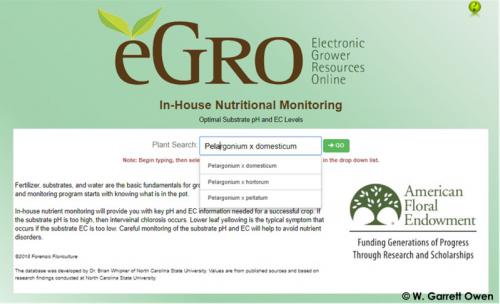
Figure 2. To begin searching for crop-specific information, type the scientific name starting with the genus followed by specific epithet. Pictured here, for example, is Pelargonium × hortorum (geranium).
As you begin typing, the database will begin to autofill and display crops with similar spelling. You must be familiar or know how to spell the genus of the crop of interest. In some instances, you might have to type the specific epithet to search. The specific epithet in the above example would be “hortorum.” If done successfully, the crop of interest will appear in a drop-down menu. Select the crop of interest (Fig. 3) and the green “GO” button (Fig. 4) to begin the search.

Figure 3. As you begin typing, the database will begin to autofill and display crops with similar spelling. Select the crop of interest. Pictured here, for example, is Pelargonium × hortorum (geranium).
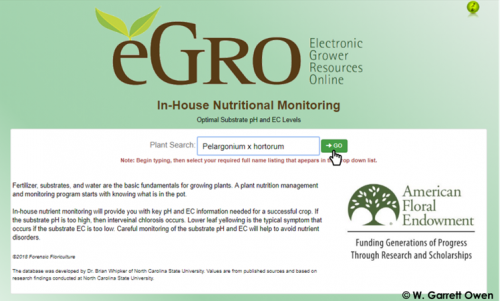
Figure 4. To begin the search, select the green “GO” button.
A successful search will redirect you to the information page for the crop of interest, for example, Pelargonium × hortorum (Fig. 5). This webpage provides the in-house nutrient monitoring data such as the common name, optimal pH, crop-specific fertility and EC categories, and EC values reported by the 1:2 Dilution, SME and PourThru methods (Fig. 5). Additionally, crop-specific notes are provided such as those that are susceptible to low or high substrate pH or sensitive to low or high EC levels.
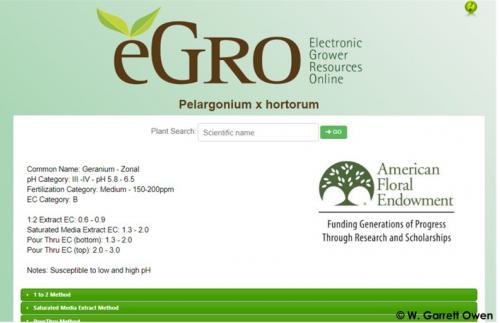
Figure 5. A successful search will redirect you to the crop-specific nutritional monitoring information webpage. Pictured here, for example, is Pelargonium × hortorum (geranium). The webpage provides the in-house nutrient monitoring data such as the common name, optimal pH, crop-specific fertility and EC categories, and EC values reported by the 1:2 Dilution, SME and PourThru methods.
As you scroll down the crop-specific webpage, you will find the procedures to conduct in-house nutrient monitoring using the 1:2 Dilution (Fig. 6A), SME (Fig. 6B) or the PourThru (Fig. 6C) methods. Select the green tab to expand the desired method to view the procedure. Below the three methods, you will also find low or high substrate pH or EC corrective procedures (Fig. 7).

Figure 6. Procedures to conduct in-house nutrient monitoring using the 1:2 Dilution (A), SME (B) or the PourThru (C) methods.
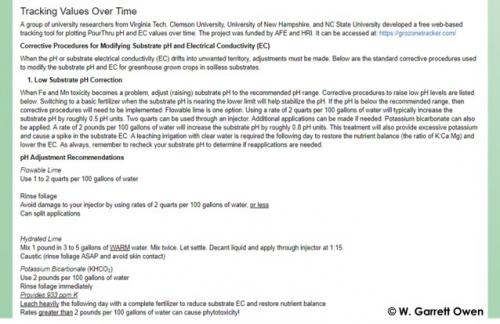
Figure 7. Procedures to correct low or high substrate pH or EC levels are provided on each crop-specific webpage.
If you require an explanation or more information, select the green “i” icon at the top of webpage (Fig. 8). By selecting the icon, you will be redirected to a new webpage describing the purpose of in-house nutrient monitoring and database basics (Fig. 9).
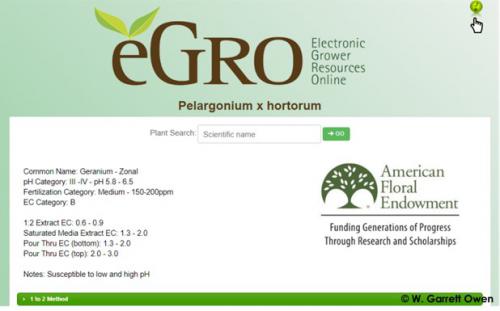
Figure 8. The green “i” icon at the top of webpage will provide users with an explanation of the contents found on the crop-specific webpage.
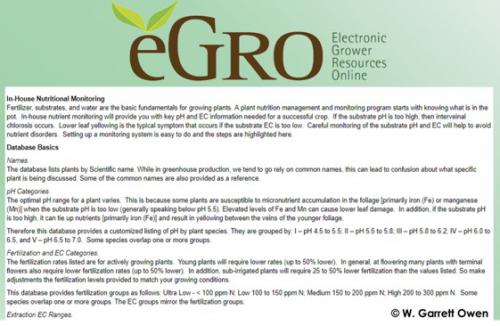
Figure 9. The green “i” icon webpage describing the purpose of in-house nutrient monitoring and database basics.
Overall, this database was designed to be user-friendly, mobile and provide growers with crop-specific nutritional monitoring information to produce healthy floriculture and greenhouse crops.
The e-GRO team would like to thank the American Floral Endowment for support.



 Print
Print Email
Email