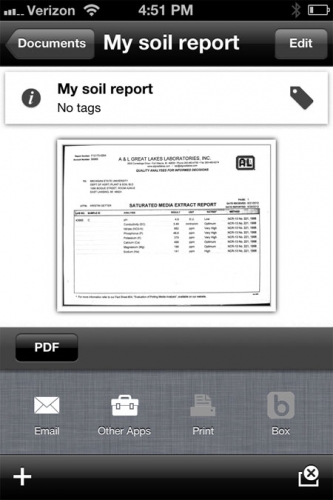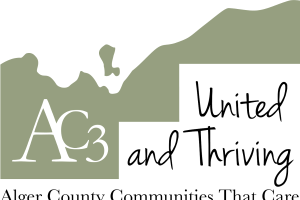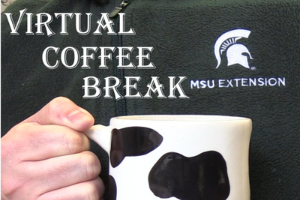Make use of your smartphone for a more productive greenhouse business
Consider using your smartphone in ways that will improve the quality and efficiency of your greenhouse business.
There are many ways to use your smartphone to not only improve the quality of your product, but also make your greenhouse business run smoother and more efficiently. Consider the following inexpensive or free smartphone applications as some tools to help you.
Quality
If you use QR (quick response) codes (Photo 1) on your plant tags or marketing materials, then having a way to read and test those QR codes is essential. Since QR codes are relatively new to the floriculture industry, there are many instances where the QR code does not work as the marketing intended. Last month, I found a plant tag with a QR code that routed the consumer to a website of a completely different plant species than what was on the printed tag. This has the potential to cause consumer confusion and frustration with your business. To avoid this, consider using your smartphone to check your QR codes.
|
|
Most QR code reader applications work by simply opening the application on your phone and then focusing your phone’s camera towards a QR code (Photo 2). The application will read the QR code and redirect you to the appropriate website (in this case, Photo 3). Some applications even have the ability to create QR codes.
Most applications are also free or very inexpensive. For the Android smartphone, some such applications include QR Droid, QR Barcode Scanner, ScanLife Barcode & QR Reader, and AT&T Code Scanner. For the Blackberry, available applications include QR Scan, QR Code Scanner Pro, Simple QR Reader, and QR Code Scanner. For the iPhone, some applications include QR Reader for iPhone, Scan, ShopSavvy, RedLaser Barcode Scanner & QR Code Reader, ScanLife Barcode Reader – QR Code & UPC Scanner, and AT&T Code Scanner.
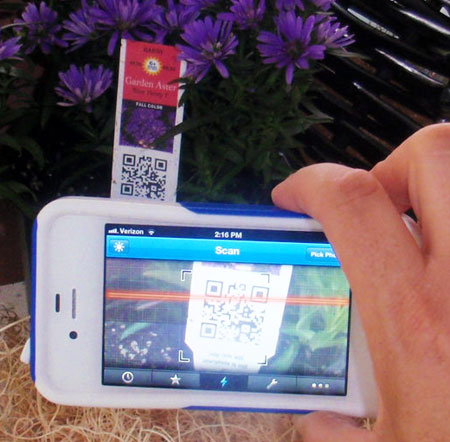
Photo 2. A consumer uses
her smartphone to get more information
about this garden aster by pointing her
phone’s camera so that
the code falls in the middle of the QR reader scanning
area on
the screen.
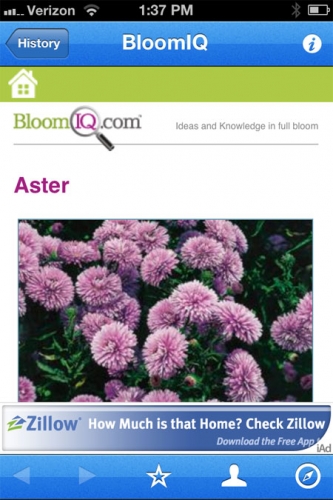
Photo 3. Results of the
QR Scan from Photo 2.
Productivity
Since many greenhouse growers plan crops using week numbers, another type of application that is very handy for use in the greenhouse industry is one that reminds you of the current week of the year. Most of these applications will display the current week as a badge on the application icon itself, so you don’t even have to open the application to see the current week number (Photo 4). Most also allow you to configure what you consider to be the first week of the year. Such applications for iPhone include Week 52 and WeekOtY, while applications for Blackberry include WeekNumber for Calendar and My Week Numbers. Android applications include Week Number Widget, Current Week and Which Week Is It?
|
|
Another application to consider for greenhouse business productivity is an application that allows you to scan paper documents and turn them into a pdf file (or another format) and send it quickly to someone. For instance, perhaps you’ve received a paper substrate analysis lab report in the mail at your office and you want your head grower – who is in the greenhouse range somewhere – to have it instantly on his or her phone, but you don’t have a scanner. Smartphone scanning applications allow you to take a picture of the paper report and turn it into a pdf file and then quickly send it to someone.
These applications go beyond just using the camera to send a picture of the report. They often not only enhance the photo by using smart page detection, perspective correction, and image post-processing (Photo 5), but also allow you to scan multiple pages into one file, rotate images and translate them to a .pdf.
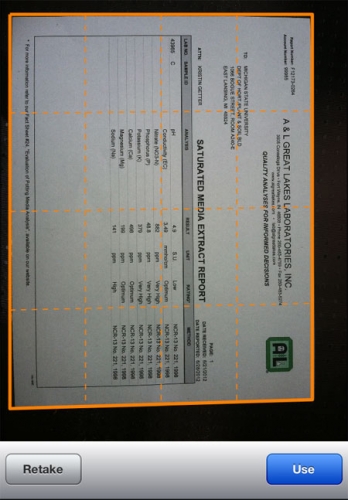
Photo 5. A smartphone
scanning application
recognizes the pertinent print area of a soil substrate
report and enhances the picture.
Many applications also allow you to send the finished scanned document to a recipient via e-mail, Twitter, DropBox, etc., right inside the application itself (Photo 6), which saves you from having to do so from your camera roll or from you e-mail application. Such applications for iPhone include GeniusScan, TurboScan and Scan Pages. The Android market includes applications like GeniusScan, Scan to PDF Free, and Droid Scan Pro PDF. For the Blackberry, some such applications are Scan to PDF, PDF Scanner, and PDF Creator Ultimate.



 Print
Print Email
Email