Use GDDTracker to schedule applications to turfgrass
Using growing degree days is a valuable tool for predicting pest outbreaks and scheduling applications.
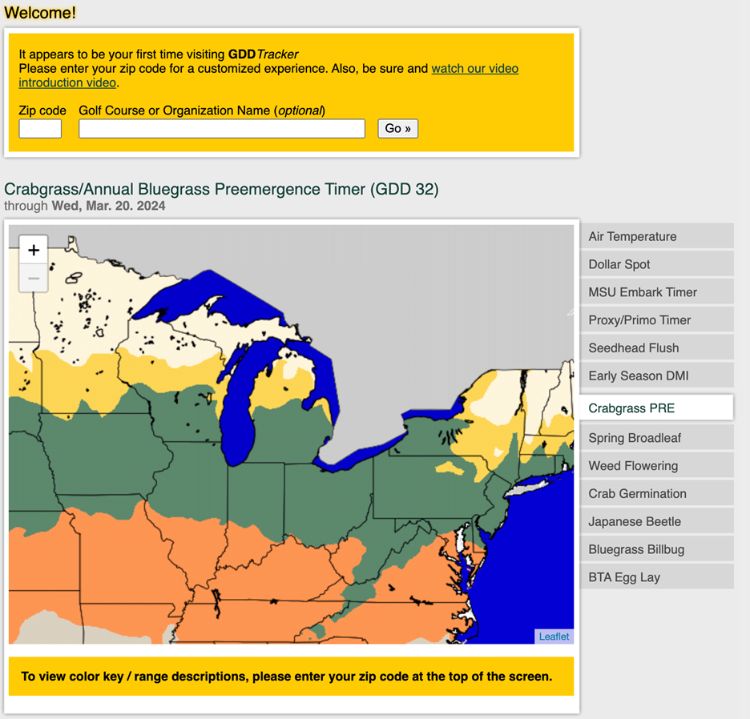
Using last year’s calendar or worse yet, your memory, to predict pest outbreaks and schedule applications is unreliable. Michigan State University Extension recommends a better method is to use growing degree days (GDD) as a predictor of physiological plant status. GDD are a measure of heat accumulation used to predict, for example, when a plant flowers or when a pest emerges. GDD are calculated by a rather simple formula: the average daily temperature minus a base temperature.
GDD = [(temperature max + temperature min)/2] – base temperature
Depending on the model used, the base temperature can vary. If the average daily temperature is less than the base temperature, then there are no GDD accumulated on that day.
Since 2006, turfgrass professionals have been using GDDTracker to guide them in scheduling applications to predict the application timing for the suppression of annual bluegrass (Poa annua L.) seedhead production in the spring. As the website evolved, additional models were added to predict application timing for crabgrass pre-emergence herbicides, spring broadleaf herbicide timing, broadleaf weed flowering, crabgrass germination, Japanese beetle adult emergence and dollar spot outbreaks. As the number of models increased, the use of GDDTracker has expanded from primarily turfgrass professionals to include homeowners interested in properly timing applications to their lawn.
Using GDDTracker is simple. Simply visit gddtracker.msu.edu. If it is the first time you have visited the site, it will ask you for your zip code. Once your zip code is entered, the map will center on your location and provide GDD for your location. On the right side of the screen, you will see all the different models listed. To change models, just click on the model you desire. To learn more about the models, click on the About tab at the top of the screen.
Also at the top of the screen is a tab titled Receive Alerts. Clicking on this tab will allow you to sign up to receive automatic email alerts for the models you select. This is a great tool that can serve as a reminder of when a specific model is close or in the optimum application window.
Finally, for those that like to reflect back on last year to see how this year compares, there is a Flashback to 2023 button. Click this and the map redraws and GDDs are reset to where they were on the same date a year earlier.
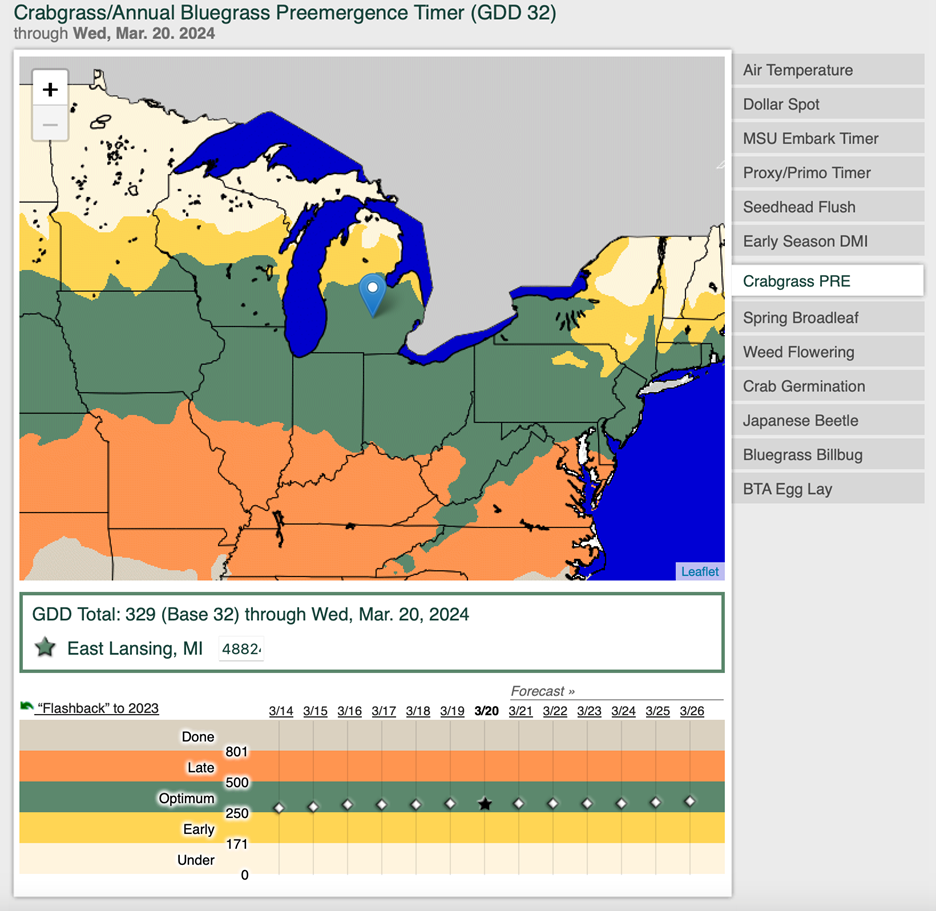



 Print
Print Email
Email
