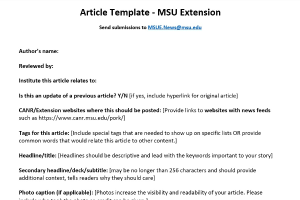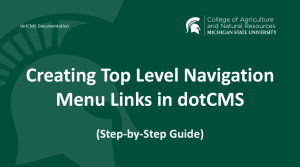MSU Extension article revision and retirement guidelines
May 25, 2021 - ANR Communications & Marketing
As time passes, some information in our news articles becomes out of date and should be revised, or the article should be retired if information is no longer relevant. This document will help guide you through the process of revising articles (either yours or a former colleague’s) or requesting article retirement.
Updating articles
Determine if the article is still relevant, accurate and reflective of current best practices, laws, research, etc. If so, or it could meet this criteria with a few updates, the article should be updated. When updating content, follow these steps:
- Utilize the article template and begin by copying and pasting the article content as posted online in a Word document.
- Do not use the content that was submitted originally to msue.news@msu.edu. If changes are minor (e.g., a few date references, fewer than about 25 words), use Track Changes to update the article. If you are changing more than that, submit an updated document with no Track Changes.
- Remove any date sensitive references unless referring to a historical event. This includes actual dates but also references that can date the article. Examples include:
- “With Christmas just two weeks away, now is a good time to…” A less date sensitive reference would be “December is a good time to…”
- “Halloween is this Wednesday, which means…” Removing the Wednesday reference allows the article to be correct in any year.
- Check all links to ensure they still work and reference the most recent and appropriate resources. Update links if more relevant information is available, and be sure that information sourced is timely.
- Be sure to double check ANR links to ensure they are updated to the most current MSU CANR URLs. For example, if you see an outdated URL that begins with msue.anr.msu.edu, change to canr.msu.edu.
- Best practices are to include a photo with your article. Photo sources can be found in the Article Writing Toolkit. Please submit your photo as a separate file (e.g., .jpg, .png) or add the link to where it can be downloaded in the template.
- Ensure "Michigan State University Extension" is mentioned at least once in the article, with the text linked to the MSU Extension homepage.
- Evaluate article tags to ensure it is tagged to all appropriate areas; include this information on the article template.
- Have the updated article peer reviewed and submit edited piece to msue.news@msu.edu with the link to the original article.
- Articles submitted for updating will be posted with the current date, so take care to ensure the article appears as it would if you had written it as a brand new article.
Updating articles of educators who have retired or left the organization
Work teams are encouraged to share responsibility for reviewing articles submitted by previous team members no longer with the organization.
Teams should determine the appropriate current point of contact for each article update. This person will be listed in the byline and the original author will be credited in the "original author" field.
To update these articles, simply follow the steps listed in the “Updating articles” section above.
When submitting these articles to the MSU News inbox, the author text should read: Author: “Name of Current Contact”, Michigan State University Extension. Adapted from an article originally written by “Original Author”.
Where can I find articles to review?
Start by looking at your own articles, beginning with the oldest articles first, then working your way to the present. Your institute leadership and communicator may also be able to work with you to find articles in need of updating from people who have left the organization. Contact your ID/AID and/or communicator for more information.
Removing old articles from the website
An article may be appropriate for removal if it meets one of the following criteria:
- It is not reflective of current best practices, laws or research and cannot not be updated. For example, an article written about a law that no longer exists.
- It is a promotional article about a past event. Note: if the event still exists, these articles can be updated for the current year, should no other promotional articles about the event exist.
- If more than one article of this kind exists, remove duplicates.
To retire an article:
- Check the article link through Google Analytics. If the article is receiving a lot of traffic, consider if there is a way to update the article or if there is an appropriate article/website to redirect the URL to. Contact your communicator to set up a redirect.
- Share the article link and your justification for removal with another member of your work team.
- Should the secondary reviewer be in agreement with the original decision, forward the original email to msue.news@msu.edu with a request to retire the article.
If the original author is still a member of MSU Extension, please ensure you have their permission to retire/update the article before making the request.
Questions
If you have questions about the article revision process, educators should contact the primary communicator for their work team or institute.



 Print
Print Email
Email