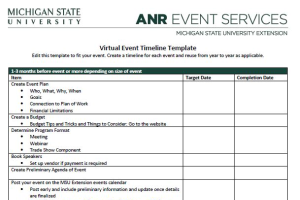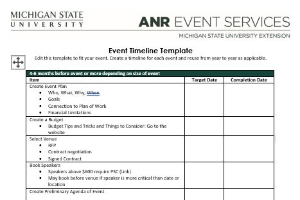Cancelling a Registration in EMS
Step by step guide for cancelling an individual registration in Events Management System.
Cancel an individual registration in Events Management System using the following instructions:
- Navigate to the "Registrant Roster" from the Event Dashboard.
- Search for the registrant you need to cancel.
- Once you find the registrant, click "Cancel" under the Actions column on the left.
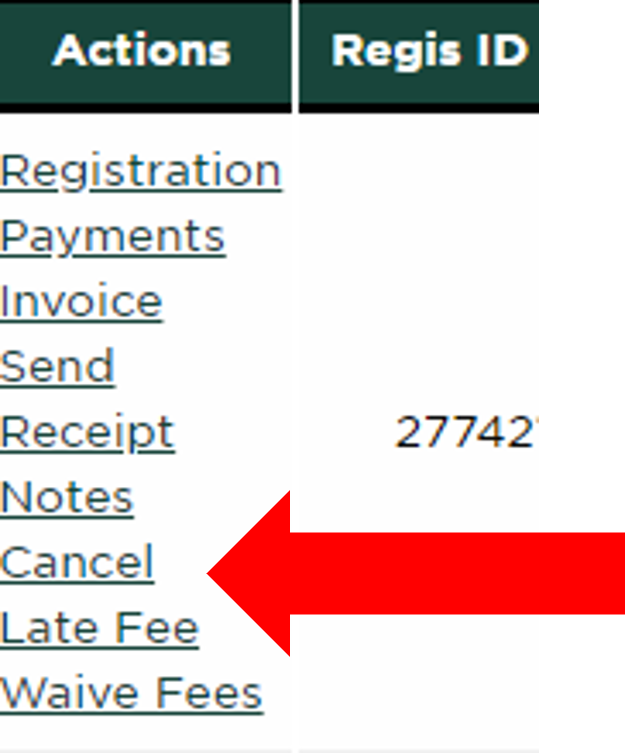
4. Check the box at the top that says "Cancel Registration".
5. If there is a cancellation fee, make sure it is correct based on the event's cancellation policy.
6. Provide a description for the cancellation for auditing purposes.
7. Click "Update Registration".
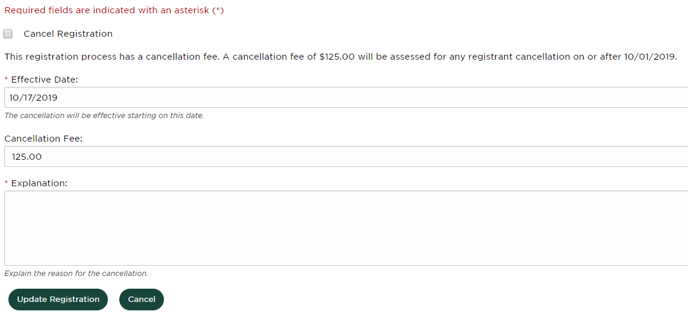
The registration should now appear towards the end of the registrant roster and should say "Yes" in the "Cancelled" column.
If there is a registration fee for the event, you may also need to request a refund depending on the event's cancellation policy. You can review how to request a refund here.



 Print
Print Email
Email