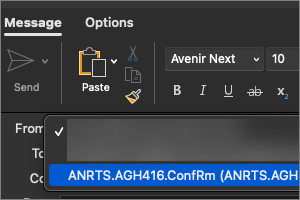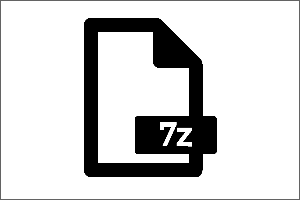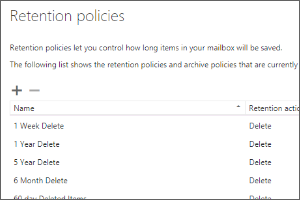Clutter in Spartan Mail Online (Office 365)
Instructions for turning off the Clutter automatic processing in Spartan Mail (Office 365).
Clutter moves your low priority messages out of your Inbox so you can easily scan for important messages.
Clutter analyzes your email habits, and based on your past behavior, it determines the messages that you’re most likely to ignore. It then moves those messages to a folder called Clutter, where you can review them later.
This setting is on by default. If you would like to turn it off so all your email comes in together, do the following:
- Select the Gear Icon for settings.
- Select Mail.
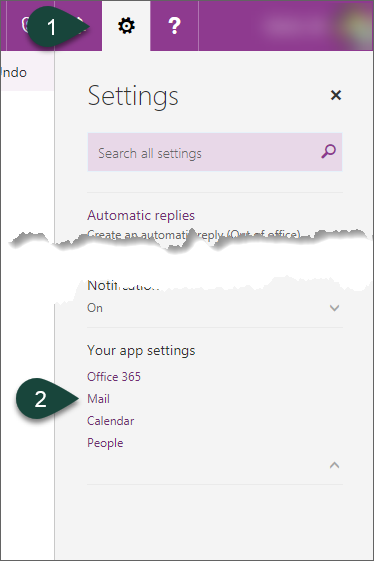
- Select Clutter under the Automatic Processing section.
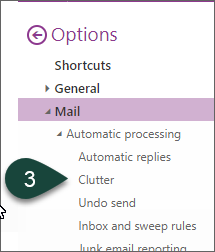
- Uncheck the box for Separate Items Identified as Clutter.
- Select Save.
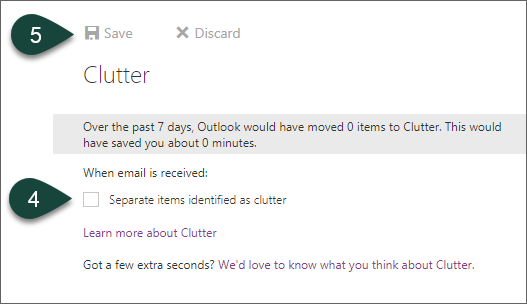



 Print
Print Email
Email