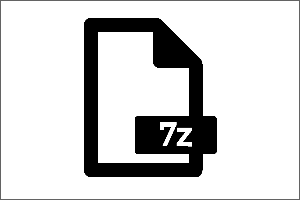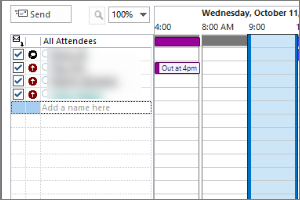Creating Rules in Spartan Mail Online (Office 365)
Instructions for creating mail handling rules in Spartan Mail (Office 365).
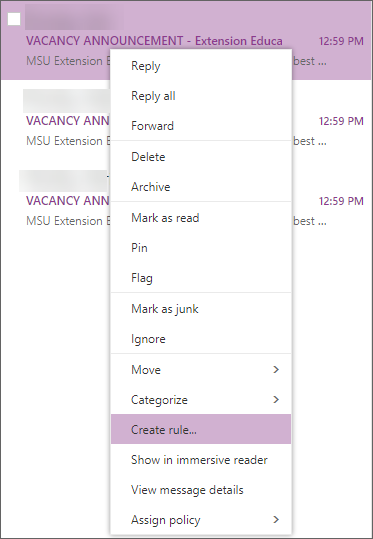 Rules can be set up manually through the below instructions or by right clicking on an email and selecting Create Rule.
Rules can be set up manually through the below instructions or by right clicking on an email and selecting Create Rule.
- Select the Gear Icon for settings.
- Select Mail.
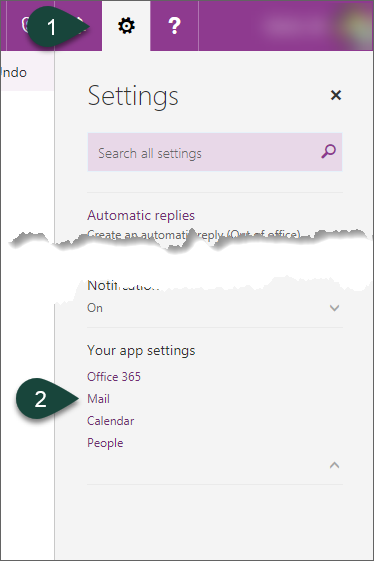
- Select Inbox and Sweep Rules under the Automatic Processing section.
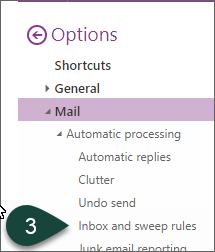
- Select the Plus Icon to add a new rule.
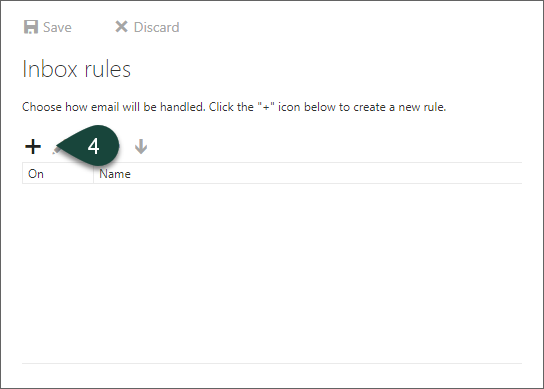
- Enter the Settings for the rule using the drop-down menus.
- Select Ok.
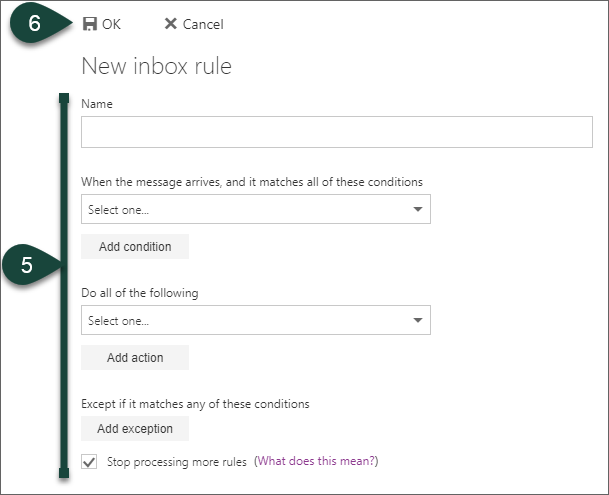
Did you find this article useful?
You Might Also Be Interested In
-
In the Field: Jenn Phillips
Published on July 6, 2018
-
Employee Antivirus Perk
Published on September 18, 2023
-
Completing the Local Windows Update
Published on February 22, 2021
-
Creating Password Protected Zip Files in Windows
Published on May 4, 2021
-
Using the Outlook Scheduling Assistant
Published on April 27, 2017
-
Searching the Global Address Book in Outlook
Published on April 27, 2017



 Print
Print Email
Email