How to locate an YouTube embed URL
Step-by-Step guide on locating a YouTube embed URL.
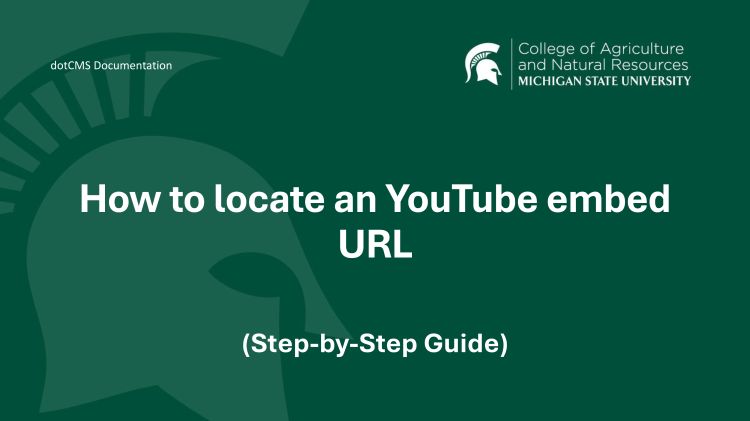
This document will provide instructions on how to locate an Embed URL from a YouTube video to use with for the Gallery Video content type.
- Go to YouTube and find the video you are wanting to embed.
- Once you are on the video page find the Share tab below the video screen.
- Once you click the Share button you will see a screen like this.
- Select the embed link, it is the first one in the list.
- You will then be presented with the Embed Video window, click the Copy button in the bottom right corner of the screen and this will copy the whole embed code.
- Paste the code in the Embed URL field in dotCMS
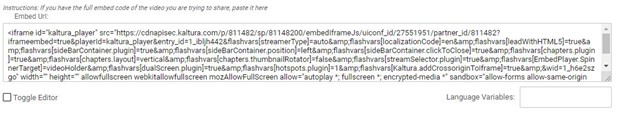



 Print
Print Email
Email