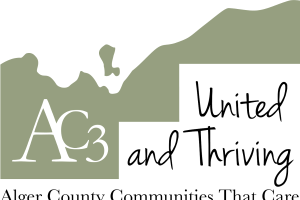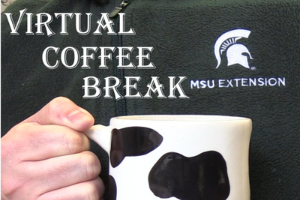Google Earth is an excellent tool for landowners
Landowners can create excellent and useful maps of their property using the freely-available Google Earth program.
A good map of your rural property is a great tool for developing a stewardship plan or making management decisions. Not too many years ago, creating a map was a rather involved process. You either needed to purchase aerial photographs and make your own hand-draw maps, or hire a natural resources professional with access to expensive geographic information systems (GIS).
Today many free online tools make the process of creating a map simple. One of the most popular is Google Earth, a virtual global map that includes satellite images, aerial photographs, pictures, maps and other information. It is available as a downloadable program, browser plug-in or mobile device app. Some Google Earth features are also built-in to the popular Google Maps website.
Within Google Earth, users can zoom-in to locate wooded areas, fields, wetlands, steams and ponds. The desktop application also includes drawing tools to highlight areas and measure distances. One of the most enjoyable features allows you to tilt images to give views as if in an airplane, including topography. Many people use Google Earth to “fly” through the Grand Canyon or explore Paris, but it can also be a valuable tool to get a feel for land features in the area.
Oregon State University Extension developed a short guide for landowners to help get them started with Google Earth. This useful tool walks through the download process and provides basic instructions on how to start the program and find your way through it.
The guide leads users through the process of marking a spot, a line or an area on a map – very helpful features for rural landowners. Marking a spot (called a pushpin) lets users identify important places on their property – a trail junction, building location, invasive species, etc. Creating a line (called a path) helps highlight streams, paths or roads. The area feature creates a shape (called a polygon) to identify and label forest types, wetlands, water and other areas.
Historical aerial photographs are also included on Google Earth, also in Michigan the photos go back only around 20 years or so, still helpful for identifying land use changes in many areas of the state.
Google Earth is an excellent tool, but certainly not as full-featured as a professional GIS system. One of the limitations of the free version (a for-purchase version has additional tools) is the inability to compute the area of a polygon. It is valuable to know the size of forested areas, fields, wetlands and other features to make decisions about opportunities and best management practices. Fortunately, there are several free online tools listed in the Oregon State guide that can import polygons and calculate area.
Other excellent online mapping tools include the Web Soil Survey and the USGS online mapping system. For landowners interested in more advanced, yet free GIS programs, Mapwindow and QuantumGIS are good choices.
For additional information on a wide variety of natural resources topics visit the Michigan State University Extension Natural Resources page.



 Print
Print Email
Email