Pages Tab Context Menu Options in dotCMS
The Pages Tab context menu can be accessed by right clicking on the page, file, or folder you wish to modify.
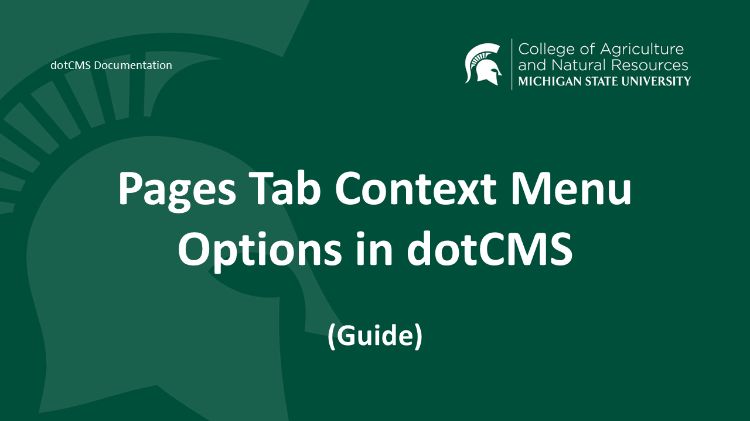
To access the Pages Tab context menu, navigate to the page, file, or folder you wish to modify and then right click on that item. The following menu options are available:
- Open (Preview): This will open the page in the preview window allowing you to add content to it.
- Page Properties: This will return you to the screen where you are able to edit the page title or URL.
- View Statistics: This does not do anything as we use Google Analytics. Do not select this option.
- Unpublish: This will return the page to an unpublished state where it is not viewable on the Internet.
- Copy: This option will duplicate the selected page. It is not recommended that you use this option.
- Add to Bundle: This does not do anything as we use a different kind of web publishing. Do not select this option.
-
Mark for copy: This option isn't used. Do not select this option.
-
Cut: This option will cut the page allowing you to paste it into a different folder if you need to move pages.
- Close: This will close the context menu.



 Print
Print Email
Email