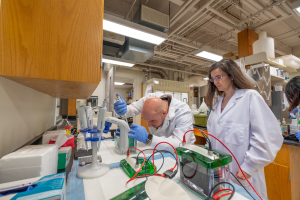Types of Facebook Posts
Now that you’ve created your Facebook Page, you need to think about what kind of content to post. Here’s a breakdown of the different post types you can use to engage with your followers.
Facebook Text Post (a.k.a. Status Post)
This is the most basic type of Facebook post. It is literally nothing but next: No photos, no videos—not even a link. It is not recommended to use this type of post frequently.
A text-only post can’t direct people to your website or other destination, and without an image it may be easily scrolled past by users. A text-only post can, however, be used to spark engagement on your Page. Asking a question can be a great way to get people involved and start a conversation.
Facebook Photo or Graphic Post
Photo posts are a great way to show off products, projects, facilities and people. Graphics can include a small amount of text and are a great way to promote events or programs.
If you find yourself running low on original photos to share, you can use stock photos (or incorporate stock photos into graphics.) Here is a list of free stock photo sites, compiled by Hootsuite.
You might be tempted to share images you find elsewhere online, but make sure you are not violating any copyrights.

Facebook Video Post
Since videos start to play automatically in the News Feed, even a clip that’s only a few seconds long can be a great way to catch someone’s eye.
You can read Facebook’s Video Best Practices Checklist to learn which types of videos Facebook’s algorithm favors and which types of videos will perform well.
Longer video posts are a better bet for ongoing series or sharing memorable content. If you’re using video to tell a story, Facebook recommends taking at least one minute, and ideally three minutes or more.
Video posts typically earn higher engagement than photo or graphic posts.

Facebook Live Video Post
Facebook Live video is video broadcast live on Facebook. It can be a great way to give followers a behind-the-scenes look at your organization, your programs or your people.
Live is a good format to share announcements in real time, or to interact with your followers directly and in real time.
Keep in mind that anything can happen when you go live, so be sure to prepare ahead of time.
Linked Content Post (a.k.a. Link Posts)
A linked content post is exactly what it sounds like—a post that links to content outside of Facebook, like to the CANR website.
Link posts are the easiest kind of Facebook post to create. All you need to do is copy and paste a link into the status box. Facebook automatically populates the meta description and photo. Make sure to add some extra text to tell readers why they should click through.
While most of your link posts should share your own content or link to your own programs, you could also share content from other thought leaders in your industry.

Facebook Poll Post
We mentioned above that asking a question can help get your Facebook audience engaged. A Facebook poll takes this a step further
A poll offers fans the chance to vote for one of two options. Once voting is over, the results become public.
This can help build brand awareness.
Facebook Stories
Facebook Stories are photo or short video posts that appear in vertical format and disappear after 24 hours. They live at the top of the News Feed. Photos appear for five seconds, and videos can be up to 20 seconds long.
Since Stories appear at the top of News Feed, they’re immune to the Facebook algorithm
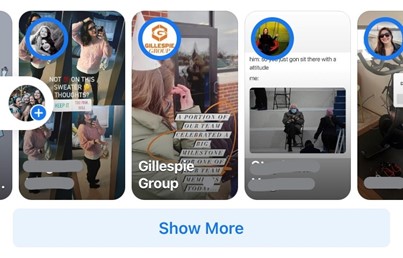 .
.
Pinned Post
A pinned post is simply a regular post that you “pin” to the top of your Facebook Page.
It’s always the first thing people see at the top of your Page.
What should you pin? Maybe you have one piece of content that soars above the rest. Something that really captures your brand and shows potential followers exactly why they should Like your Page.
You can also use this space to:
- Share important news or deadlines
- Showcase an amazing video
- Raise awareness about a current campaign
Really, you can use it for anything that will get people to engage with your brand. And you can change your pinned post as often as you like.
How to Choose the Perfect Type of Post
So, how can you figure out exactly what types of post to use?
One great way to learn what might resonate with your audience is to engage in social listening. This can help you learn:
- What do existing customers love about your organization or your programs?
- What challenges are people having that you know your programs could help them address?
- How can you differentiate yourself from the competition?
You can start by posting content that’s performing well on other channels. Have you tweeted content that’s getting a great response? Share it on Facebook, too. Have a page on your blog that’s always getting new comments? That’s another Facebook post contender.
For the best results, be sure to share your content using cross-promotion best practices, rather than simply cross-posting.



 Print
Print Email
Email