Using Course Entries in dotCMS
Course entries are one of the types of content in the CANR website system. This guide will help you determine when and how to use a Course content entry.
Using Course Entries in dotCMS
Course entries are one of the types of content in the CANR website system. This guide will help you determine when and how to use a Course content entry.
What is a Course entry?
A Course is a content entry that can be created in dotCMS similar to an Article or Event entry. It can be tagged to appear on multiple websites and can sometimes take the place of a small program website. This type of entry exists to fill the gap between a specific calendar event and a full program website.
When should I make a Course entry?
Create a Course entry any time you need to display a D2L course or an “evergreen event” that cannot easily live on a calendar because of how long it runs or how it’s offered. This may mean it’s prerecorded, always available on demand or offered on an as-needed basis. Sometimes, you may ONLY need a Course entry instead of a website for your program. Other times, you will make a Course entry and link it to a larger website.
Where can I see Course entries on a website?
Most Extension websites feature a Search Bar with icons below the main banner. Any Course entries tagged to your website will appear under the Classes icon:
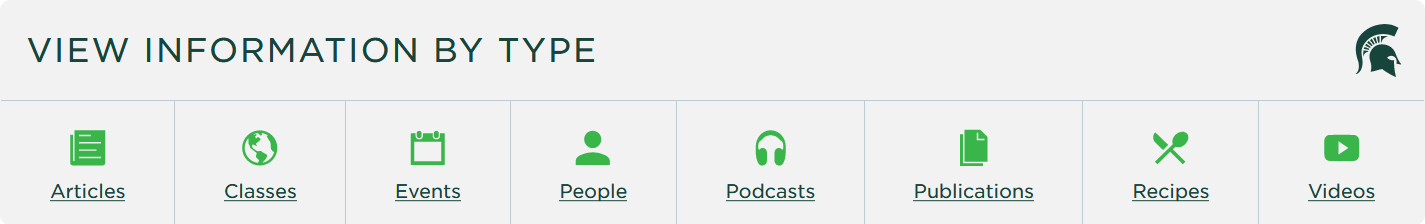
Why should I create Course entries?
Because the vast majority (80%+) of our website visitors arrive on our Article pages, an important goal is to promote things like programs and classes to those visitors. In order to do this, our programs and classes must be entries in dotCMS and they must be properly tagged. Once they are, they can be suggested in the related content that appears below an article, providing readers a way to further engage with us:
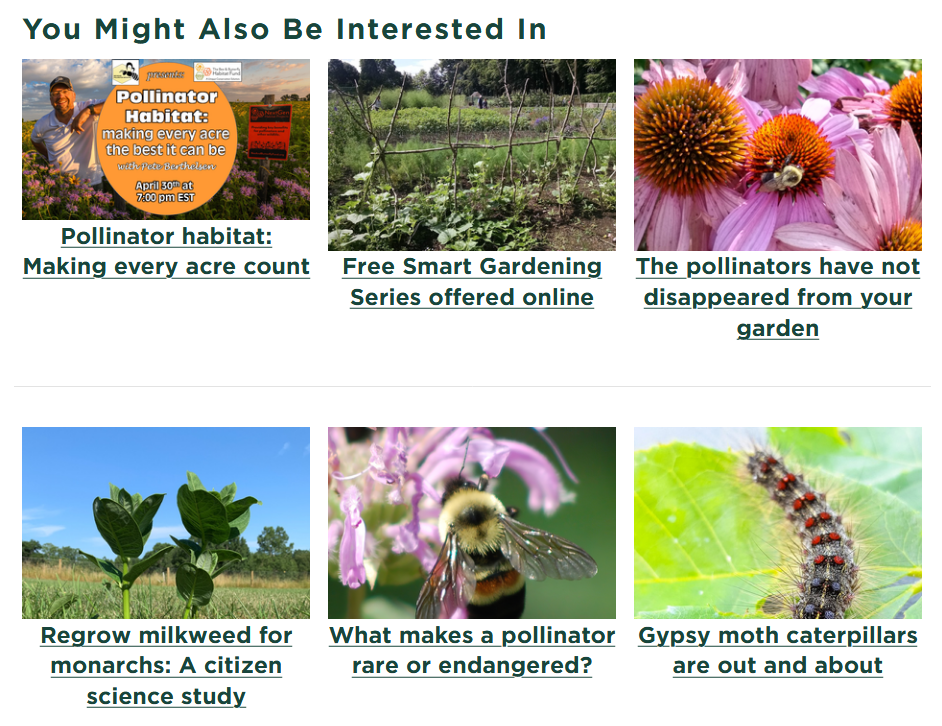



 Print
Print Email
Email