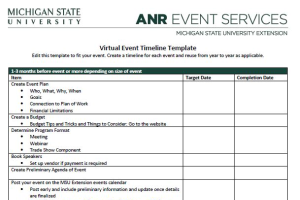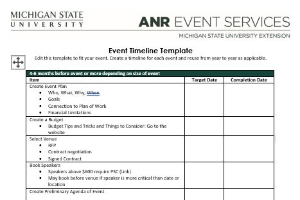County Staff and 4-H FAQ
Check out these frequently asked questions about county 4-H processes:
County Staff
- How do I get added to an event so that I can see the roster and run reports?
Event organizers have access to rosters and are able to run reports. All county employees should be listed as event organizers; if you or someone in your office is not listed as an event organizer but wishes to be, contact ANR Event Services.
- How do I register a 4-H family or volunteer at the county office?
Log into the system and click on "Roster"; you will see green registration buttons. Select the process that best suits the 4-H family's needs. If they wish to pay by credit card, register the person or family and select pay by check and zero out the payment. Once you have them registered, find their name on the roster and click "Send Bill" under actions. This will email them an invoice with a link they can click on to pay by credit card any time. If they wish to make a payment by check, register the person or family and enter the amount and check number, then ask them to mail the check to the appropriate destination.
- How do I handle checks that come into the office?
In the events system, click on the Roster. Select "Payment" to the right of the name of the registrant for which you have the payment. Select the method of payment from the drop down and click "Add Payment" and insert the required information. After you have entered all of your payments, go to your dashboard and to the right of your event, click "Manage". Click on "Deposit Slip", and select those who you have entered payments, creating a deposit slip to send to campus along with the checks.
- What do I do if someone wants to pay by credit card?
If they already registered in the system and have had trouble paying through the system electronically, please have them call ANR Event Services and someone can help process their credit card through the ANR Event Services swipe terminal.
If they have not yet registered, log into the system, go to the roster, and select the registration and process appropriate for that person - using the green registration buttons above the roster. Process their registration, enter their payment type as a check. Once they are registered, you can go back to the roster and send them a bill. This will email them an invoice with a link they can click on to pay by credit card at a later time.
If they would prefer to pay by phone, please have them call ANR Event Services.
- How do we handle blended checks from cash we've received if some is for the MSU Extension Business Office and some is for the Events Management System?
Enter the payment information for each person into the Events Management System. Then, if you have blended checks from cash, please send those to the MSU Extension Business Office on a transmittal form as usualy. Indicate which portion goes to the Events Management System and to which account; the office will do the transfer. Please do not send cash through the mail - deliver to a county or state office.
- How do we handle scholarships from the 4-H foundation and other sources?
If the funds are "real dollars", enter it as a payment and indicate where the funds will come from. If it is an account on campus, indicate which account. If it is a check from the 4-H Council, enter the check as you would a participant payment and send the check to campus using a deposit slip.
If the funds are part of the cost of the program, and no actual money will change hands, enter the payment as a credit i the system. When a credit is issued, it means that the funds are coming from the bottom line of your program.
- How do I swap participants?
If no payment has been made, go into the roster, find the person's registration, and change the pertinent information in the registration. If a payment has already been made, but will still be used to cover the new person, you only need replace the old registration information.
If the payment cannot be swapped, register the new person with the new payment and then cancel and request a refund for the original registrant. It is important to register the new person first when dealing with quotas.
- How do I request a refund?
To request a refund, go into the roster and click on "Payment" to the right of the person's name who needs the refund. Click on the green "Request a Refund" button and provide the required information. After submitting the request, the refund will be processed by ANR Event Services within a few days.
- What link do I give participants to register for Kettunen Center workshops?
Each event will have a specific link that should be referenced. These links will be included in the events calendar listing on the MSU Extension site. It is recommended that a page listing for all Kettunen Center workshops be included on both the Kettunen Center page and possibly a 4-H event page. It is likely that the 4-H page can be auto generated with the new calendar events listing process.
- Where and how are events promoted?
Events are promoted through the MSU Extension Events calendar. The event will be automatically posted as part of the activation process after you complete a checklist indicating the desired categories. You will receive a custom URL for each event as part of the activation process that you can use on flyers and email promotions.
- How do we learn who the chaperones are for an event?
The best way to learn who the chaperones are for an event is to create a customized report. Select "Reports" on the dashboard, and click on "Counts Report". Click on the green Add Counts Report button and fill in the required information. Select the fields you wish to capture, i.e. chaperone name, gender, email, etc. Save the report and run the report each time you'd like to see who is on your chaperone list. Most events will have this report set up as part of the configuration process.
- How do we determine who requested special rooms?
Create a customized report to determine your participants room selections. To do so, from your dashboard, select "Reports" on the dashboard to the right of the event's name, and click on "Counts Report" Click on the green Add Counts Report button. Fill in the required information, and select the fields you wish to capture, i.e. name, gender, room selection, email, etc. Save the report and run the report each time you would like to see the updated information. Most events will have this report set up as part of the configuration process.
4-H Families
- How do I register for Kettunen Center workshops?
Each event has a unique link; the events are listed on the MSU Extension and 4-H events calendars once they are open for registration. Search for the event you are looking for using a keyword; it is likely that you will receive information via email about events of internest to you. Once you find an event, click on the URL provided and register.
- Why doesn't the system require a login?
The ANR Events Management System idoesn't require a login because it doesn't store your primary contact information the way 4-HY access has stored your information in the past. This means you will need to enter your core contact information each time you register.
- Why do I need to enter all of my contact information? Does the system pre-load any of it?
Contact information will need to be entered each time you register for an event since the ANR Event System doesn't have a core database of client contact information.
- What types of payments are accepted?
The system accepts cash, check, or credit card. If you choose to pay with cash, please pay your registration fee in a county office - please do not mail cash. If you choose to pay with a check, please drop your check off at a county office or mail your check to ANR Event Services/EVENT TITLE, 446 W. Circle Dr., Rm. 11, East Lansing, MI 48824. If you choose to pay by credit card, follow the steps on your screen as part of your registration process. If you have trouble completing your transaction online or are uncomfortable doing so, please contact ANR Event Services to process your card over the phone after you have completed your registration.
Please note all payments are to be received and processed by the county of state offices prior to your attendance at a workshop.
- How do I pay by credit card?
Credit card payment is one of the options directly associated with your registration, since you can complete it online. Select the credit card option and follow the instructions on the screen. Please make sure the contact information on the credit card page matches the information associated with the card.
Please note, it will auto-load the information for the registrant and you may need to change some of the information prior to charging the card.
If you have trouble processing your card online, the first time or forget to process it when registering, please click on the link in your emailed confirmation and try again. If you continue having trouble processing your card, please contact ANR Event Services for assistance.
- How do I register for an event if I have a scholarship?
If you have a scholarship for an event, register for the event and indicate that you will be paying by check. Submit the check to your county office or ANR Event Services for the portion you are expected to pay. The rest of the payment will be handled by your county office or the state office.
If you require a receipt of your exact amount due, please work with your county office staff to have the scholarship appropriately applied to your account and then remit payment.
- What if I don't yet know if I have been awarded a scholarship?
Register for an event and remit full payment for the event. If you are awarded a scholarship, the county or state staff will apply the appropriate additional payment to your account and request a refund be issued to you for the amount of overpayment associated with the scholarship.
If you pay by credit card, the refund will be returned to your credit card. Credit card refunds process within days.
If you pay by check, your refund will come in the form of a check from MSU. Checks require up to two weeks for processing.
- How do I determine 4-H age?
4-H age is based o a youth's age as of January 1 of the current year.
For example, if on Jan. 1, 2018, a youth is 13 and their birthday is in February, the youth will be considered 13 for 4-H the year of 2018.
- Where do I submit the emergency contact and other forms requested in the confirmation message?
Forms required as part of registration will be sent to you as links in your confirmation message. Please sure you complete all of the forms and return them to your county office at least three days prior to the start of the event.
If your questions are still unanswered or are still having difficulties, please reach out to our office!



 Print
Print Email
Email