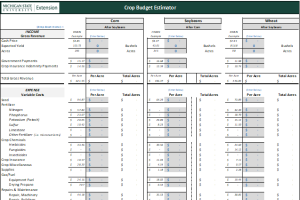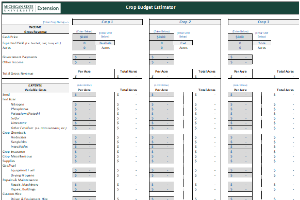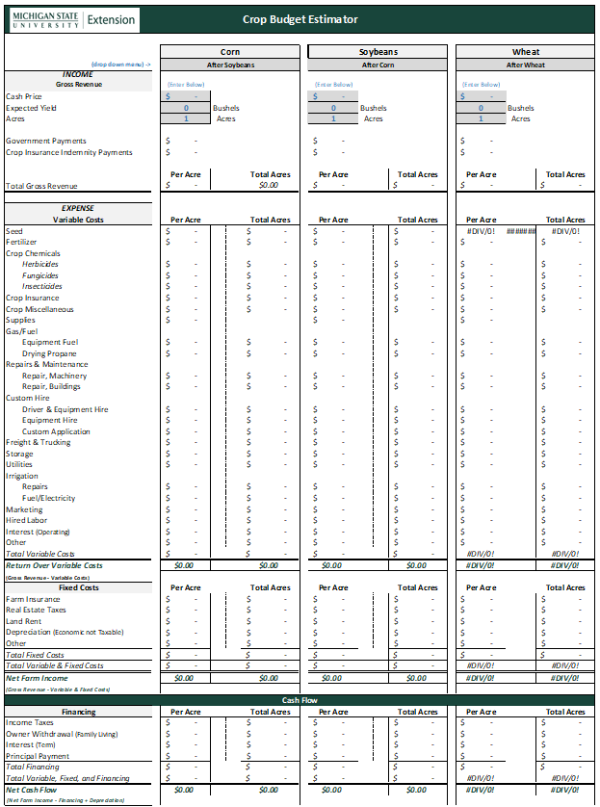
Crop Budget Estimator Tool for Grains (Detailed)
DOWNLOADMarch 29, 2021 - Jonathan LaPorte, Michigan State University Extension
Updated on 8-20-2024: Estimator now contains "Purchase Product Lists" for each crop. The lists provide a total quantity of product needed to complete your Chemical and Fertilizer Plans. The intent is that once these plans are finalized, the total products needed can be shared with your local farm retailer to assist in securing your farm inputs.
The Microsoft Excel based tool is built around critical farm management decisions you’ll need to consider as you plan for and continually evaluate your growing season. Using your own farm records, you can build a budget that is used to:
- Create break-evens for use in marketing decisions
- Compare chemistry & fertilizer programs recommended by crop nutritionists and advisors
- Calculate the amount of fertilizer you’ll need to reach your yield goals using soil test data, tri-state fertilizer recommendations, manure applications, and nutrient removal information
- Evaluate capital purchases (i.e. a new tractor or combine)
- Assess the efficiency of your operation with financial ratios
Optimization Tool - Using the budgets created in the estimator, the optimization tool will determine what combination of acres returns the highest profitability. You’ll define the
- Maximum total operating costs
- Minimum acres of corn, soybeans, and wheat to be planted (for maintaining rotational needs)
- Total number of acres to be planted
Economic Profitability – The Budget Estimator Tool has the ability to consider opportunity costs impacts to your farm’s profitability. This information can be found on the Capital & Management tab.
An Example File showcasing the uses of the Budget Estimator Tool can be found here:
Example File - Crop Budget Estimator (Detailed)
More information on how to use this tool can be found in the Crop Budget Estimator Tool factsheet.
Video Tutorials
In addition to the fact sheet, the following videos demonstrate each area of the Crop Budget Estimator, it’s uses as well as functions in the decision-making process.
Tool Overview
Net Farm Income
Chemical Planning
Fertilizer Planning
Financing
Capital
Wrap-Up & Review



 Print
Print Email
Email