Manually Installing ESET Using the Software Center
Instructions for using the Software Center to manually install ESET Endpoint Security.
- Select the Windows Key on your keyboard.
- Type Software Center to search.
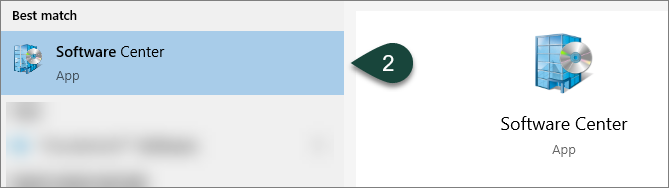
- On the Applications Tab, select ESET 8.1.1223.0 - CANR.
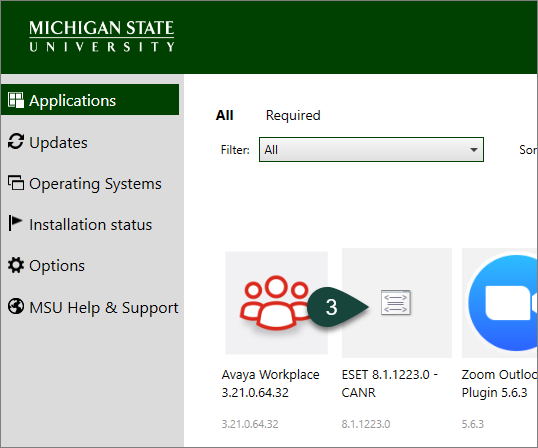
- Select Install.
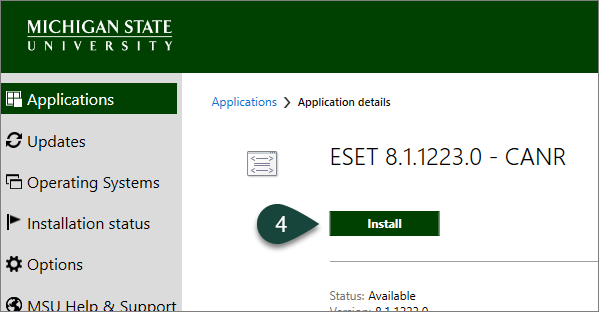
- ESET Endpoint Security will now install. This may require you to restart your computer.
NOTE: This process will also uninstall the previous antivirus software automatically.
Did you find this article useful?
You Might Also Be Interested In
-
Airborne disease training videos for Spanish-speaking greenhouse workers
Published on November 15, 2021
-
Preventing the Spread of Airborne Diseases at Garden Centers
Published on June 15, 2021
-
Preventing the Spread of Airborne Diseases at Greenhouses
Published on June 15, 2021
-
Garden center retail survival strategy series: Overcoming challenges with a holistic approach
Published on April 9, 2020
-
Resources for greenhouse growers, florists and retailers during the COVID-19 pandemic
Published on April 20, 2020
-
Garden center retail survival strategy series: Thinking through the shopping experience
Published on April 20, 2020



 Print
Print Email
Email


