How to locate a Vimeo embed URL
Step-by-Step guide on locating a Vimeo embed URL.
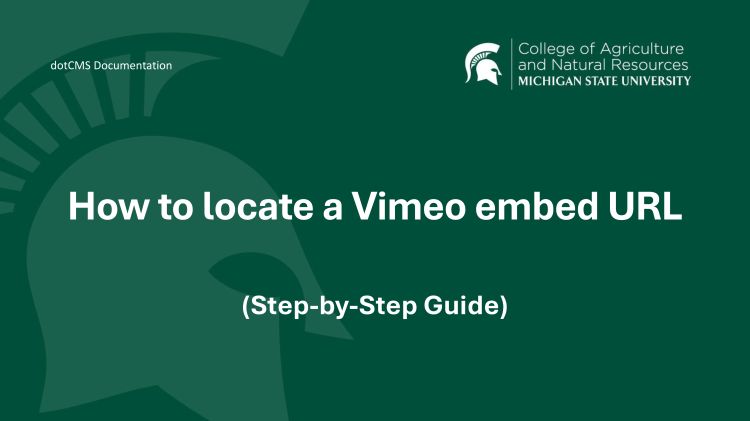
This document will provide instructions on how to locate an Embed URL from Vimeo to use for the Gallery Video content type.
- Go to Vimeo and find the video you want to embed.
- Once you are on the page, locate the share button on or below the video.
.png?language_id=1)
- After selecting Share a new window will open.
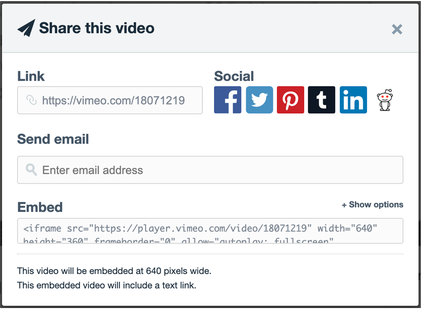
- Select the embed link, it is the third option in the list. Copy this embed code to your clipboard
.png?language_id=1)
- The copied Embed Code can then be pasted in the Embed URL field for the Gallery Video content type.
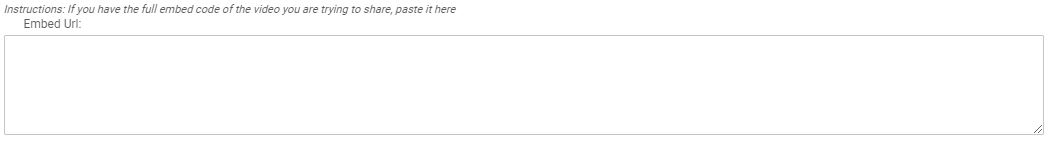
Alternative Option
The video content type will also accept the vimeo URL. For example: https://vimeo.com/68481134. This can be copied and pasted in the Video URL box on the video content type. 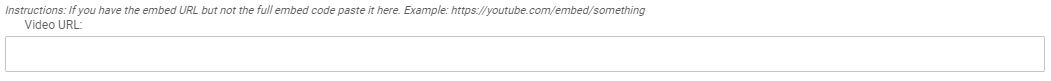



 Print
Print Email
Email