Scheduling Rooms Using the Scheduling Assistant in Spartan Mail Online (Office 365)
Instructions for using the scheduling assistant in the calendar to schedule rooms in Spartan Mail (Office 365).
- Select the Calendar Icon at the bottom of the screen.
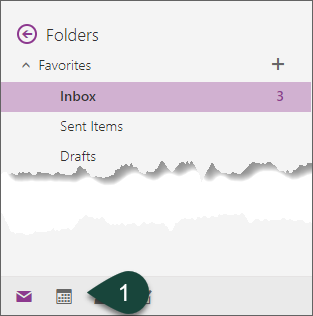
- Select the Scheduling Assistant Icon above the People search.
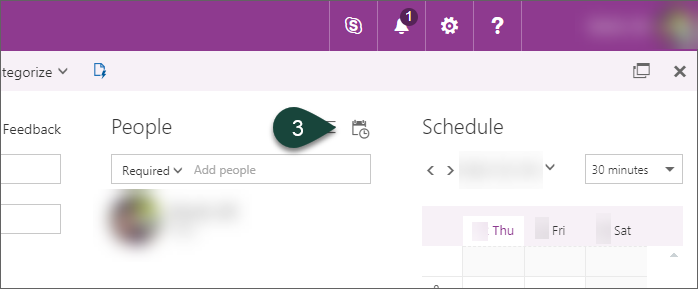
- Select Add Room at the bottom of the screen.
- Select the Building the room is in. This will load all the room calendars from the building.
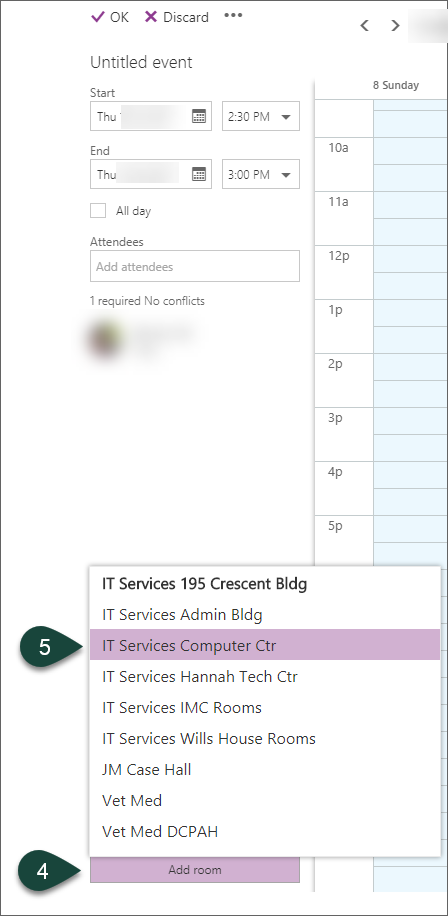
- Select the Room you wish to schedule.
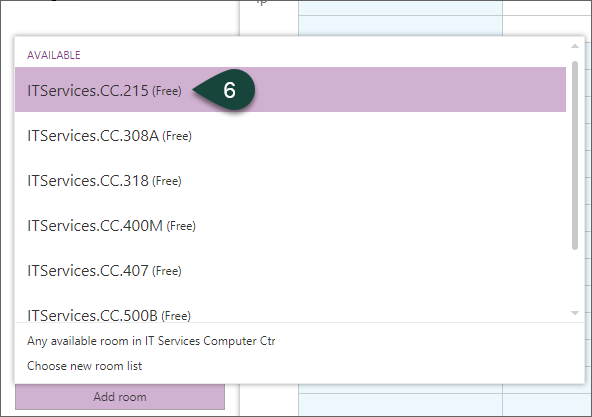
- Complete the necessary portions of the calendar invitation.
Did you find this article useful?
You Might Also Be Interested In
-
MSU Product Center serves a growing Michigan value-added agriculture
Published on May 23, 2018
-
Resolve to get business counseling in the New Year
Published on December 31, 2014
-
Kids, eat your Z-relish! How healthy eating inspired a food product
Published on July 9, 2015
-
How about some new state highway signs for the New Year? Part 1
Published on December 21, 2015
-
How about some new state highway signs for the New Year? Part 2
Published on December 21, 2015
-
What is elderflower flavor?
Published on July 5, 2016



 Print
Print Email
Email




