Sharing Your Outlook Calendar
Instructions on how to share your calendar with other ANR users in Outlook.
- Open Outlook.
- Select the Calendar icon at the bottom of the screen.

- Select Calendar Permissions from the Share Section of the Home Ribbon.
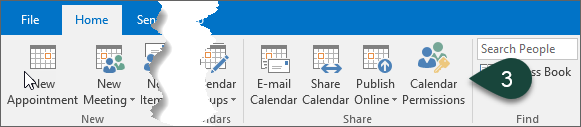
- Select Add.
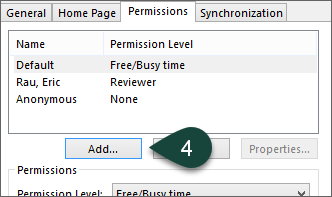
- Enter the last name of the ANR User with whom you wish to share your calendar.
- Double-click the User's Name or select Add.
- Select Ok.
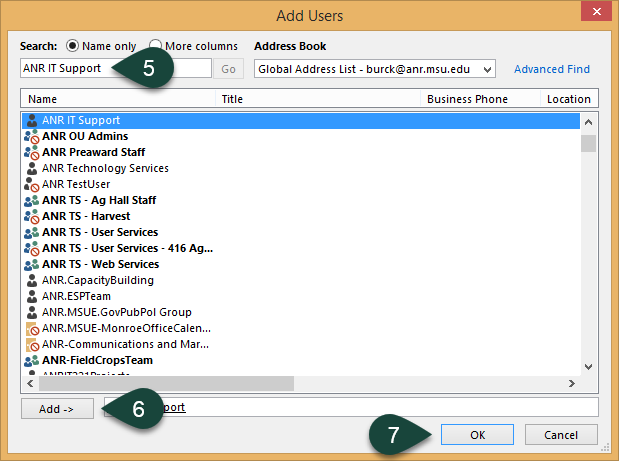
- Select the User's Name.
- Select the Permission Level you wish the use from the drop-down menu.
- Select Apply or Ok.
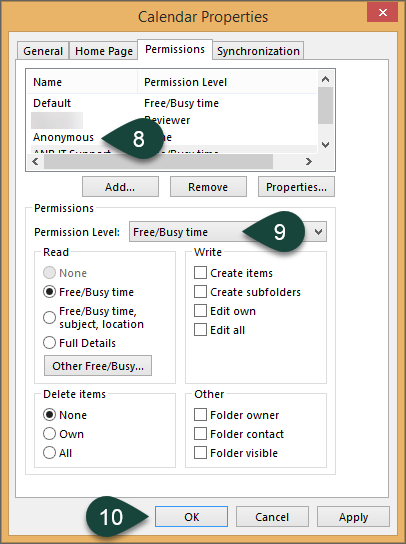
Did you find this article useful?
You Might Also Be Interested In
-
Thesis Project: Urban Roots
Published on August 2, 2016
-
Thesis Project: The Temple Tapas Bistro & Steakhouse
Published on August 1, 2016
-
Thesis Project: Temple Cowork & Cafe
Published on January 28, 2016
-
Thesis Project: Fusion Infusion Center & Assisted Living Facility
Published on August 26, 2016
-
Thesis Project: RAW Holistic Healing Center
Published on July 26, 2016
-
Thesis Project: Kellogg Hotel & Conference Center
Published on July 29, 2016



 Print
Print Email
Email




