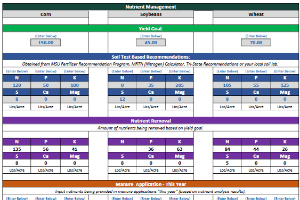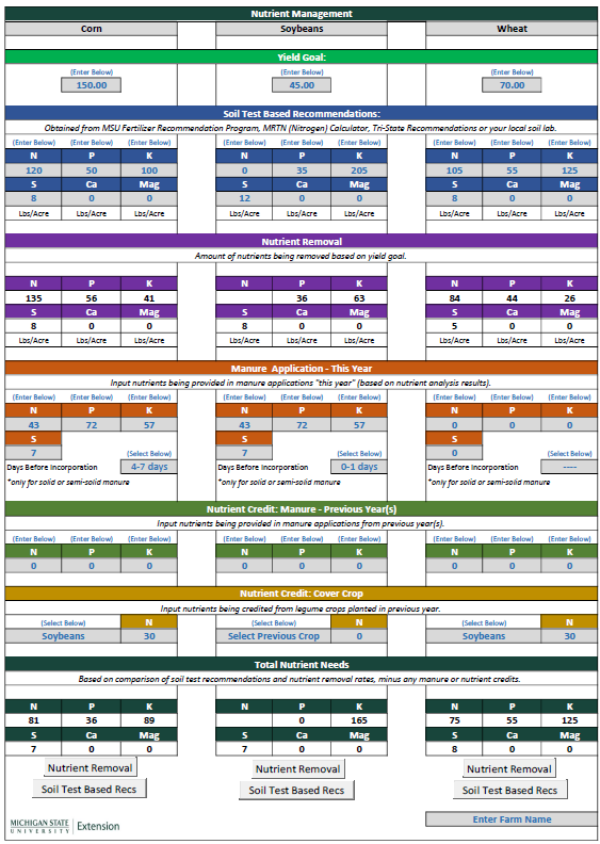
Fertilizer Cost Comparison Tool (Field Crops)
DOWNLOADOctober 11, 2021 - Jonathan LaPorte, Michigan State University Extension
Version 7.0 released with updates on 8-22-2024: Addition of Product Purchase List - These are now a series of tabs that will total the amount of product you will need to complete your Nutrient Plans. The intent is that these tabs can be printed and taken to your local farm retailer to help in securing your farm's fertilizer needs.
Version 6.0 released with updates on 4-27-2023 (see notes below)
The Fertilizer Cost Comparison Tool provides farm producers with an ability to consider nutrient needs and fertilizer product costs. The first thing to know about this decision tool is that it does not replace soil testing or soil-based recommendations. Rather, the cost comparison tool uses this information as part of developing a fertilizer plan.
The fertilizer plan starts with your crop’s intended yield goal for the field. Yield goals create nutrient removal rates. These rates can be compared against soil test-based recommendations you provide. Recommendations can be obtained from: MSU Soil & Plant Nutrient lab, MSU Fertilizer Recommendation Program, Tri-State Fertilizer Recommendations, or Maximum Return to Nitrogen (MRTN) Calculator.
Farmers may be looking to manure as a more affordable source of nutrients. Nutrient values for current or previous manure applications can also be added. A nutrient analysis of manure is recommended for these values so the most accurate recommendation can be made. A nutrient analysis can be obtained from one of several certified laboratories. Nutrient credits from previously grown legumes can also be added. These credits can be added by you or based on MSU Bulletin E-2904: Nutrient Recommendations for Field Crops. The final result is the amount of nutrients needed by commercial fertilizer products to meet your yield goals.
Standard commercial fertilizer products are available in the decision tool. Local prices for products are still needed to determine your fertilizer costs. Additional fertilizer products used by your farm can also be applied to the calculation.
Up to three fertilizer plans can be created for each crop. Plans can be based on either soil test-based recommendations or nutrient removal rates. You can develop plans that compare different fertilizer products for the same recommendations. You can also compare plans for either type of nutrient recommendation. Each plan can be individually printed for your farm records. Each plan includes up to five fertilizer applications.
What you’ll need to use the tool:
- Yield goals
- Soil Test results & recommendations - updated 4-27-2023: now includes up to six micronutrients for producers who test for micronutrient levels (zinc, boron, manganese, copper, molybdenum, and iron)
- Manure nutrient analysis (if applying this year or applied in previous years)
- Information on previous crop (for nutrient credits) - Cover crop chart included to assist with selecting nutrient credits
- Fertilizer product prices
- Fertilizer labels (if adding additional products beyond those in tool)
- Field Tract or FSA Farm Number (if fertilizer plans will be based on a per field basis)
*Note: The tool is a macro-based Excel file with an example provided. The example is not an endorsed recommendation, but rather an illustration of the tool functions. Click the "reset" buttons on each page or section to clear tool for your individual use.
**Note (Non-Macro Users): The tool has been updated to ensure it functions if you do not have macro or Visual Basic for Application (VBA) capability. This is often the case if using the program online versus on a computer desktop. "Reset" or "toggle" buttons will not work, but fields that would be changed by those macro features are unlocked and can be manually entered. Please review the walkthrough video for more information.
Additional Resources:
Fertilizer Cost Comparison Tool (Forages):
Fertilizer Cost Comparison Tool (Forages)
Fertilizer Cost Comparison Tool (Vegetables):
Fertilizer Cost Comparison Tool (Vegetables)
Fertilizer Cost Comparison Tool (Fruit):
Fertilizer Cost Comparison Tool (Fruit)
For more information on Fertilizer Planning, download: MSU Bulletin E-3412: Introduction to Fertilizer Planning.
Video Walkthrough of Fertilizer Cost Comparison Tool
;



 Print
Print Email
Email