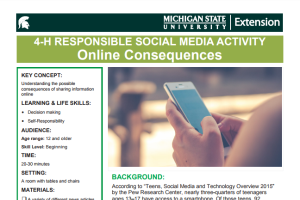Roadmap to a Virtual Program
DOWNLOADJuly 13, 2020 - Michigan State University Extension
Virtual learning experiences are opportunities for engagement when face-to-face meetings are not possible. They also can supplement face-to-face programming. Virtual programs can never fully replace the relationships built by meeting in person, but using technology to the fullest potential can help fill the gap or enhance a program. When planning a virtual program, consider the following questions and best practices for before, during, and after.
Before Your Virtual Program:
Intentional Program Planning:
- What is your program? Be intentional with what you are setting out to do.
- Does your program fit into a virtual setting? Not everything will, and that is okay! What aspects can be virtual, and what do you need to leave behind?
- What is the topic?
- What are the goals and objectives of the program?
- What are you hoping your participants take away from this?
- How long is the program?
- How are you making your presentation interactive and engaging? Are there ways to integrate the Experiential Learning Cycle (Do, Reflect, Apply) into your program (if applicable)?
- How does this program align with your organization’s goals, objectives, and missions?
- Is this program based on a peer-reviewed curriculum? Is it a pilot program? Does it feature an expert in the field?
- Is this a researched presentation free from unnecessary opinions?
- Is this program unique or is someone else doing it as well with whom you can collaborate?
- What is your evaluation plan? How will you measure outcomes and impacts?
Partnerships and External Engagement:
- Who could you partner or collaborate with that will strengthen the program?
- Does your partner have any specific requirements for platform, numbers,or other needs?
Audience:
- Who is your target audience?
- Consider whom you want to reach. Is this a program for your local audience, or are you planning on reaching a broader audience on a regional, statewide, or national level?
- What age group are you targeting? Think about the different development stages and learning styles of participants (youth or adult) and the ways this translates into a virtual program.
- Do you have a minimum or maximum number of participants? What is your ideal number of participants? Knowing this will help you decide what program format to choose.
- Generally, 50–60% of registrants for free virtual programming will attend so work backward to determine your maximum number.
- Plan programming for your maximum number vs. your ideal.
- How or where are you promoting to have participants from diverse and underserved backgrounds?
- During registration, you can ask about familiarity with the technology, plan to send technology training documents to assist, or do both. If participants are new to a technology resource, allow time for exploring the platform or sharing features during your program.
- Use custom questions in your registration process to learn more about your audience’s needs, context, or pre-knowledge.
Planning Virtual Education:
- Do you know the rules of the platform you are using?
- Different platforms have different requirements based on age, privacy settings, and more. Read the user agreement for that platform before creating an account, and make sure the requirements are appropriate for your intended audiences.
- Become familiar with the platform you want to use and with its tools to engage the audience. Practice, practice, practice.
- Mute all participants to prevent unauthorized interruptions at the beginning of the program.
- Deactivate screen sharing for all participants when the feature is not being used for an activity to prevent unauthorized interruptions.
- Do you have a stable internet connection? There should be at least one other staff person on the program with you as a back-up in case your internet fails and to help you monitor the chat box and the audience. See Michigan State University (MSU) Extension’s “Tips for Connecting to Zoom With Slower Internet Connections.”
- Would an online space, such as D2L or Google Classroom, be helpful to add to your program or to be used as your platform for education?
- Make your program interactive and use the tools your chosen platform has available. These could be whiteboard, annotation, break-out rooms, polls, questions, games, and other tools.
- Quizziz or Kahoot can incorporate games and questions.
- Poll Everywhere can add an interactive poll feature or word clouds based on participants’ responses.
- MSU Extension’s “Host a Virtual 4-H Meeting” includes tips for facilitating during a virtual meeting as well as icebreaker ideas. These can apply to any meetings, not just 4-H.
- MSU Extension’s “Facilitating Distance Meetings With Youth” features great tips on platform, equipment, and interaction with participants.
Extending Learning Beyond Virtual Setting:
- How can you extend the learning outside of the virtual setting for participants?
- Consider a virtual scavenger hunt to go along with the content so participants can practice what was shared. This can include getting outdoors and incorporating math or science lessons.
- Create skillathon questions using Kahoot or Quizizz.
- Use an online platform for discussion and interaction outside of the program time (if platform matches ages of participant usage).
- Send a list of supplies to participants before the program that they can use in conjunction with a kit or live with the facilitator on a certain day and time.
- Send a prepaid postage box with supplies mailed to participants in advance.
- Email handouts, fact sheets, or other resources participants will need.
Youth Safety:
- Make sure you have two adults present for the duration of the program. Consider how many youth you anticipate participating, and have enough adults to support participating youth.
- Set up the platform for youth safety:
- Whenever possible, secure all instruction sessions with a password.
- Whenever possible, turn off private chat box options, screen sharing, whiteboards, file transfer features, and other features that allow participants to communicate in an unmonitored fashion to prevent participants from sending pictures or other content over the in-meeting chat feature.
- If any of these features are required for the instruction, ensure the feature is safe and moderated by volunteers or staff.
- Mute all participants to prevent unauthorized interruptions at the beginning of the program.
- For programming with youth, at least one adult should help monitor the chat box, Q&A, body language, and emotions of participants as well as what is going on in the background of the participants.
- What do you do if you see something inappropriate with the participant or others in their house?
- Ask or try to determine if the youth is safe. If the answer is no, report your concerns to your supervisor to develop a plan to contact the local police department.
- Deactivate screen sharing for all participants when the feature is not being used for an activity to prevent unauthorized interruptions.
- Ensure all online programming links are only provided for intended participants and their parents or guardians.
- Do not publicly advertise the instruction sessions and links and passwords if possible. Registration for youth should be used as often as possible. Only provide the links and passwords for instruction platforms by invitation to the participants who have registered to participate.
- Review these additional government resources to help keep youth safe online:
Youth Voice:
- How will youth have opportunities to lead?
- How are youth engaged in design, delivery, or the development process?
- How are you building youth-adult partnerships into the program?
Promotion:
- Consider your target audience and find avenues to share your promotional materials with that audience.
- Ensure you are reaching a diverse audience including underserved audiences. Consider ways to promote to and engage youth with technology challenges.
- When will you open registration and when will you close it? Give yourself at least 2 weeks for promotion.
- Will you create a flyer? Social media graphic?
Reporting:
- Know your organization’s reporting requirements and create a plan to collect information to meet the reporting requirements and needs.
Recording a Live or Video Program:
- The Children’s Online Privacy Protection Act provides specific guidance on how and when individually identifiable information including children’s images can be shared online and directly impacts the ability to appropriately record live programs and ensure quality virtual programming is taking place.
- When deciding whether you should record a program, please consider the following points:
- Understand the rationale for why you are recording the program and if necessary, identify alternative ways to share the content with participants who cannot attend. (Send out handouts, link to a resource webpage, invite to the next program, and other alternatives.) Recordings shared online must not include youth images or identifiable information.
- Identify where you will post the recording and how you will share the recordings once created. Once shared, you cannot control where content is sent.
- Understand the requirements for making a recording accessible, if needed by your organization.
- Identify which portion of the created content needs to be recorded. For example, is only 15 minutes of a program educational content? If so, you can pre-record and have that content branded and as a finished product for your program.
- Develop a system to collect and confirm you have signed media releases for participants.
During Your Virtual Program:
Before the Program Starts:
- Consider using an icebreaker at the beginning of your session.
- Icebreakers help people to start interacting and to become familiar with the tools they have available for use on the platform.
- Use this MSU Extension online meeting icebreaker resource: “65 Icebreaker Questions for Online Meetings.”
- Be prepared and have all supplies organized and ready to go.
- Consider your location and have a neutral background if possible (blank wall, Zoom filter, limited exposure of personal and private spaces).
- What is in the background? A too busy background can be distracting from your program.
- Be sure items in the background are youth appropriate.
- While pets may be entertaining for some programs, they can also be distracting.
- Open up your session for hosts, panelists, volunteers, and chat monitors about half an hour before your program starts to be sure all are familiar with their roles and with the platform.
- Be sure the lens of your camera is facing the correct way and the sound works.
- Practice sharing your screen or opening up other interactive features in advance.
Program Start:
- Start your program on time.
- Greet and welcome participants to the event.
• Share expectations for group behavior or group norms (code of conduct, chat availability, use of Q&A, and other expectations). - Similar to face-to-face programming, cover program details such as the length of the program, the ability to ask questions, the option to privately ask a question of presenters in the chat or email it later, the ability to take breaks as needed, and other details.
Program End:
- End on time and thank everyone for attending.
- Send an evaluation link or communicate evaluation plan as appropriate.
- If sending out any follow-up information, let participants know they will receive more communication.
After Your Virtual Program:
Wrapping Up:
- Are you sending a follow-up email with additional resources and programs to engage in? If so, this should be done as soon as possible after the program finishes. Have the email ready to go and simply add email addresses of the attendees as a blind carbon copy (Bcc).
- If you collect evaluations for your program, consider when and how to do this. If evaluations are given at the end of the program, the return rate will be higher than when the evaluations are emailed to participants after the program. Evaluations could be done as a poll, or by a direct link to the evaluation in the chat box.
- Send thank-you notes to presenters and volunteers who helped with your virtual program.
- After the program is finished, debrief with your team of staff and volunteers about how the program went. What went well? What could be improved upon? What could be done differently next time?



 Print
Print Email
Email