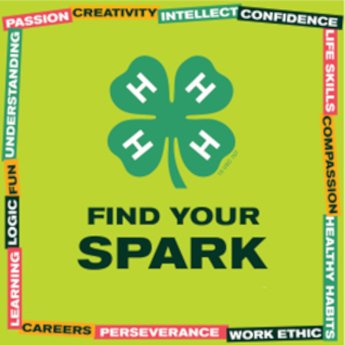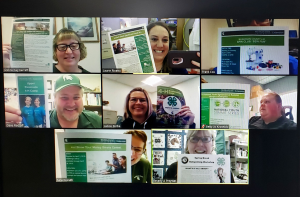Host a virtual Michigan 4-H meeting
Don’t stop having 4-H meetings when you are not able to meet face to face. Host them virtually!

Having a 4-H club meeting virtually can be challenging but also exciting and a great learning opportunity for everyone. It is an opportunity to develop facilitation, listening, communication skills and much more during a time when we do not have other options. If a club has bylaws that prevent them from meeting virtually, which is the normal recommendation, a leader can ask the membership to suspend the rule in their bylaws in order to allow virtual meetings for a specific period of time, for example the next two months.
Getting started can sometimes be the biggest challenge, but using an icebreaker can help with this process. The article “Icebreakers for online meetings” has several icebreaker ideas specifically for virtual meetings. Or, be creative and come up with your own ideas.
Once the group has an icebreaker in mind, they should develop the agenda. Using an agenda during a virtual meeting may be more important than any normal meeting. It will keep everyone on track, help everyone to see what is being discussed and allow for a more successful meeting. When the group is ready to start the meeting, they should keep the format as they normally would by starting with the pledges. Pledges are a great way to set the stage for everyone to begin on the same page and leave behind all the distractions in the world. Despite the change in meeting venue, 4-H has and can do awesome things. The president should ask one of the participants to lead each pledge to involve as many members as possible in the meeting.
Now that the meeting is running, it is important to keep it going and actually get work done. While working through the agenda, the group may need to use a facilitation tool to get the answers or suggestions needed from the group.
Round Robin
If a group is not too large, they should consider using a round robin tool for getting feedback. The president would simply call out one person at a time and allow them to give their input one by one. During this process, it is helpful to have all others mute themselves in order to give full attention to the speaker. Remind everyone they can choose to pass, but at the end always ask if those that pass would now like to comment. Avoid asking them to go in order because everyone’s view of the group on their screen is different.
Popcorn
After everyone has shared, the president can now use the popcorn method where participants can raise their hands using the online meeting tool feature or literally if their camera is on so that the president knows who to call upon for further input.
Screen share
If a club normally has an educational presentation during the meeting, the screen share tool is helpful for the presenter to share their visual aids. A group shouldn’t scrap the educational presentations but need to take some time preparing and make sure they have something to use as a visual aid.
Roll call voting
Since it is nearly impossible to know who is voting or how many have voted when hosting a virtual meeting, it is best practice to vote using roll call vote. This style will also allow participants to feel as if they are part of the meeting and keep them focused. Before holding a vote, be sure to restate the motion and the process you will be using. For example, say, “We are now voting to have our fair theme be based around leadership. Vote yes if you support this motion or no if you do not as I call your name.” The president may want to ask the secretary to call out each member's name so that no one is missed, and it will make it easier for them to record the votes. Some online meeting tools allow for polling, which could also be used.
Incorporate fun
The leaders or president should consider placing another icebreaker into the middle of the meeting or place it at the end as a great way to wrap up. Icebreakers can also be considered teambuilding or fun and used anywhere during a meeting.
Use the chat
Groups should use the chat box for those who do not have great connection and want to ask questions or be part of the discussion. Assigning a member to be in charge of watching the chat is helpful so the president can concentrate on the meeting itself. This would be an excellent role for the vice president.
Restate questions
Be sure to restate all questions before answering them, whether they come from the chat or directly from a person, so everyone is clear on what the president is asking for feedback on.
Watch the room
Since the meeting isn’t face to face, it is harder to watch the room, so the president should be sure to look around the zoom room to read the non-verbal communication. They will want to keep everyone engaged, stop to make sure everyone can hear or understand and keep the meeting motivated and fun. If some cameras are off, the president may want to check in with those participants once in a while.
Be patient and understanding
Different people have different connection speeds or different devices. What you are seeing on your screen might not look the same as it does on someone else’s. If you are having trouble seeing or hearing something, make sure you let others know. Some might be connected only through audio. Make sure to engage those that cannot see your visuals as well.
Michigan State University Extension 4-H Youth Development has many resources to help officers be successful. For further materials, check out the 4-H Advisory Group Support Toolkit, the So You Are an Officer in Your 4-H Club Series, or contact the leadership civic engagement team at MSUE.DL.4HLeadership@msu.edu.



 Print
Print Email
Email