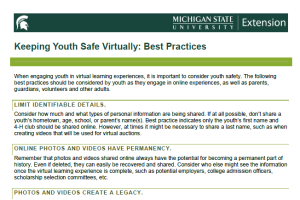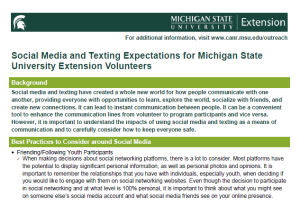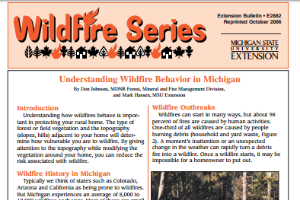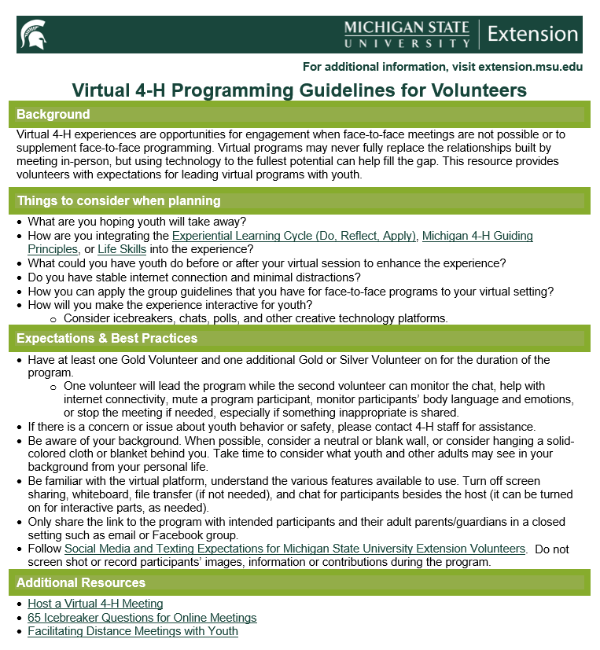
Virtual 4-H Programming Guidelines for Volunteers
DOWNLOADMay 19, 2020 - Michigan State University Extension
Background
Virtual 4-H experiences are opportunities for engagement when face-to-face meetings are not possible or to supplement face-to-face programming. Virtual programs may never fully replace the relationships built by meeting in-person, but using technology to the fullest potential can help fill the gap. This resource provides volunteers with expectations for leading virtual programs with youth.
Things to consider when planning
- What are you hoping youth will take away?
- How are you integrating the Experiential Learning Cycle (Do, Reflect, Apply), Michigan 4-H Guiding Principles, or Life Skills into the experience?
- What could you have youth do before or after your virtual session to enhance the experience?
- Do you have stable internet connection and minimal distractions?
- How you can apply the group guidelines that you have for face-to-face programs to your virtual setting?
- How will you make the experience interactive for youth?
- Consider icebreakers, chats, polls, and other creative technology platforms.
Expectations & Best Practices
- Have at least one Gold Volunteer and one additional Gold or Silver Volunteer on for the duration of the program.
- One volunteer will lead the program while the second volunteer can monitor the chat, help with internet connectivity, mute a program participant, monitor participants’ body language and emotions, or stop the meeting if needed, especially if something inappropriate is shared.
- If there is a concern or issue about youth behavior or safety, please contact 4-H staff for assistance.
- Be aware of your background. When possible, consider a neutral or blank wall, or consider hanging a solid-colored cloth or blanket behind you. Take time to consider what youth and other adults may see in your background from your personal life.
- Be familiar with the virtual platform, understand the various features available to use. Turn off screen sharing, whiteboard, file transfer (if not needed), and chat for participants besides the host (it can be turned on for interactive parts, as needed).
- Only share the link to the program with intended participants and their adult parents/guardians in a closed setting such as email or Facebook group.
- Follow Social Media and Texting Expectations for Michigan State University Extension Volunteers. Do not screen shot or record participants’ images, information or contributions during the program.
Additional Resources



 Print
Print Email
Email