Recording Audio with Your Mobile Phone
For iPhones
- Go to the App Store.
- Search "audio recorder free."
- Find the voice recorder app with this logo:
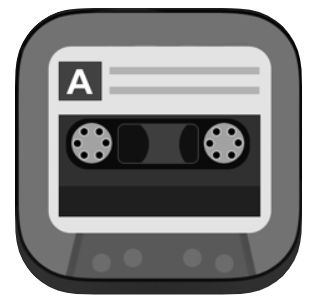
- Download and open the app.
- Hold your phone upside down, like a microphone.
- Push the red record icon and begin speaking.
- When you're done speaking, push the stop icon.
- When prompted, rename the file with your name.
- Play back the file to ensure it recorded correctly.
- Email the file to the appropriate recipient.
For Android phones
- Go to the Google Play Store.
- Search "audio recorder free."
- Find the voice recorder app with this logo:

- Download and open the app.
- Hold your phone upside down, like a microphone.
- Hold the red record icon and begin speaking.
- When you're done speaking, push the stop icon.
- When prompted, rename the file with your name.
- Play back the file to ensure it recorded correctly.
- Email the file to the appropriate recipient.



 Print
Print Email
Email