Adding New content (generic) to a page in dotcms
From the Edit Tab, you are able to add new generic content including images and videos, to the page container.
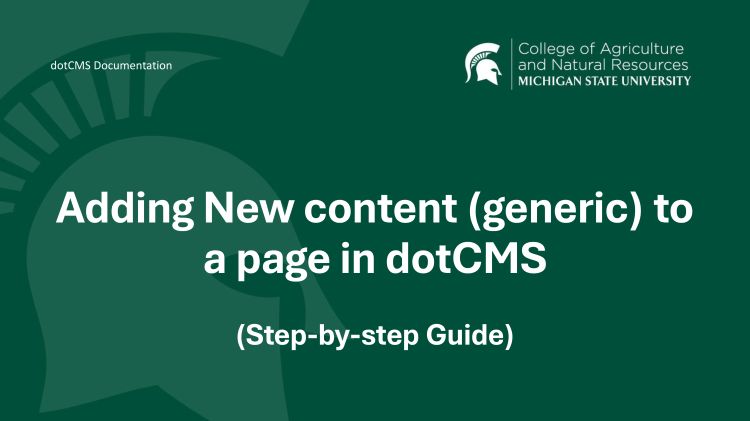
- Lock the Page to access the Edit Tab.
- Find the Body container in the template.
- Click the (+) in the top right corner of the container.
- Select Content.
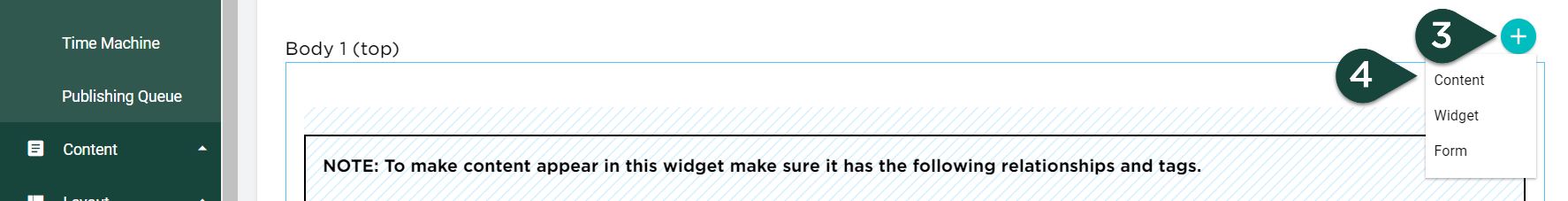
- From the popup window click the (+) in the top right corner.
- Select Content (Generic)
NOTE: The CMS may allow you to create other content types this way; however, it is Not Recommended. Rather, it is recommended that you create other content entries on the Content Tab or the Pages Tab of the Admin Screen.
- Enter the Title for that piece of content.
NOTE: This title is not displayed so it is encouraged that you be as descriptive as possible for future searchability. - Using the Drop-Down Menu, change the Host to your site's folder.
- Using the WYSIWYG Editor, enter the Body of the content.
- Select Save / Publish.
NOTE: "Save" acts as a Save as Draft option and will not publish the content to the page.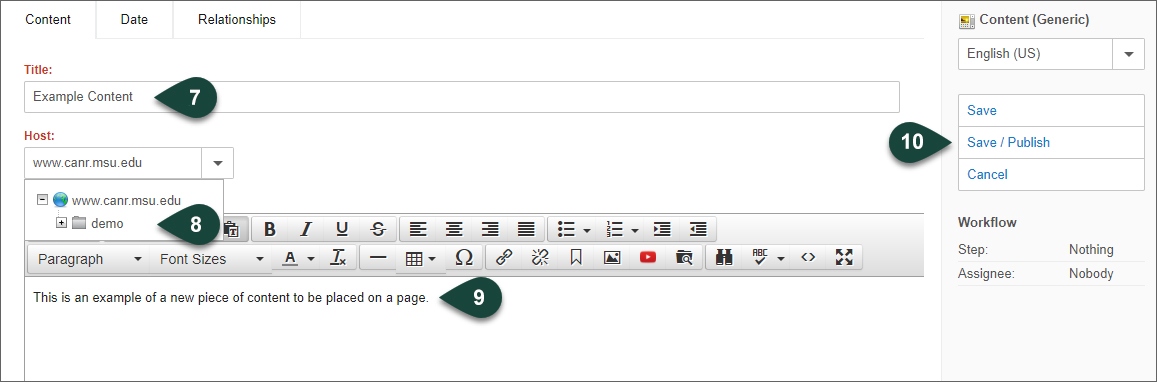



 Print
Print Email
Email