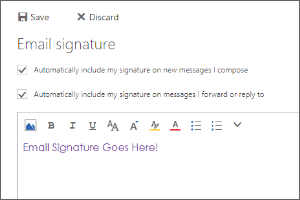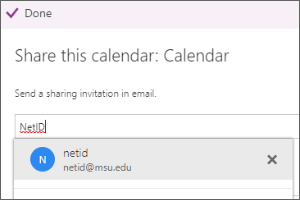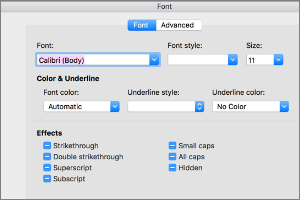Configuring Mac Mail and/or Calendar
Instructions for using the automatic configuration for Mac Mail/Calendar with your MSU Office 365 account.
- Select the Apple Icon.
- Select System Preferences.
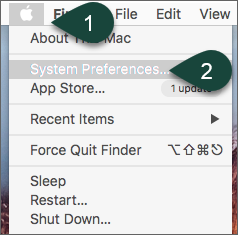
- Select Internet Accounts.

- Select Exchange.
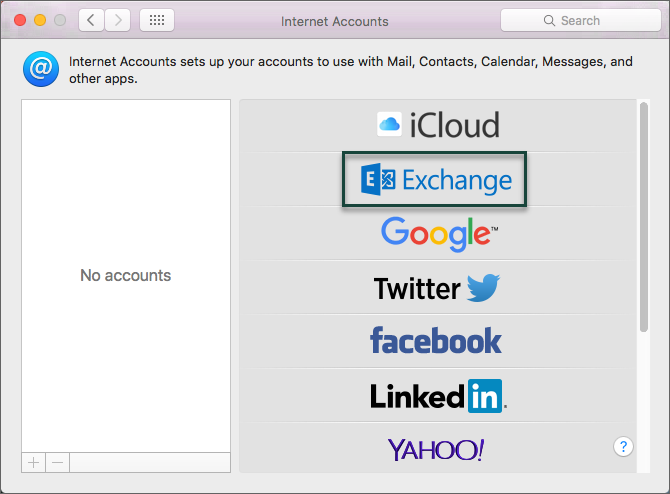
- Enter Your Name, MSU Email Address, and Password.
- Select Sign In.
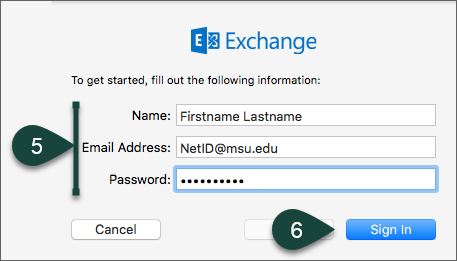
- Select the Mac Apps you wish to use with your MSU account.
- Select Done.
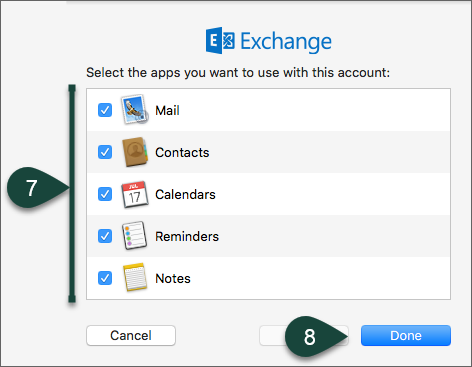
Did you find this article useful?
You Might Also Be Interested In
-
In the Field: Jenn Phillips
Published on July 6, 2018
-
Employee Antivirus Perk
Published on September 18, 2023
-
Connecting Your Equipment Using a Docking Station
Published on July 19, 2021
-
Creating Email Signatures in Spartan Mail Online (Office 365)
Published on October 1, 2017
-
Sharing Your Calendar in Spartan Mail Online (Office 365)
Published on October 1, 2017
-
Setting the Default Font for Email Messages in Outlook for Mac
Published on September 27, 2018



 Print
Print Email
Email