Scheduling a Teams Video Meeting using Outlook
Instructions for scheduling a Teams video meeting from within Outlook.
- Open Outlook.
- Go to your Calendar.
- Select New Teams Meeting from the ribbon.
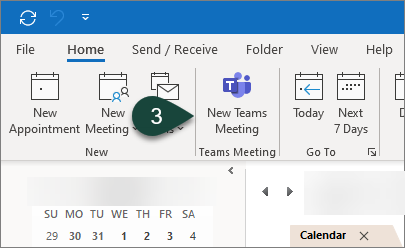
- Enter the appropriate Meeting Information.
- Select Send.
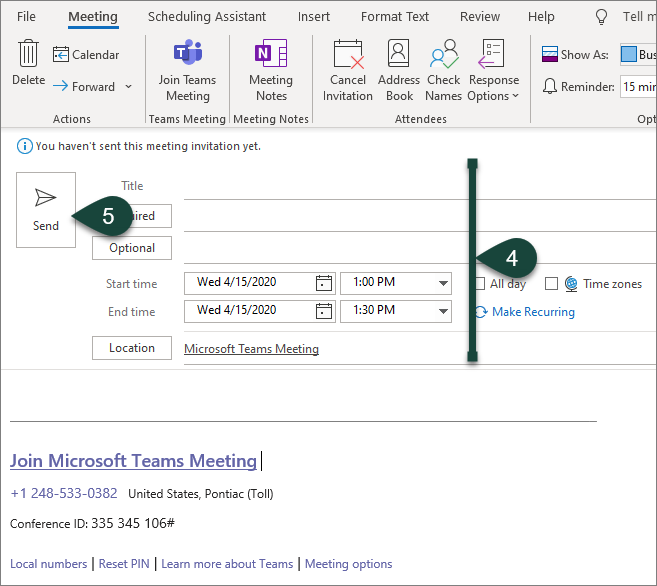
- When it is time for the meeting, Select the Join Microsoft Teams Meeting link in your Outlook calendar invitation which will open the meeting in Teams.
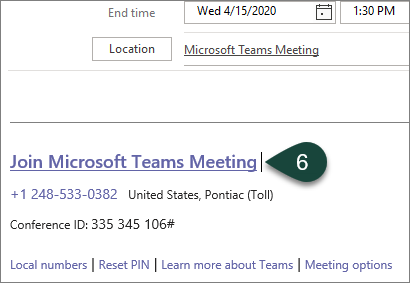
- Ensure your Video and Audio are turned on/off appropriately.
- Select Join Now.
NOTE: You may need to approve some participants entering the meeting, especially if they are from outside MSU.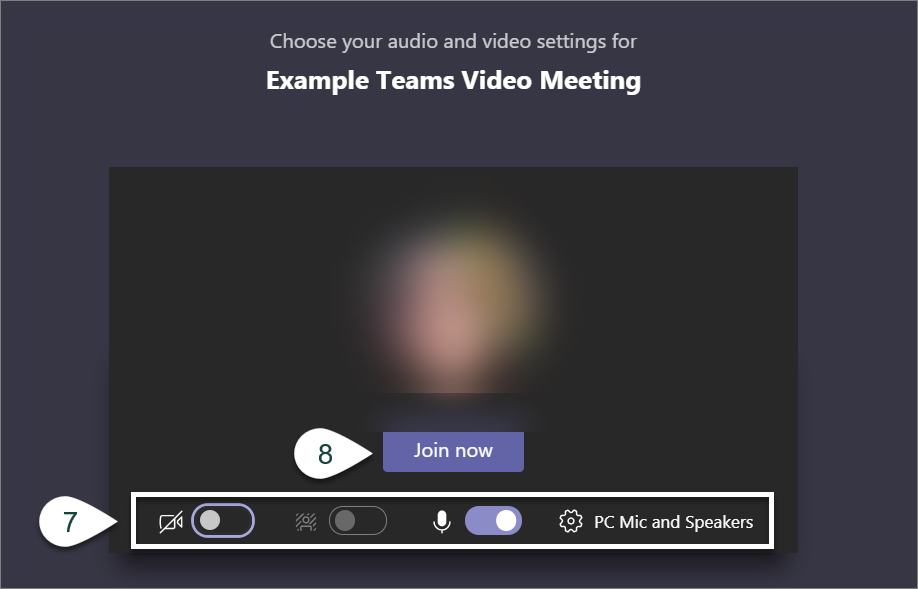



 Print
Print Email
Email


