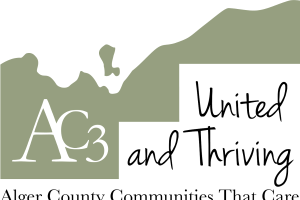Ten simple techniques for search engine optimization
Don’t pay for expert search services; “search result guarantees” should be a red flag warning.
“If you don’t search, you don’t exist,” states Paul J. Werner, Michigan State University Extension educator and marketing communications expert. When customers search for your product, whether a good or service, your goal is to be listed on the first page of the search results. “Search matters because your customers are in an active buying state, and you want to capture that consumer and get them into your sales funnel,” Werner added.
Many firms offer search engine optimization (SEO) services, and some of them even guarantee your search results. Be cautious of SEO guarantees; only the search engine companies can guarantee results. However, if you’re too busy to work on your site or you don’t have the technical capacity, you may wish to employ a firm to assist you in optimizing your search results. Werner added that Google does not publish their search algorithm, so we do not have absolute knowledge of how their search works, but from trial and error, we have identified ways to improve your search results.
For the following examples we will use a snowshoe manufacturer and retailer. The sample company’s fictional URL is www.snowshoemaker.com
Here are 10 easy things you can do to enhance your search results:
Create your URL to reflect your customer search terms
Websites are made up of a series of text files that become pages of your website. The name of the file becomes part of the URL. You will want to name your files using terms that your customers search for. For example, if your customer searches for “fiberglass snowshoe,” you will want to have a page about fiberglass snowshoes, and you should save the file with a name like “fiberglass.html.” Therefore your URL will become www.snowshoemaker.com/fiberglass. Search engines look to the URL for relevant search terms, and in this search example of ‘fiberglass snowshoe’ your site should appear very high in the search results because both search terms are included in your website URL.
Title your page appropriately
Every webpage has a title. You can see the page title on the tab of your browser window. The title of the page should explain the content on the page. Therefore, search engines review the title of the page against search criteria and return search results based upon the title of the web page. Google, we believe, will discount your site when all your page titles are the same. You will want to name each of your pages appropriately.
Have search-term friendly headlines throughout your website
Search engines do not search your site the same way we read the site content. Websites are made up of text files written in a computer language called HTML. This code tells your browser how to display your site’s content. One code is for displaying headlines. When a search engine sees the consumers search term within your headline on your site, the search engine will give this result more credence than the same term found in the body copy. The reason is, we believe, is that your headline should be a summary of the content that is going to follow; therefore, the search results should be more relevant to the user.
Use search-friendly alt tags for all of your images
Do you ever notice those little yellow boxes that display text that describes the photograph your mouse is hovering over? This is an alt tag, which stands for alternative tag, the text that would be displayed if there were a problem displaying the photograph. Websites are required to provide alt tags for images on the website so visitors to your site that use screen readers can “see” the photo when the screen reader “reads” the photograph. In our example for snowshoes, all of the images in the website should contain search-friendly alt tags. One could use an alt tag similar to the following; “Image of fiberglass snowshoe for women made by Snowshoe Maker.” This alt tag, which is viewed by search engines, would return a search result for searches that could include “fiberglass snowshoes” or “snowshoe for women” or “women snowshoe.”
Have inbound links to your website - the more the better
These are links from other websites that direct the user to your website. From trial and error, we believe that inbound links from the home page of another website into your website has more credence for search results. Also, inbound links have a positive effect on search results when the inbound link comes from a credible, relevant website, like youtube.com, apple.com, local chamber websites, news sites or msu.edu.
Write your website content with natural language using search friendly verbiage
Content matters. Good content mattes more. Google will return search results when the content of the site matches the search query. In our example for Snowshoe Maker, your body copy should match the url, the page title, the headlines, and the alt tags. When you have this congruence in content, search engines give more credence to pages with comprehensive, consistent content relevant to the search query. According to Google’s public statements, they want to return relevant search results to the user. The more relevant a search result, the more users turn to Google for search. Therefore, make it easy for search engines to return relevant search results by providing relevant information that matches search queries.
Populate your head tags with appropriate search-friendly information
Meta tags are really a relic of the past and are not necessary for search results, but one of them is still relevant. This meta tag is the description tag. Each page on your site should have a description of the content of that particular page. Your page description should entice search users to click to your site, rather than clicking on another link in the search results. The description of your page is displayed in search results just below the url for that page. Google states that meta tags and descriptions are not used for their results; however, if Google’s algorithm decides that your description is badly written, or if left without one, it will create a description and replace it with one based upon the content of the page itself. Most would prefer to provide an enticing description of the webpage rather than having a machine write one.
Use titles on all links
This is a form of alt tags that are not noticed by a user until they hover the mouse over the link. When hovering, a little yellow box will pop up on the screen with text stating what the link, and subsequent page, is all about. Search engines can read these titles and provide search results based upon these titles. In our snowshoe example, if a link in your navigation menu is for “snowshoes,” your title could be something like the following: women snowshoes, men snowshoes, child snowshoes by Snowshoe Maker. Again, the title of the link is read by screen readers, and by search engines, so it’s good practice to create relevant search-friendly link titles.
Update your site regularly
Search engines want to return relevant search results to the search user. One way to provide relevant search results is to provide most up-to-date content. The files that make up your website are time and date stamped upon saving. This means that if you don’t update your site, your search rankings will likely drop. You do not have to completely overhaul your site: just simple, regular updates will keep your content fresh, and search friendly. If you want, just update your alt tags, meta tags, title tags, headlines and change in and out of photos.
Buy Google Ad Words
Yes, Google claims that search results are not tied to the purchase of adwords; however, the purchase of adwords somehow makes your site more visible to the Google search bot. Go figure.
By following the ten tips discussed above, your organic search results should get you near the top of search results—that is until the search engines change their algorithms.



 Print
Print Email
Email