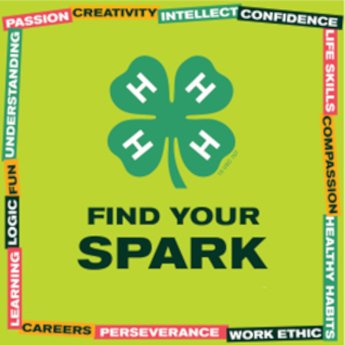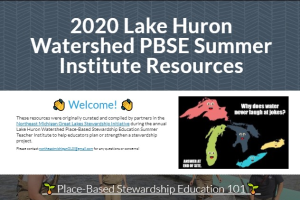Voting in virtual 4-H club meetings
Electronic tools to facilitate voting.

4-H clubs and groups across Michigan are learning new ways of conducting business virtually. 4-H members and volunteers have become adept at navigating new online platforms to facilitate meetings and discussion, primarily Zoom in Michigan 4-H. The first time groups move from discussion to a more formal motion and vote, especially one where the result may not be unanimous, may feel strange to navigate virtually. 4-H adult volunteers and youth officers can confidently lead their groups through a vote with a little planning and preparation. Regardless of the format the chairperson uses, they should take time before calling for the vote to clearly explain how the vote will be conducted.
Voice voting
A voice vote, using the words “aye/yes” and “nay/no” may be the simplest. Prior to calling for the vote, the chairperson should ask meeting participants to unmute their audio if possible to assure that their voice is heard. The chairperson should call for the vote by stating, “All those in favor, signify by saying aye.” The chairperson should practice a longer pause than usual before calling for no votes to allow for delays related to connection speed. Then, the chairperson can call for any opposition, stating, “All those opposed, signify by saying nay.” Avoid using the language “same sign” in virtual settings as it may lead to confusion when people are delayed in their response.
Using participant icons
If everyone has joined using a computer, smartphone or tablet and no one has joined the meeting through the dial-in audio only feature (signified by a phone icon), then the chairperson may choose to use the participant menu to conduct a vote. The chairperson may ask participants to “raise their hand” to indicate their vote. This feature is accessed through the “participants” menu. The chairperson should wait until they have counted all yes votes, then the meeting host can clear hands raised by selecting “clear all” in the participant menu before calling for no votes. The chairperson could say, “All those in favor, signify by using the participant menu to raise your hand.”
Similarly, the chairperson could instruct participants to choose “yes” or “no” in the participants menu to indicate their vote, then clear responses when the votes have been counted. The chairperson could say, “Please cast your yes or no vote on this motion by choosing the yes or no icon in the participant menu.”
Voting by chat
Once again, if all participants have joined from a computer, smartphone or tablet, they should have access to the chat pod. The chairperson may call for a vote by having people type “yes” or “no” in the chat. While this method will work, sorting through the chat responses may take the chairperson longer than viewing responses using the participant menu described above.
Voting by poll
Zoom does offer a feature to utilize polls during a meeting. If there is a need to cast a secret ballot or vote among a list of options, polls can be a helpful tool. For basic yes or no votes, however, they may add an unnecessary layer of administration for the chairperson. You can learn more about conducting officer elections using Zoom polls by watching this video tutorial this video tutorial below.
We don’t recommend using Zoom’s “reaction” feature for the purposes of casting a vote. Reactions stay on the screen for only 10 seconds, making it difficult for a chairperson to quickly count the reactions on the screen and may lead to confusion if the reactions are not all cleared before calling for no votes. Neither the host nor attendee can clear their reactions, they simply disappear after 10 seconds.
Facilitating meetings using online platforms may present a steep learning curve at first, but also provides a good lesson for everyone in adaptability, resiliency, group decision-making and teamwork. According to the Search Institute, only 69% of youth report they are able to overcome adversity and don’t give up when things get difficult. Helping youth feel successful in overcoming challenges by supporting virtual meetings can lead to successful outcomes in their future.



 Print
Print Email
Email