Safe Food = Healthy Kids Curriculum
Safe Food = Healthy Kids (SFHK) is a comprehensive food safety training for childcare providers. This curriculum was developed for Extension Educators to educate childcare providers. By establishing a foundation for best practices in food safety, we can reduce the incidence of foodborne illness in children.
The SFHK curriculum is being housed in the D2L platform and can only be accessed with an account and password, please follow the instructions below.
For questions about this curriculum, contact Kara Lynch, or Laurie Messing. For technical questions, see the instructions below.
Registration instructions
Instructions: Safe Food = Healthy Kids Online Course
Online Course Enrollment
Follow the three steps below to access the Safe Food Healthy Kids.
If you have difficulty creating your account, please contact MSU IT Services at (517) 432-6200. They are available from 7 a.m. to 12 a.m. (midnight).
STEP #1: CREATE YOUR MICHIGAN STATE UNIVERSITY GUEST ACCOUNT
Create your MSU guest account on this website: MSU guest account creation page. For detailed, step-by-step instructions and a video walk through, visit the following web page: instructions for creating your account.
STEP #2: ENROLL IN THE COURSE
Once you have created your account and set your password, you are ready to enroll. Please note that it may take 10-15 minutes for your account to be activated and for you to be able to login. If you are unable to login, please wait at least 15 minutes and try again.
- Open the following link: Safe Food Healthy Kids Online Course Registration.
- Login with your new MSU Guest Account (your email address) and your password as shown below.
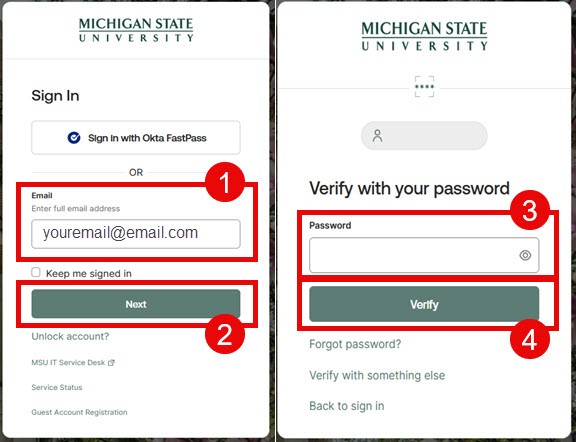
- Once the page below opens, select the Enroll button.
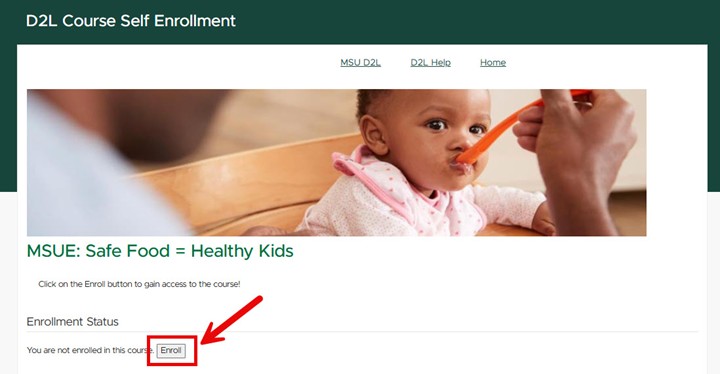
STEP #3: LOGIN TO THE COURSE
- Go to https://d2l.msu.edu/
- Click on the login button. When prompted, enter your email address and password.
- Click on the course title to access the course.
If you have any technical problems, please call the Michigan State University IT Help desk at (517) 432-6200. They are available from 7 a.m. to 12 a.m. (midnight).



 Print
Print Email
Email