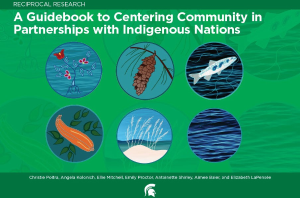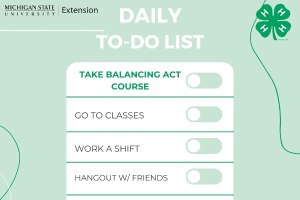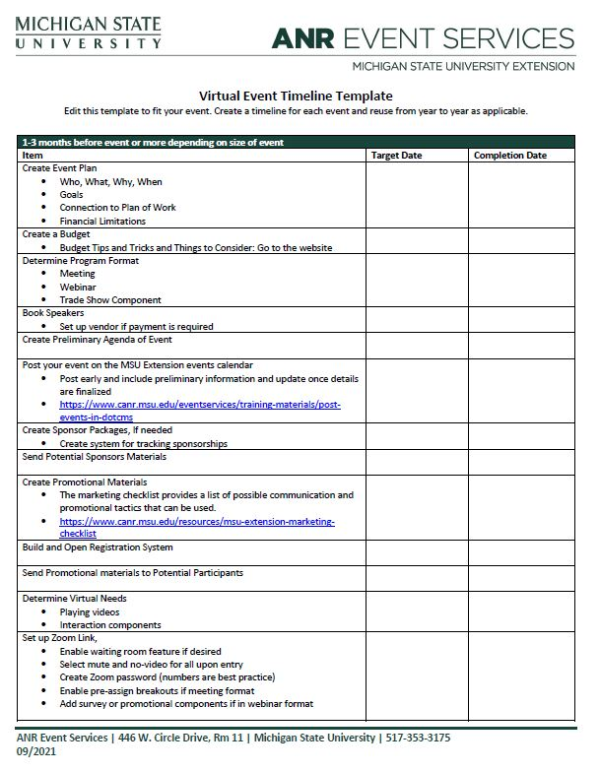
Virtual Event Timeline Template
DOWNLOADSeptember 5, 2021 - MSU Extension
Virtual Event Timeline Template
Edit this template to fit your event. Create a timeline for each event and reuse from year to year as applicable.
|
1-3 months before event or more depending on size of event |
||
|
Item |
Target Date |
Completion Date |
|
Create Event Plan · Who, What, Why, When · Goals · Connection to Plan of Work · Financial Limitations |
|
|
|
Create a Budget · Budget Tips and Tricks and Things to Consider: Go to the website |
|
|
|
Determine Program Format · Meeting · Webinar · Trade Show Component |
|
|
|
Book Speakers · Set up vendor if payment is required |
|
|
|
Create Preliminary Agenda of Event |
|
|
|
Post your event on the MSU Extension events calendar · Post early and include preliminary information and update once details are finalized · https://www.canr.msu.edu/eventservices/training-materials/post-events-in-dotcms |
|
|
|
Create Sponsor Packages, If needed · Create system for tracking sponsorships |
|
|
|
Send Potential Sponsors Materials |
|
|
|
Create Promotional Materials · The marketing checklist provides a list of possible communication and promotional tactics that can be used. · https://www.canr.msu.edu/resources/msu-extension-marketing-checklist |
|
|
|
Build and Open Registration System |
|
|
|
Send Promotional materials to Potential Participants |
|
|
|
Determine Virtual Needs · Playing videos · Interaction components |
|
|
|
Set up Zoom Link, · Enable waiting room feature if desired · Select mute and no-video for all upon entry · Create Zoom password (numbers are best practice) · Enable pre-assign breakouts if meeting format · Add survey or promotional components if in webinar format |
|
|
|
2-8 weeks before event or more depending on size of event |
||
|
Item |
Target Date |
Completion Date |
|
Double Check that all Contracts are Signed and Returned |
|
|
|
Review Speaker Assignments and Needs · Make sure there is someone to host, and tech check each presenter/speaker if there are multiple speakers · Conduct tech checks |
|
|
|
Monitor and manage registration list · Double check to ensure payments have been made · Email invoices to balance dues to try to collect all money before event · Cancel duplicates · Cancel those who haven’t paid/don’t send information to them? · Answer participant questions |
|
|
|
Start Assembling Materials · Uploading materials to access point · Prepping kits for pick up · Prepare agenda with zoom links |
|
|
|
5 to 15 Days Before Event |
||
|
Item |
Target Date |
Completion Date |
|
Create hot list of critical phone numbers · Share with speakers/moderators/tech support |
|
|
|
3-5 Days Before Event |
||
|
Item |
Target Date |
Completion Date |
|
Reconfirm with speakers and touch base with hosts to ensure everything is all set with speakers |
|
|
|
Send participant names to speakers, if needed |
|
|
|
Get presentations from the speakers, if possible, to preload them on the computer |
|
|
|
Set up Zoom polls if applicable |
|
|
|
Pull reports if putting attendees in breakout rooms. |
|
|
|
Create breakout rooms in Zoom’s excel format with registration reports |
|
|
|
1 Day Before Event |
||
|
Item |
Target Date |
Completion Date |
|
Double check registration list and balance dues – update any invoices, etc. · Cancel those who haven’t paid/don’t send information to them? |
|
|
|
Save any presentations onto computer. |
|
|
|
Save videos onto computer or bookmark online videos. |
|
|
|
Send reminder email with Zoom information and any materials needed |
|
|
|
Days of Event (especially day 1) |
||
|
Item |
Target Date |
Completion Date |
|
Send final reminder email with Zoom information and any materials needed |
|
|
|
Welcome guests |
|
|
|
Help speakers get set and comfortable with room · Have speakers and hosts join early |
|
|
|
Double check that everything is set for each transition at least one hour before the transition happens to make sure everything is set |
|
|
|
Send evaluation link or demographic survey link in chat if needed |
|
|
|
After the Event |
||
|
Item |
Target Date |
Completion Date |
|
Save Zoom usage report, poll reports, participant registration reports and save to computer |
|
|
|
Follow up on Balance Dues |
|
|
|
Send out evaluation, if needed
|
|
|
|
Write thank you letters to speakers and others who need thank you letters |
|
|
|
Send out recording links if needed
|
|
|
|
Send CEU credit information to organizer or crediting agency with participant information |
|
|
|
Pay invoices
|
|
|
|
Finish budget with actuals
|
|
|
|
Synthesize evaluations
|
|
|
|
Complete PEARS and any additional reporting requirements
|
|
|
Contact: ANR Event Services, events@anr.msu.edu, (517) 353-3175, https://www.canr.msu.edu/eventservices/events@anr.msu.edu



 Print
Print Email
Email