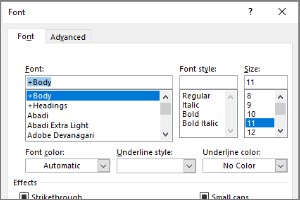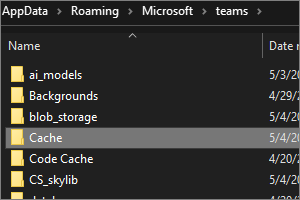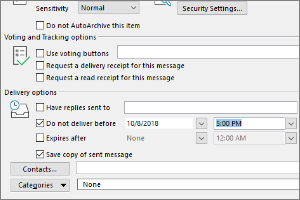Creating Email Signatures in Spartan Mail Online (Office 365)
Instructions for creating your email signature in Spartan Mail (Office 365).
- Select the Gear Icon for settings.
- Select Mail.
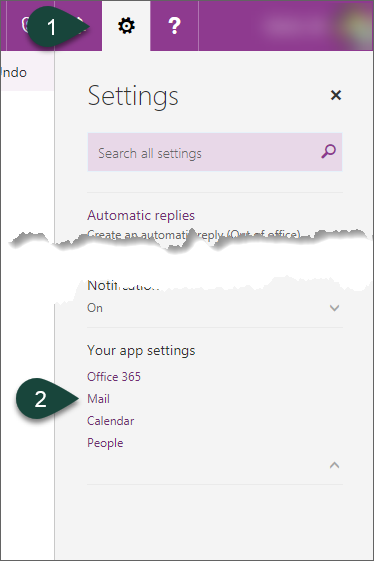
- Select Email Signature under the Layout section.
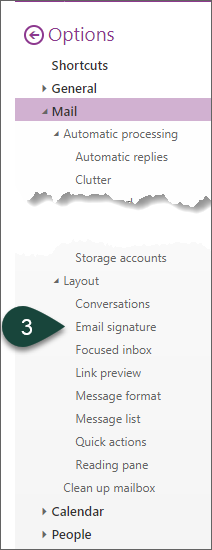
- Select the Checkboxes for when to Include Your Signature.
- Enter you Signature Text.
- Select Save.
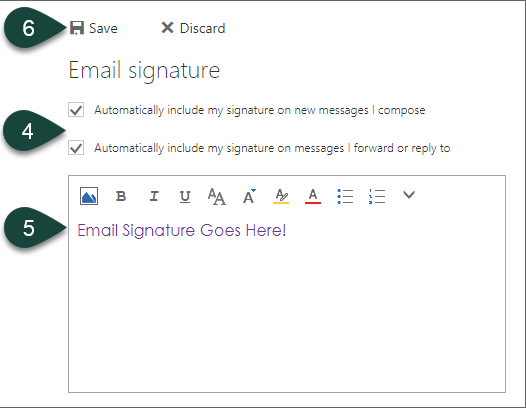
Did you find this article useful?
You Might Also Be Interested In
-
In the Field: Jenn Phillips
Published on July 6, 2018
-
Employee Antivirus Perk
Published on September 18, 2023
-
Setting the Default Font for Email Messages in Outlook
Published on April 27, 2017
-
Clearing the Cache for Microsoft Teams (Windows)
Published on May 4, 2021
-
Delaying Delivery in Outlook
Published on April 27, 2017
-
Spartan Mail Online (Office 365) Mail Window
Published on October 1, 2017



 Print
Print Email
Email