Profile Folders - Editing your Person and Role entries
Profile Folders allow individuals and departments to access a folder which contains an individual’s Person and Role entries as well as subpages, page content, files, and images.
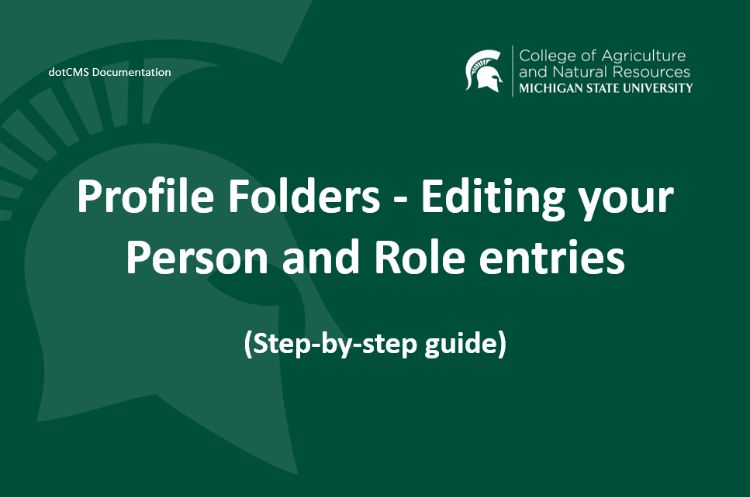
Your Person entry contains basic information that displays on your profile. To edit it, visit the Content Search screen, type your name into the Search box, and look for the entry with your name on it that is identified as a “Person” type. If you click on this entry, you will open a window labelled “Person” where you can edit fields such as your name, contact information, images, and profile text. For documentation on editing a Person entry, see How to create a Person Profile in dotCMS.
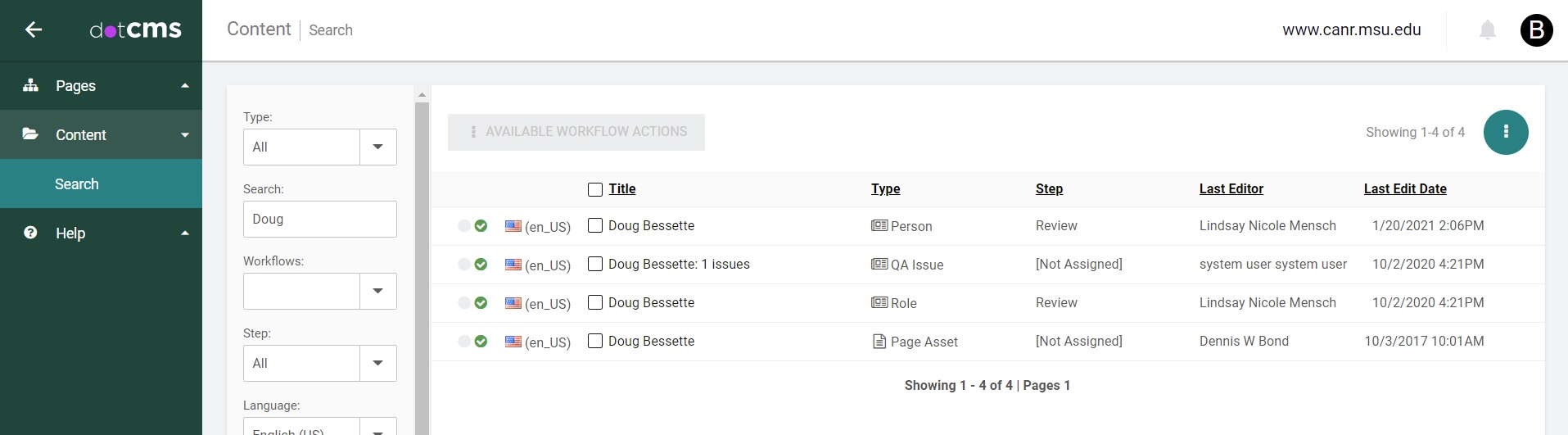
Image Fields
You may not have permission to view the image in use on your profile if it’s not located inside your profile folder. However, you can tell which image fields are in use because they will say “Remove” next to them. It’s fine to re-save the Person entry even though these fields may appear blank to you – your profile image will not be affected. Or, you can remove any image by clicking “Remove” next to the image field and replace it with a different image.

Role Entry
Roles link a person’s job title and location-specific contact information to their profile. People with more than one job or position may have more than one role. The Role entry can be accessed either by clicking on it from the Person entry (save first!), or directly via the Content Search screen. Roles can also be hidden from a profile by checking the “Hide role on profile page” box. For more information on editing a Role entry, see How to create a Role for a Person Profile in dotCMS.
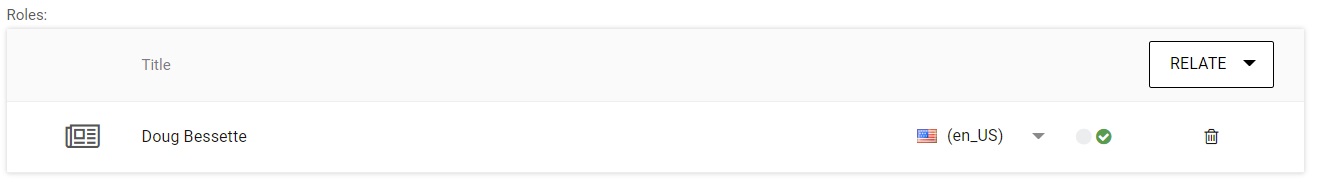
WYSIWYG Field
For information on using the editor box to fill in your profile details, see Editing Content Using the WYSIWYG Editor in dotCMS.
Profile Configuration
This feature allows the user to hide the MSU Extension Coverage Area Map feature as well as the accordion menu items at the bottom of their profile. One may choose to hide this content in favor of adding a subpage and display it there.



 Print
Print Email
Email
