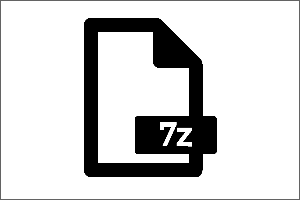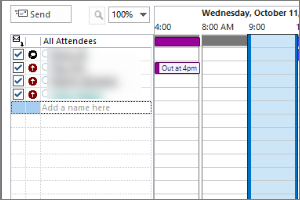Sending from an Alternate Email Address in Spartan Mail Online (Office 365)
Instructions for how to send an email from a different email address you have access to within Spartan Mail Online (Office 365).
- Log in to Spartan Mail Online.
- Select New Message.
- Select From.
- Select Other Email Address.
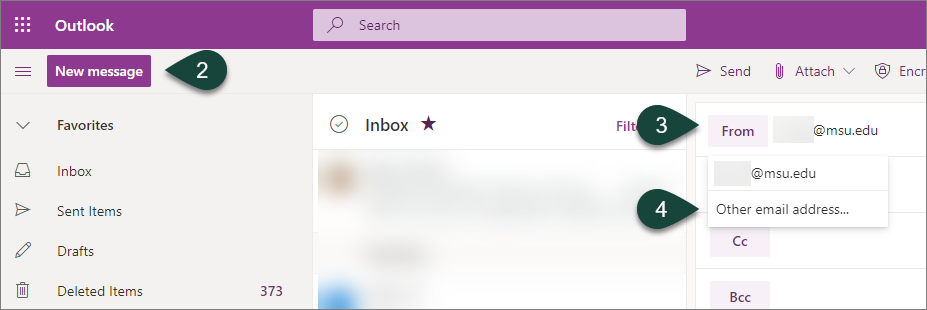
- Search for the Email Address you wish to send from.
NOTE: You will need to ensure you have access to send from that email address.
- Continue Entering the rest of your email.
Did you find this article useful?
You Might Also Be Interested In
-
In the Field: Jenn Phillips
Published on July 6, 2018
-
Employee Antivirus Perk
Published on September 18, 2023
-
Completing the Local Windows Update
Published on February 22, 2021
-
Creating Password Protected Zip Files in Windows
Published on May 4, 2021
-
Using the Outlook Scheduling Assistant
Published on April 27, 2017
-
Searching the Global Address Book in Outlook
Published on April 27, 2017



 Print
Print Email
Email