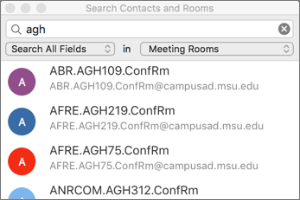Setting Retention Policies for Spartan Mail Online (Office 365)
Instructions for setting a retention policy for your Spartan Mail (Office 365) mailbox for automatic deletion of emails.
- Select the Gear Icon for settings.
- Select Mail.
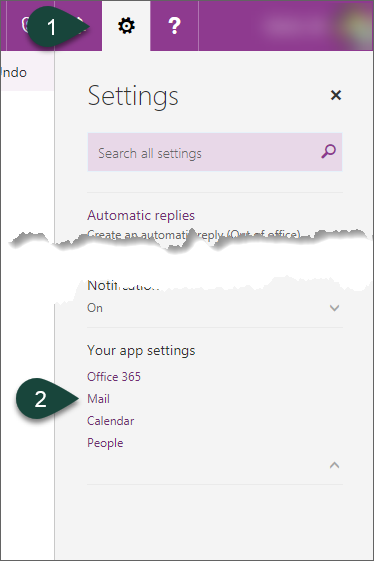
- Select Retention Policies under the Automatic Processing section.
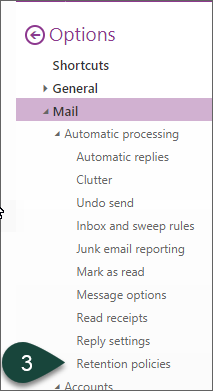
- Select the Deletion Policy you wish to enable for your mailbox.
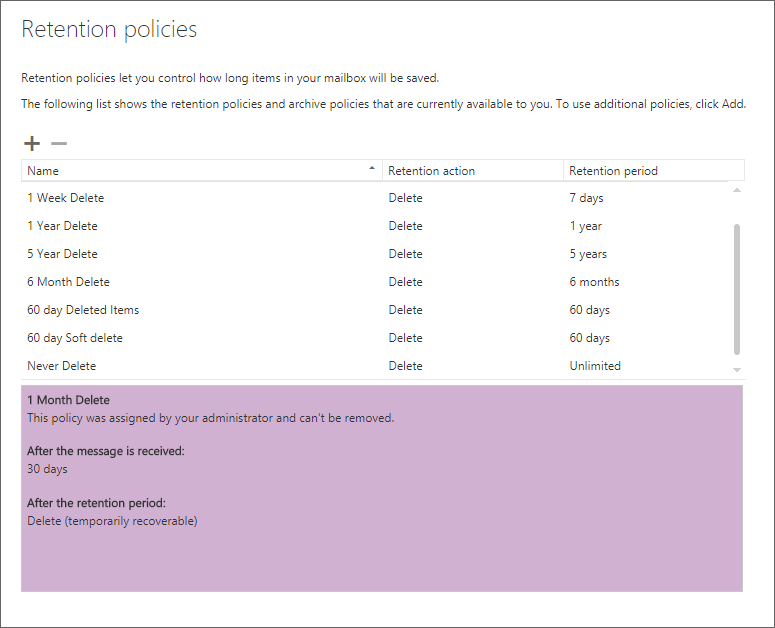
Did you find this article useful?
You Might Also Be Interested In
-
In the Field: Jenn Phillips
Published on July 6, 2018
-
Employee Antivirus Perk
Published on September 18, 2023
-
Configuring Outlook for Mac
Published on September 28, 2018
-
Classroom Technology Carts
Published on September 21, 2022
-
Searching the Global Address Book in Outlook
Published on April 27, 2017
-
Using Room and Equipment Calendars in Outlook for Mac
Published on September 27, 2018



 Print
Print Email
Email