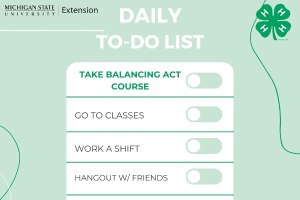Setting the Default Calendar on Apple Devices (Office 365)
Instructions for setting your default calendar to your MSU Office 365 calendar on your iPhone or iPad.
- Go to the Settings menu.
- Select Calendar.
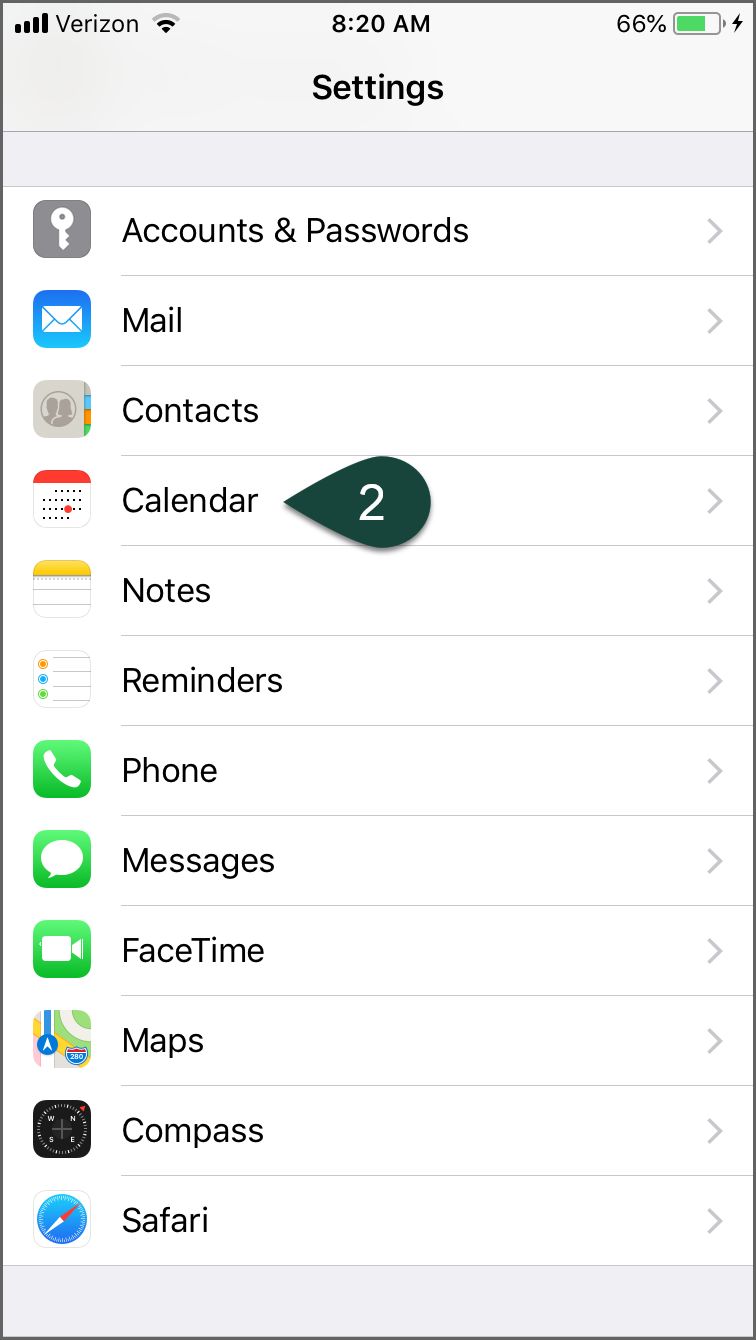
- Select Default Calendar.
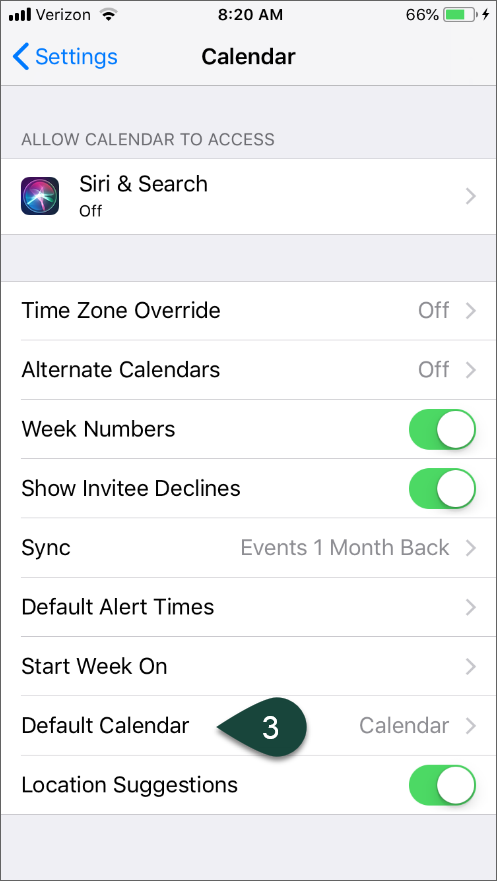
- Find the section labeled Office 365 or O365.
- Select the Calendar option in that section to make the MSU Office 365 Calendar the default.
NOTE: You may have other calendars listed if you use multiple accounts/calendars on your iPhone.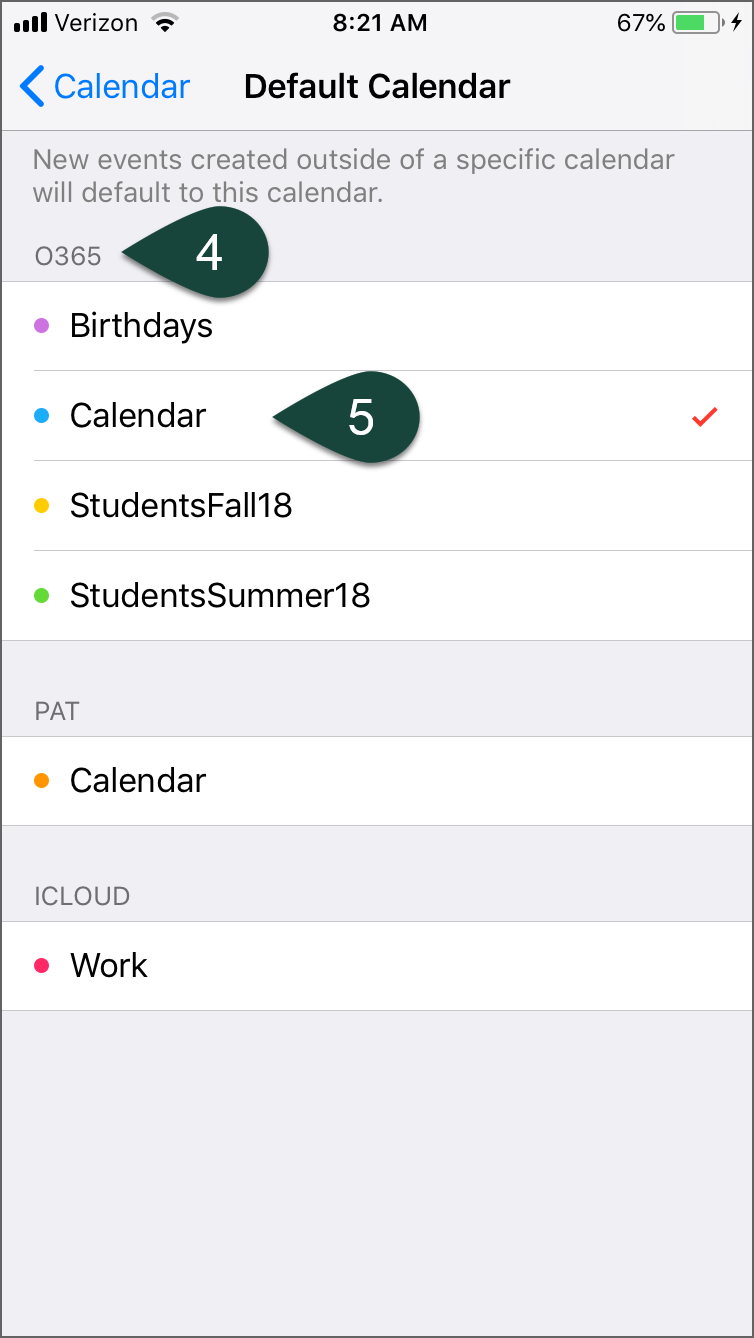
Did you find this article useful?
You Might Also Be Interested In
-
Configuring the Outlook App on Android Devices (Office 365)
Published on April 22, 2021
-
Configuring Email on Android using the Samsung Email App (Office 365)
Published on April 22, 2021
-
Configuring the Outlook App on Apple Devices (Office 365)
Published on April 22, 2021
-
Configuring Email on Apple Devices (Office 365)
Published on April 22, 2021
-
Configuring Email on Android Devices (Office 365)
Published on October 5, 2017



 Print
Print Email
Email