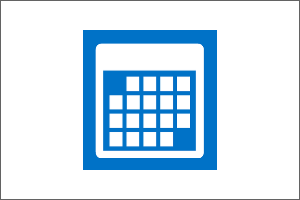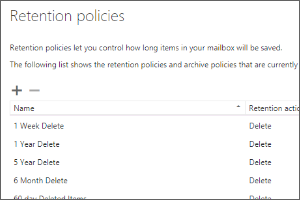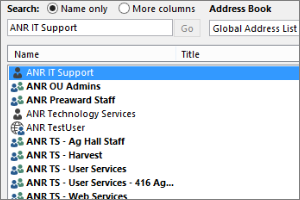Sharing Your Calendar in Outlook for Mac
Instructions on how to share your calendar with other users in Outlook for Mac.
- Open Outlook.
- Select the Calendar Icon.
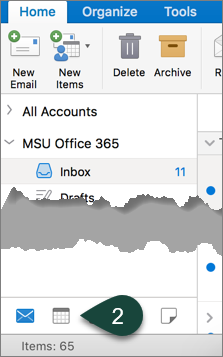
- Select Calendar Permissions.
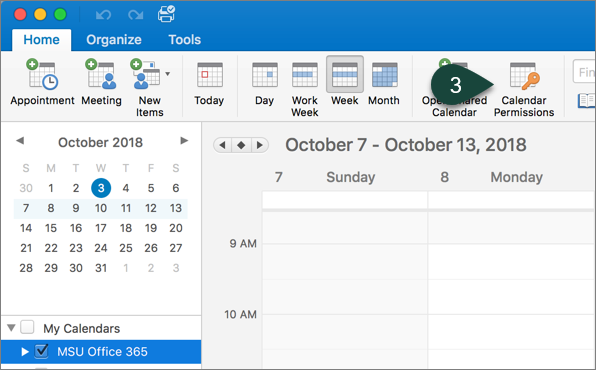
- Select Add User.
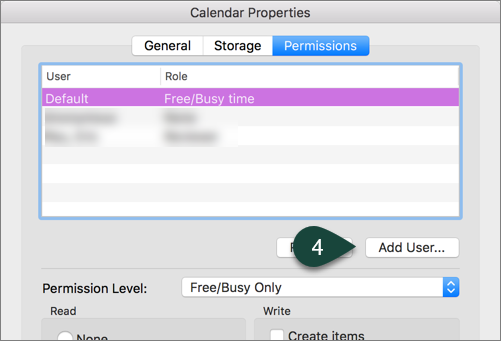
- Enter the Name of the User in the search box.
- Select the User from the list.
- Select Add.
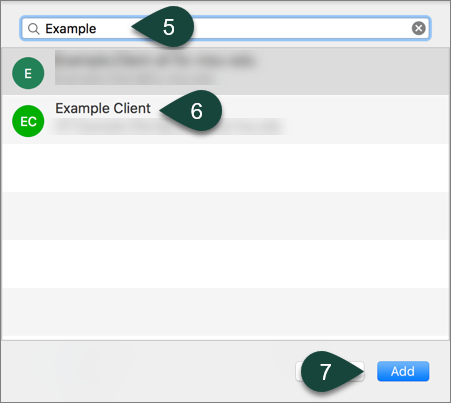
- Select the Permission Level from the drop-down menu.
NOTE: You can also edit permission settings manually if desired. - Select Ok.

Did you find this article useful?
You Might Also Be Interested In
-
In the Field: Jenn Phillips
Published on July 6, 2018
-
Employee Antivirus Perk
Published on September 18, 2023
-
Configuring Outlook for Mac
Published on September 28, 2018
-
Adding a Shared Mailbox in Outlook (Office 365)
Published on October 4, 2017
-
Setting Retention Policies for Spartan Mail Online (Office 365)
Published on October 1, 2017
-
Opening Other Calendars in Outlook
Published on April 27, 2017



 Print
Print Email
Email