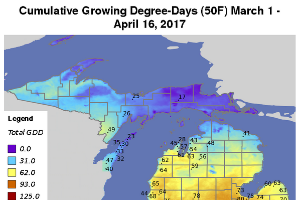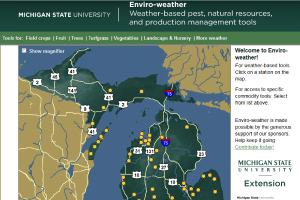Rain, rain, go away: Use Enviroweather to check rainfall amounts
Use MSU Enviroweather to answer the question, “How much rain have we had?”

Fields are flooded and streams are overflowing their banks, but is this just normal spring showers? Or are we wetter than usual? How does the rainfall in your area compare to other locations in your region? Michigan State University’s Enviroweather can help answer these and other precipitation-related questions.
Enviroweather’s 85 automated stations all have precipitation sensors that measure rainfall. The stations regularly transfer collected weather data to a central computer on the MSU campus, where it is stored in a database for later use. You can check precipitation amounts, along with other weather information, by accessing the MSU Enviroweather website.
To see rainfall amount, first select a weather station close to your location. You can do this by clicking on a yellow dot on the Michigan map on the Enviroweather home page. Or, you can select a location from the pull-down menu at the upper right of your screen.
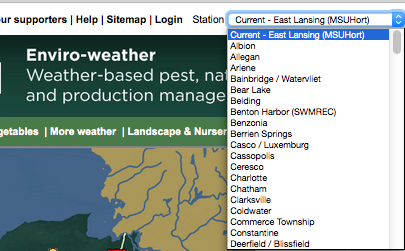
After choosing the weather station, you will see a list of available tools and will be able to select from several options for rainfall amounts.
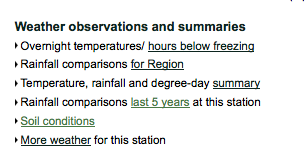
To see daily precipitation amounts, choose the “temperature, rainfall and degree day summary.” This tool displays a table of daily temperatures (minimum, maximum and average), rainfall in inches (daily and cumulative) and degree-day accumulations.
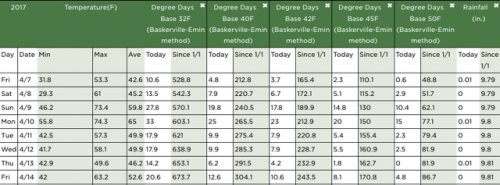
Scroll to the bottom of this table and you will see forecasted chances of rain for the current day and the next week.
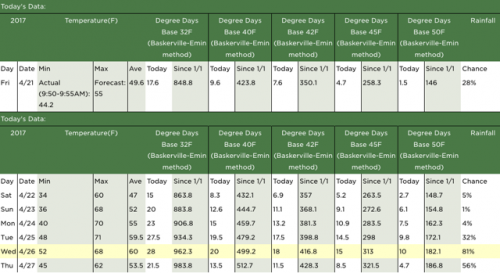
Want to compare precipitation amounts around the region? Click on “rainfall comparisons for region.”
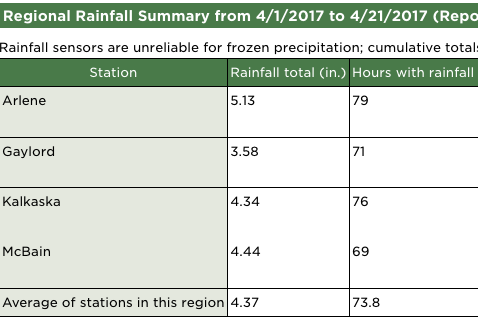
If you’d like to know how rainfall this year compares to previous years, choose “ rainfall comparisons last 5 years for this station.”
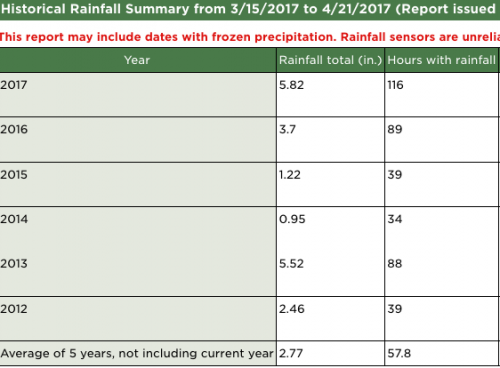
Each of these Enviroweather tools allows you to pick the precise time period you would like to evaluate. The pull down menu at the top of the page allows you to choose dates, stations and even change the type of report. Select the desired changes and then click “get report”.
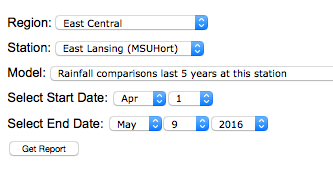
These are examples of the kinds of information that is available on Enviroweather. If you have questions or need more information about Enviroweather, please contact eweather@msu.edu or 517 432-6520.



 Print
Print Email
Email