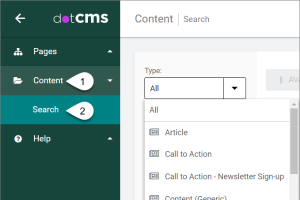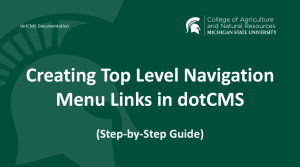Using PDFs vs Web Pages
It's important to decide what format to use when adding content to a web page.
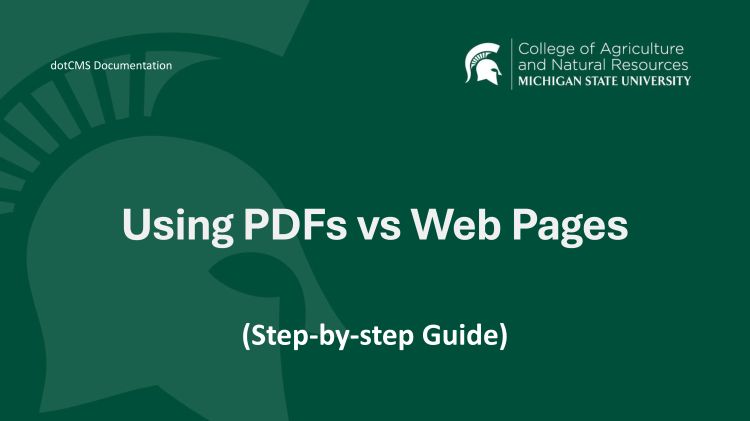
When sharing resources online, it can sometimes be difficult to determine when to create a PDF file and when to use only a simple web page. Using a web page allows content to be linked or shared via email or social media, and it allows search engines to find our materials (80% of our visitors come from search engines). Here are the basic criteria you should consider when deciding what format to use:
- Will your document primarily be distributed in person/hard copy? If so, you should use a PDF in addition to your web page.
- Is your document more than 10-15 pages long? If so, you should upload a native document format such as Word or Excel to your web page*
- Otherwise, if your document will be viewed on a computer or mobile device, you should use a simple web page.
Here is the same decision tree in a visual format:
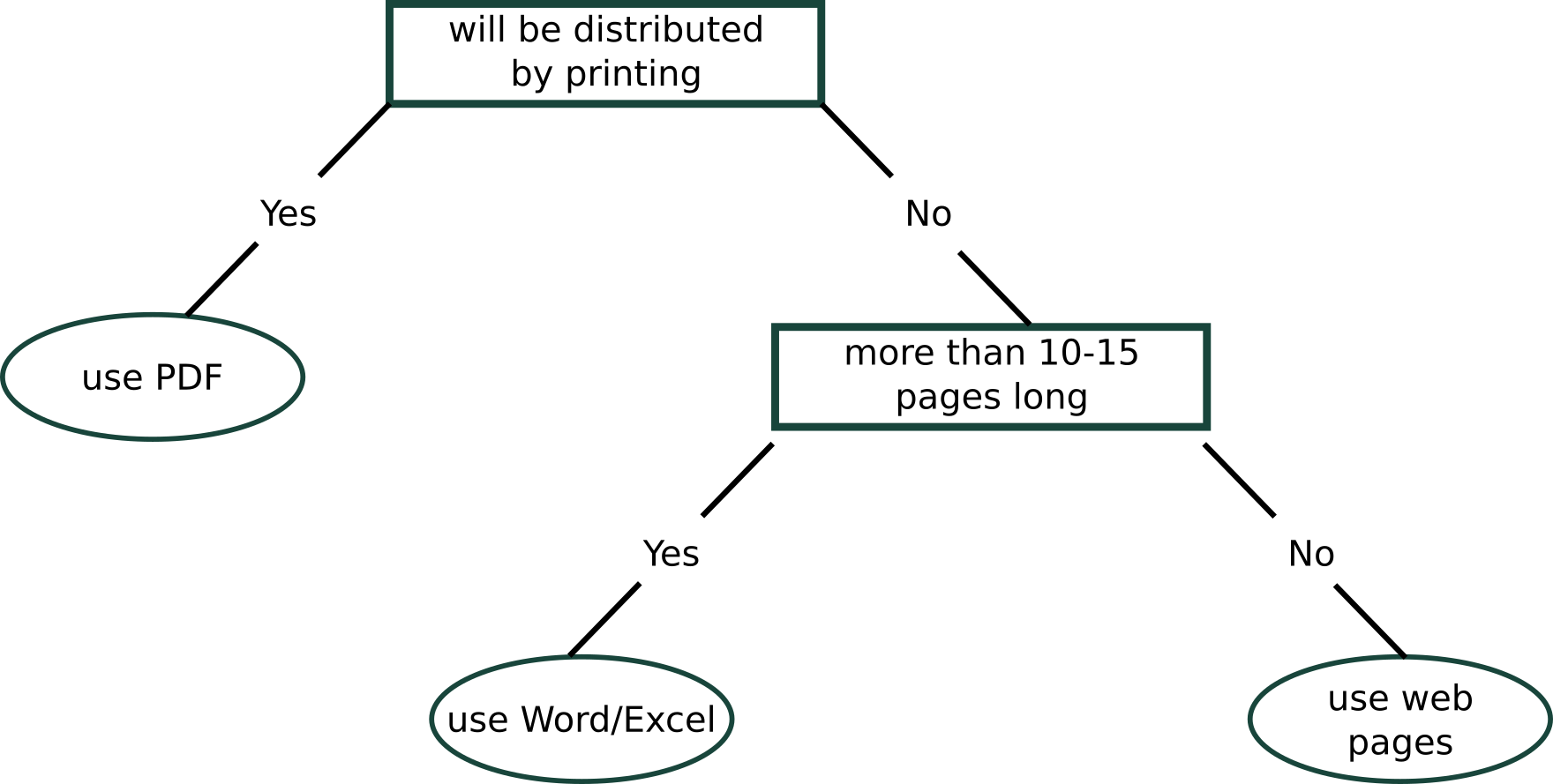
To see an example of a web page being used in place of a PDF file, visit Spotted Lanternfly: A Colorful Cause for Concern or Poison Ivy in Michigan – Toxicodendron radicans and rybergii. Note that a user-friendly print option is built into web pages for those who still wish to create a printed copy.
This guidance is based on the Michigan State University digital accessibility policy and MSU’s guidance on the use of PDF files. Other sources of information include Should You be using PDFs or Web Pages? by Alana Kucharski and Avoid PDF for On-Screen Reading by Jakob Nielsen and Anna Kaley.
If you have any questions about this document, please contact your department or unit communicator. Lists of communicators can be found at ANR Communications & Marketing and Extension Communications & Marketing
*Native formats are preferred over PDFs because saving a native document as a PDF file removes accessibility features. Additional steps are then required to restore accessibility.



 Print
Print Email
Email