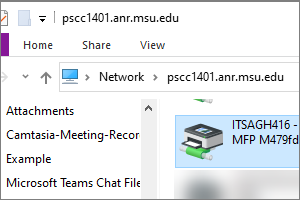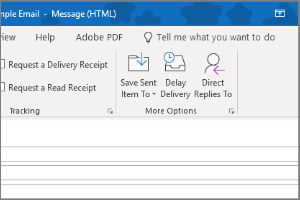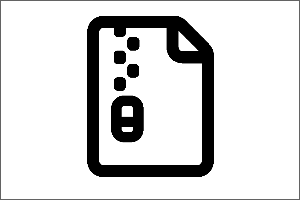Installing the Windows 10 Upgrade
Instructions for installing the upgrade from Windows 7 to Windows 10.
Please be aware you will not be able to use your computer during the installation process. This process may take up to three hours.
It is recommended that you Back Up your Content prior to installation.
- Ensure your computer is Plugged In and has Internet Access.
- Select the Start Button.
- Select All Programs.
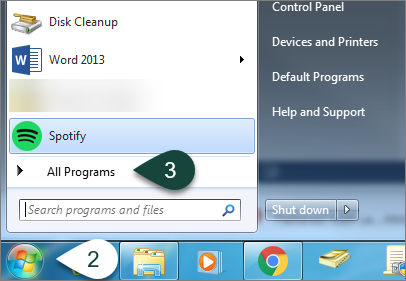
- Select Microsoft System Center.
- Select Configuration Manager.
- Select Software Center.
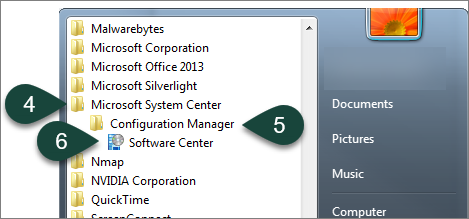
- Select Operating Systems from the menu on the left side of the screen.
- Select Upgrade to Windows 10 Enterprise 1809.
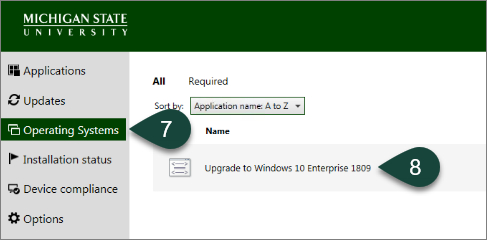
- Select Install.

- Select Install to confirm your choice.
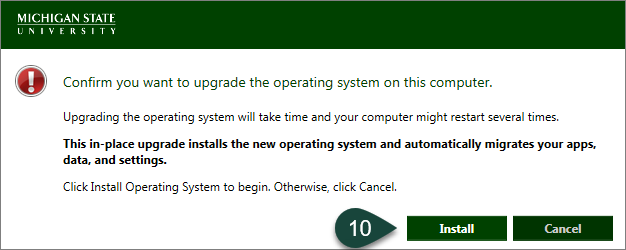
- Allow the computer to complete the installation. Remember this may take up to three hours and you should not use your computer during this time.
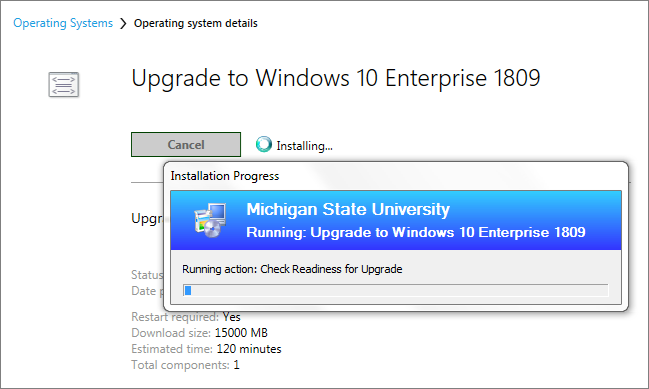
- Upon completion of the installation, you will be able to Log In as usual.




 Print
Print Email
Email