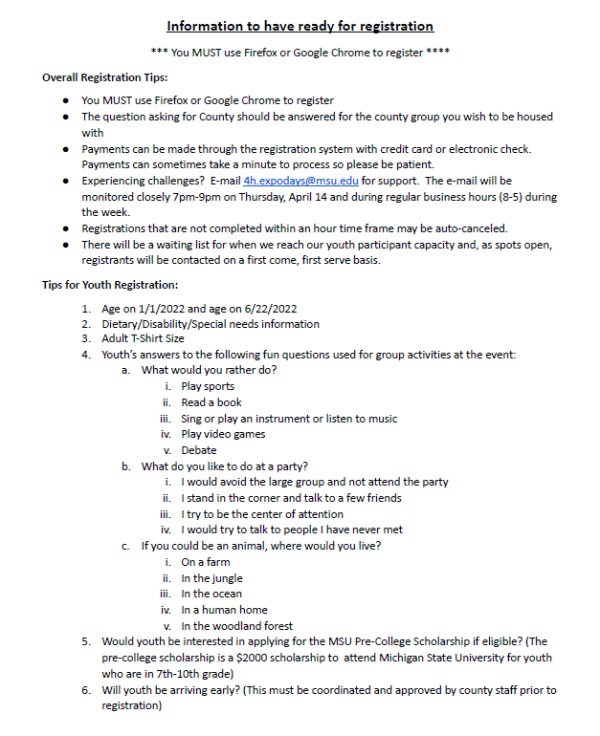
Information to Have Ready for Registration
DOWNLOAD
Information to have ready for registration
*** You MUST use Firefox or Google Chrome to register ****
Overall Registration Tips:
- You MUST use Firefox or Google Chrome to register
- The question asking for County should be answered for the county group you wish to be housed with
- Payments can be made through the registration system with credit card or electronic check. Payments can sometimes take a minute to process so please be patient.
- Experiencing challenges? E-mail 4h.expodays@msu.edu for support. The e-mail will be monitored closely 7pm-9pm on Thursday, April 14 and during regular business hours (8-5) during the week.
- There will be a waiting list for when we reach our youth participant capacity and, as spots open, registrants will be contacted on a first come, first serve basis.
Tips for Youth Registration:
- Age on 1/1/2022 and age on 6/22/2022
- Dietary/Disability/Special needs information
- Adult T-Shirt Size
- Youth’s answers to the following fun questions used for group activities at the event:
- What would you rather do?
- Play sports
- Read a book
- Sing or play an instrument or listen to music
- Play video games
- Debate
- What do you like to do at a party?
- I would avoid the large group and not attend the party
- I stand in the corner and talk to a few friends
- I try to be the center of attention
- I would try to talk to people I have never met
- If you could be an animal, where would you live?
- On a farm
- In the jungle
- In the ocean
- In a human home
- In the woodland forest
- Would youth be interested in applying for the MSU Pre-College Scholarship if eligible? (The pre-college scholarship is a $2000 scholarship to attend Michigan State University for youth who are in 7th-10th grade)
- Will youth be arriving early? (This must be coordinated and approved by county staff prior to registration)
- What sessions are you registering for? (Sessions are not in the system in the same order as the online documents. Use Ctrl-F to search for keywords and/or the session number. You may also have to scroll to see all of the choices.) You will need to choose Sessions A and B OR Session C. All registrants will choose a D session.
- Did you receive a coupon code from your county office? (If no, $50 deposit is required at registration.)
Tips for Adult Registration:
- Dietary/Disability/Special needs information
- Adult T-Shirt size
- How many nights are you registering for?
- Did you receive a coupon code from your county office? (If no, $50 deposit is required at registration.)
- Adults will not sign up for specific sessions but can choose a variety of ways to support and assist at the event, including sharing their preference for sessions to support
Registration Process
Family Account
The first thing you are going to want to do is create a Family Account using this link. Within that Family Account, you can register all the Youth and Adults in your family/household that will be attending 4-H Exploration Days Wednesday, June 22 through Friday, June 24, 2022.
Your information will be pre-populated into the next page (this page looks similar to the one before, but there will be a second set of boxes to fill in with address and phone number for the Family Account.)
The next page is where you will register the youth in your family/household.
Youth registration
Continue filling in the information on this page as it pertains to your youth.
Registration Selection
On this page, you will select “4-H Exploration Days Youth Participant”.
- If you’ve already made arrangements and received approval from your county staff, you can select “Early Arrival for Youth Participant” also.
Please note: Session numbers are not in order, you will have to look for your session number. When selecting your sessions, you will click the box next to your first session block and choose the session title you want from the list that pops up. You will then go back up and select the next session block and session title until you have all your selections marked. Please be aware that the selections will be either Session A, Session B and Session D; OR Session C and Session D. Please the session breakdown below:
- Session A) Thursday, June 23 8:30am -11:30am *Must also choose a Session B option*
- Session B) Thursday, June 23 1:30pm-4:30pm *Must also choose a Session A option*
- Session C) Thursday, June 23 8:30am-11:30am AND 1:30pm-4:30pm *please note the break in-between*
- Session D) Friday, June 24 8:30am-11am
After making selections and clicking the “Go to next step” button, you will start a 1 hour timer to complete your registration.
Special dietary, Disability Needs and Support: If you choose yes, it will open text boxes for additional information and/or additional questions regarding that choice.
Coupon Code: This is important! If you have received a scholarship to cover your deposit (youth or adult), it MUST be entered here to be applied to your payment. (4-H staff would have shared this code with you in advance.)
Parent/Guardian Information
Fill in at least one parent/guardian.
Emergency Contact Information
Please list additional emergency contacts, beyond the parents/guardians listed earlier, who may be contacted if there is an emergency during the event. Fill in at least one emergency contact.
Confirm Selection
On this page you will see everything you selected for your youth within the Registration Selection page. Please double check your options and make sure that everything looks correct.
Payment Options
On this page, you will see what is due for this youth based on the selections made in previous pages.
You must choose whether you are paying the balance in full or if you are only paying the $50 deposit at this time. Scholarships and grant funding for registrations will be applied by MSUE staff members. You will need to pay the remainder of your balance by June 3 or your registration will be canceled.
The deposit plan has a date of June 10th to ensure your credit card does not get charged automatically.
Click the Add Plan button for the option you are selecting- $50 deposit or full payment. If you had a code to cover the deposit, no choices will show.
**PLEASE NOTE**: If you think you will be receiving other scholarships or funds are being covered in other ways, DO NOT pick the pay in full plan. MSU will not provide refunds for money that is being paid through scholarships. Check with local 4-H staff before paying any remaining balance.
For more information on fee schedule and refunds, please go to: https://www.canr.msu.edu/4_h_exploration_days/registration_information
Click go to next step.
Checkout
You can choose credit card or e-check and provide the information.
Then click on the Pay Now green button. And then a “Confirm Payment” pop-up will show on the screen. Please confirm.
Be patient on the processing page. It may take a few minutes for the payment to process.
The “Thank you for your payment” page will then show. Please click Submit.
You will then see a pop-up box that asks if you would like to add another attendee. Please register all youth first before registering adults. You can either click “No, I am done” on the left, or “Yes! Add another attendee” on the right.
Dashboard
Dashboard Page will pop up and provide an overview of the entire account. This provides a listing of all the youth and adults registered connected to this family account. Once you see the Dashboard, your registration is in the system.
To make payments at a later date, you will log in with your username and password and complete payments through the Dashboard screen with the “Make a Payment” button.



 Print
Print Email
Email




