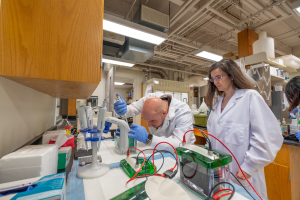Setting Up A Virtual Club Meeting
April 29, 2021
In this short video, you will learn about best practices and policies that are helpful when setting up virtual club meetings.
Additional Resources:
- Roadmap to a Virtual Program
- Keeping Youth Safe Virtually
- Recording a Virtual Club Meeting
- Social Media & Texting
- Creating Safe Environments for Youth
Video Transcript
FELICITY: Thanks for joining me for our virtual coffee hour. BRAD: Of course, I'm glad we could connect and work on some details for our next 4-H club meeting, JAN: I agree. I was as able to talk with the youth and do a survey to find out what topics they wanted to learn more about. They are interested in doing a craft project. Some of the teens are going to lead a community service project and everyone wants to keep doing their individual projects and learning more there. FELICITY: Great! We should probably hold a meeting and we can do a craft together virtually there. BRAD: Yes, but I can't be at the meeting on Friday evening. JAN: I can't either. That means we will need to reschedule it. We need to have at least two adults during the meeting for you safety. These two adults should be registered gold level volunteers are MSU Extension Staff. FELICITY: Good point. Let's go with the next Friday instead, since everyone of the available then. As adults, we can monitor the chat as well as participants for body language in general emotion, to make sure everyone is able to actively participate and a safe. If we have a concern over something we see or experience in the background of a youth member situation. We'll privately ask the youth if they're safe and work with our local MSU Extension staff. If they say no and if we have additional concerns. BRAD: That sounds good. We would do the same in person if we were concerned about a young person safety or engagement in a meeting, so we will do the same while we are meeting virtually. Let's use a video phone platform similar to Zoom. I can send out a link. FELICITY: Before you send out a link for the virtual meeting, make sure you create a password for members use and send it directly to those in our group. BRAD: Yes, I will do that. JAN: Let's make sure to turn off private chat in our meeting platform unless we are sure our members will use it appropriately. We can also turn off the other features like annotate, file transfer, screen-sharing, etc. unless we need them, do you think we will need those features for the craft day? BRAD: Maybe, but probably not. But if so, I can turn that on for that timeframes. FELICITY: That works. We can have everyone on mute to start to, it'll prevent all the distractions as people come and go during the meeting. We know that happens in person, so I'm sure it'll happen virtually too. JAN: Definitely Brad, Can you join me for when we have a planning session with the teens? If not, I might check with our local MSU Extension staff and see if they can. BRAD: I can be there. I am excited for them to plan a project that our members can do from a distance. I heard the teens are considering mailing some supplies, or providing a supply list to each member. FELICITY: It'll be fun. I can take attendance and can send reminders and our club group text and e-mail values that don't want text. BRAD: And for those unable to attend, I can follow up with them to help them stay connected and engaged in our 4-H club. It has helped me to use the roadmap for virtual programs, to think through setting up programs virtually. JAN: I will check it out. This all sounds like a great plan. FELICITY: Thanks for helping you work out the details. BRAD: You are welcome. JAN: Thank you. See you next Friday. [MUSIC}



 Print
Print Email
Email