Search for Technology Resources
-
Sending from an Alternate Email Address in Outlook for Mac
Published on March 31, 2021
Instructions for how to send an email from a different email address you have access to within Outlook for Mac. -
Sending from an Alternate Email Address in Outlook
Published on March 31, 2021
Instructions for how to send an email from a different email address you have access to within Outlook for Windows. -
Completing the Windows Update Assistant
Published on February 22, 2021
Instructions for completing the Windows Update Assistant to ensure your version of Windows 10 is the current version. -
Connecting to the MSU F5 Big IP Edge VPN
Published on February 22, 2021
Instructions for connecting to the MSU F5 Big IP Edge VPN service. -
Completing the Local Windows Update
Published on February 22, 2021
Instructions for completing the local windows updates on your computer. -
Mapping a Network Drive (Windows)
Published on June 4, 2020
Instructions for mapping a network drive to your Windows computer. -
Mapping a Network Drive (Mac)
Published on June 4, 2020
Instructions for mapping a network drive to your Mac computer. -
Adding your Calendar Availability to an Email in Outlook
Published on May 8, 2020
Instructions for adding a section to your email to display your calendar availability. This is especially useful for scheduling meetings with people outside of MSU. -
Starting an On-Demand Video Call in Teams
Published on April 24, 2020
Instructions for beginning a video call using Microsoft Teams. -
Scheduling a Video Meeting in Teams
Published on April 24, 2020
Instructions for scheduling a Video Meeting in Microsoft Teams. -
Scheduling a Teams Video Meeting using Outlook
Published on April 24, 2020
Instructions for scheduling a Teams video meeting from within Outlook. -
Using the Teams Video Meeting Toolbar
Published on April 24, 2020
An explanation of the icons in the Teams Video Meeting toolbar. Video meetings and video calls have slightly different toolbars. -
Using the Teams Video Call Toolbar
Published on April 24, 2020
An explanation of the icons in the Teams Video Call toolbar. Video calls and video meetings have slightly different toolbars. -
Configuring Mac Mail and/or Calendar
Published on September 28, 2018
Instructions for using the automatic configuration for Mac Mail/Calendar with your MSU Office 365 account. -
Configuring Outlook for Mac
Published on September 28, 2018
Instructions for using the automatic configuration for Outlook for Mac with your MSU Office 365 account. -
Adding a Shared Mailbox in Outlook for Mac
Published on September 27, 2018
Instructions for adding a shared mailbox to your account in Outlook for Mac with your Office 365 account. -
Opening Other Calendars in Outlook for Mac
Published on September 27, 2018
Instructions on opening calendars that other users have shared with you in Outlook for Mac. -
Searching the Global Address Book in Outlook for Mac
Published on September 27, 2018
Instructions on how to search the global address book in Outlook for Mac. -
Sharing Your Calendar in Outlook for Mac
Published on September 27, 2018
Instructions on how to share your calendar with other users in Outlook for Mac. -
Setting Out of Office Replies in Outlook for Mac
Published on September 27, 2018
Instructions for how to update and turn on an out of office/auto reply using Outlook for Mac.



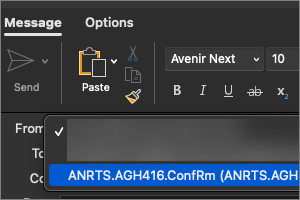
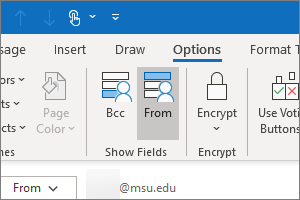
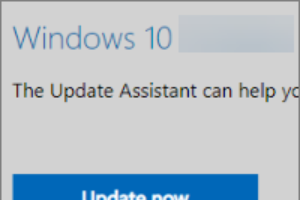
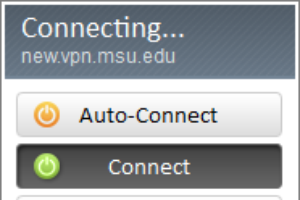


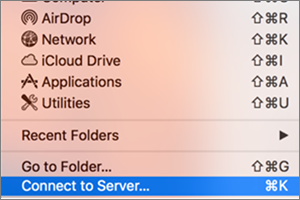

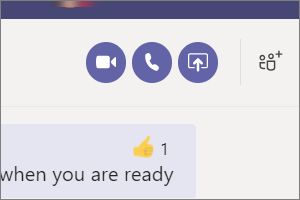
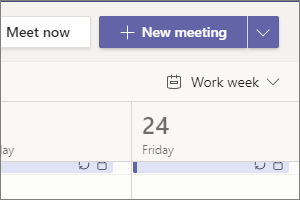
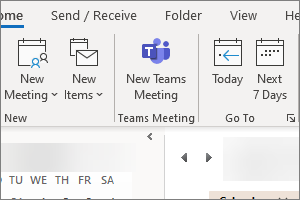
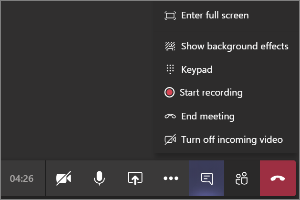
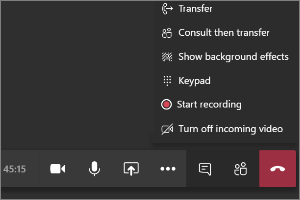


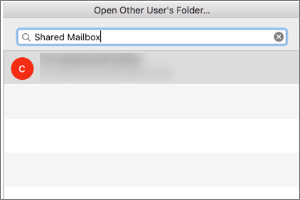
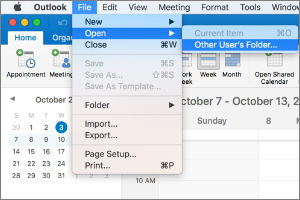
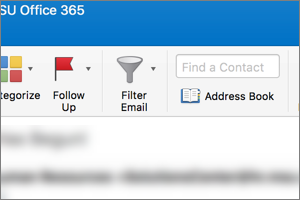
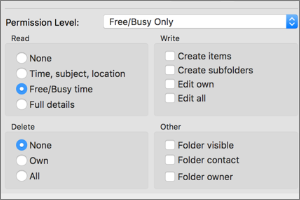
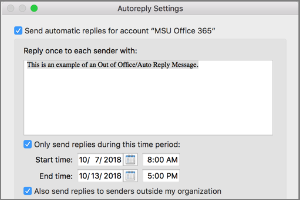
 Print
Print Email
Email