404: Page Not Found
The content you are looking for is no longer available. Use the search to find content that matches your interests.
-
May 14
Create/Edit Person Profile and Role in dotCMS - May 14, 2024
May 14, 2024 9:00AM – 9:45AM Zoom
This training session demonstrates how to create or edit a Person profile and how to create a Role for a person profile in dotCMS. See prerequisite on details page. (Approx.45 min.)
-
Apr 11
Digital Documents - dotCMS Training - April 11
April 11, 2024 10:15AM – 11:15AM Zoom
In this training session, new and/or current dotCMS users will learn how to upload, tag, find, replace, or edit a Digital Document in dotCMS. Participants will also learn about Digital Document listings (widget). See prerequisite. (Approx.60 min.)
-
Apr 9
Create/Edit Person Profile and Role in dotCMS - Apr9
April 9, 2024 9:00AM – 9:45AM Zoom
This training session demonstrates how to create or edit a Person profile and how to create a Role for a person profile in dotCMS. See prerequisite on details page. (Approx.45 min.)
-
May 14
Articles - dotCMS Training - May 14, 2024 (This training is not open to MSUE staff/faculty.)
May 14, 2024 11:30AM – 12:00PM - This training is not open to MSUE staff/faculty. Zoom
This training session demonstrates how to create, tag, publish, and edit an article in dotCMS. Participants will also learn about article listings that appear on a web page. See prerequisite on details page. (Approx.30 min.)
-
Apr 9
Events - dotCMS Training - Apr. 9
April 9, 2024 10:15AM – 11:15AM Zoom
This training session demonstrates how to create, add, tag, and edit an event in dotCMS. Participants will also learn about event listings that appear on a web page. See prerequisite on details page. (Approx. 45-60 min.)
-
Apr 11
Create/Edit a Page and File Asset in dotCMS - April 11
April 11, 2024 9:00AM – 10:00AM Zoom
In this training, learners will dive into how to create a new page and edit an existing page in dotCMS. Participants will learn about templates, folders, sub-menus, adding content, how to upload/find file assets, and more. See prerequisite. (60 min.)
-
May 3
Create/Edit a Page and File Asset in dotCMS - May 3, 2024
May 3, 2024 1:00PM – 2:00PM Zoom
In this training/refresher session, dotCMS users will learn how to create a new web page and edit an existing page in dotCMS. Learners will also learn how to upload, find, replace, or edit a file asset. See prerequisite. (Approx. 60 min.)
-
May 9
Create/Edit a Page and File Asset in dotCMS - May 9, 2024
May 9, 2024 9:00AM – 10:00AM Zoom
In this training, learners will dive into how to create a new page and edit an existing page in dotCMS. Participants will learn about templates, folders, sub-menus, adding content, how to upload/find file assets, and more. See prerequisite. (60 min.)
-
May 3
Digital Documents - dotCMS Training - May 3, 2024
May 3, 2024 2:30PM – 3:30PM Zoom
In this training session, new and/or current dotCMS users will learn how to upload, tag, find, replace, or edit a Digital Document in dotCMS. Participants will also learn about Digital Document listings (widget). See prerequisite. (Approx. 60 min.)
-
May 9
Digital Documents - dotCMS Training - May 9, 2024
May 9, 2024 10:15AM – 11:15AM Zoom
In this training session, new and/or current dotCMS users will learn how to upload, tag, find, replace, or edit a Digital Document in dotCMS. Participants will also learn about Digital Document listings (widget). See prerequisite. (Approx.60 min.)
-
May 14
Events - dotCMS Training - May 14, 2024
May 14, 2024 10:15AM – 11:15AM Zoom
This training session demonstrates how to create, add, tag, and edit an event in dotCMS. Participants will also learn about event listings that appear on a web page. See prerequisite on details page. (Approx. 45-60 min.)
-
Apr 24
Images and Videos in dotCMS - April 24, 2024
April 24, 2024 2:30PM – 3:15PM Zoom
In this training/refresher session, new and/or current dotCMS users will learn how to upload, insert, tag, find, replace, or edit Images and Video content types in dotCMS. (Approx.45-60 min.)
-
Completing an Application
Published on October 28, 2020
A guide to creating a user account and completing a volunteer application within MSU Extension Volunteer Central. -
Ready to Go: Mentor Training Toolkit Complete Set--PDF, STAFF
The Ready to Go: Mentor Training Toolkit is designed to assist youth mentoring programs in training new and existing mentors and other volunteers working with young people. (PDF, 438 pages, 2012) Electronic version only.
-
Ready to Go: Mentor Training Toolkit: Communication--PDF
Unit 3: Communication. The Ready to Go: Mentor Training Toolkit is designed to assist youth mentoring programs in training new and existing mentors and other volunteers working with young people.
-
Training, continuing education is best strategy for planning and zoning risk management
Published on December 16, 2019
Continuing education and training is an important planning and zoning risk management strategy for local governments in Michigan. While Michigan has many training opportunities, participation could be greater. -
Project F.I.S.H. training opportunities connect youth to fishing
Published on February 12, 2019
Hands-on activities, games and practice develop fishing skills while encouraging conservation. -
Building Research Capacity in the Virtual Environment
Published on November 5, 2020
As the COVID-19 pandemic spread across the globe, the Feed the Future Innovation Lab for Food Security Policy, Research, Capacity, and Influence (PRCI) adopted innovative training methods to support its capacity building efforts. -
Ask a Spartan Series: Could horses learn from other horses on TV?
Published on July 16, 2018
Given that horses often mimic one another, is it possible a horse could learn from another horse on TV? -
Humane animal handling and stunning training
Published on December 21, 2018
Hands-on training offered to train harvest employees on proper humane animal handling and stunning.





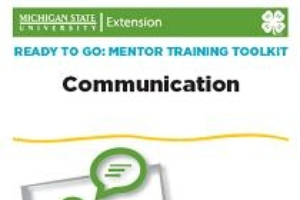



 Print
Print Email
Email