dotCMS
DotCMS is a Content Management System (CMS) through which CANR departments and units can edit and maintain their websites.
Learning dotCMS
We recommend becoming familiar with the two most basic areas of the system first:
Advanced areas such as Templates and Widgets require additional system access. Please feel free to ask for those once you're comfortable. Profile Folders are also available for faculty with multi-page profiles.
If you've reviewed this documentation and still have questions, you can view the dotCMS training schedule and register for a session. Training sessions are offered on a recurring basis via Zoom. If you or a group of dotCMS users in your department/unit needs a different training date, then a Training Request Form can be completed.
dotCMS Training Schedule
To view training sessions available, please visit the training schedule page.
Logging into dotCMS
To access the website system, visit www.canr.msu.edu/admin and enter your MSU NetID and password. If you experience issues when attempting to log in, first ensure you are using the correct username and password. If the problem persists, contact ANR Information Technology for assistance at 517-355-3776 or send an email to anr.support@msu.edu.
Demo Website
In addition to our training materials, there is a Demo Website featuring examples of each content type, widget, template, etc. It's not as useful as our training materials, but it can be helpful if you need to take a look at what a particular feature can do, or if you're trying to figure out if dotCMS has a particular capability.
Website Change Request Form
Need help with making an update to your website or don't have access to specific content in dotCMS to be able to edit it yourself? Submit a request for help to our web students using the Website Change Request Form.
What do I manage on our website? What do professional communicators manage?
|
Extension staff |
Professional communicators |
|
When in doubt, email your Extension communicator. |
After reviewing the following Training Videos and Training Documentation content, if you have additional questions about using dotCMS, you can contact CANR's Web Platforms Trainer, Michelle Kryska at kryska@msu.edu. You may also speak with the trainer during office hours. For technical support, please contact ANR Technology Services at (517) 355-3776 or via email at anr.support@msu.edu.
Training Videos
Below are several recorded training and walk-though videos that cover topics from basic dotCMS training, including how to create and edit pages and content, add an image or file to a page, create events, edit person profiles, and more.
-
dotCMS: How to Create a Role for a Person Profile
Published on November 19, 2020
Learn how to create a role for a person profile in dotCMS.
-
dotCMS: How to Create a Digital Document
Published on July 9, 2020
Learn how to create a Digital Document in dotCMS.
-
dotCMS: How to Copy an Event - Long Version
Published on May 4, 2020
Learn how to copy and edit all fields for an event in dotCMS.
-
dotCMS: How to Copy an Event - Short Version
Published on May 4, 2020
Learn how to copy and edit targeted fields for an event in dotCMS.
-
dotCMS: How to Create a Call to Action
Published on March 3, 2020
Learn how to create a call to action and add it to your articles.
-
dotCMS: How to Create a Person Profile
Published on January 6, 2020
Learn how to create a person profile.
-
dotCMS: How to Create a Relationship
Published on January 6, 2020
Learn how to create a content relationship.
-
dotCMS: How to Create an Event
Published on January 6, 2020
Learn how to create an event content type.
-
dotCMS: How to Edit Generic Content
Published on January 6, 2020
Learn how to edit a container on a page.
Training Documentation
-
DotCMS: How to add a hyperlink button on a page or contentlet
Published on June 4, 2025
Instructions for making hyperlinked text appear as a button in dotCMS. -
How to create a Person Profile in dotCMS
Published on January 22, 2024
Learn how to create a Person Profile in dotCMS. -
How to Create an Event in dotCMS
Published on December 15, 2023
Learn how to create an event in dotCMS. -
Two methods for reordering pages in dotCMS
Published on August 9, 2022
Two methods for reordering pages in dotCMS. (Note: These only work for pages) -
Using PDFs vs Web Pages
Published on March 2, 2022
It's important to decide what format to use when adding content to a web page. -
YouTube Best Practices
Published on January 24, 2022
YouTube Best Practices. -
How to upload a podcast in dotCMS
Published on September 18, 2021
A tutorial in how to upload a podcast in dotCMS. -
Accessibility Rules
Published on August 20, 2021
An overview of accessibility rules in dotCMS -
Frequently Asked Questions
Published on August 20, 2021
Frequently Asked Questions about how to use and troubleshoot dotCMS.
Trainer Office Hours
Monday
9:00 - 10:00 a.m.
Join the Zoom Meeting
Tuesday
1:00 - 2:00 p.m
Join the Zoom Meeting
Wednesday
9:00 - 10:00 a.m. - Join the a.m. Zoom Meeting
OR
Virtual or in-person (on-campus) by appointment
Thursday
1:00 - 2:00 p.m.
Join the Zoom Meeting
NOTE: Office hours are subject to change.



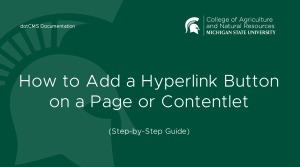
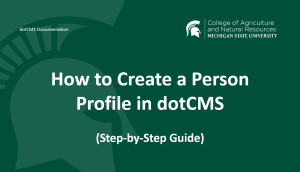
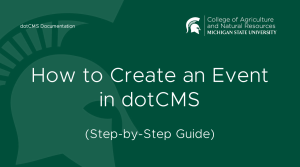
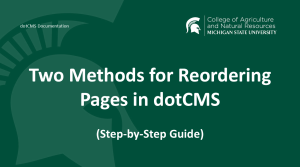
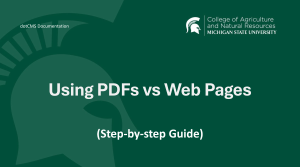
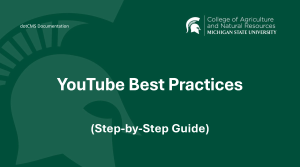
 Print
Print Email
Email