Technology Resources
Use the search below to find resources for using technology supported by ANR Information Technology.
-
Adding a Printer Using Papercut (Windows)
Published on February 9, 2026
Instructions for how to add a networked printer to your device using Papercut. -
Adding a Printer Using Papercut (Mac)
Published on February 9, 2026
Instructions for how to add a networked printer to your device using Papercut. -
Classroom Technology Carts
Published on September 21, 2022
A list of resources available from MSU and ANR regarding how to use the university classroom technology carts. -
Installing Printers using the Windows Print Server
Published on December 15, 2021
Instructions for how to install a printer using the Print Server on a Windows computer. -
Connecting Your Equipment Using a Docking Station
Published on July 19, 2021
Instructions for connecting your monitors, keyboard, mouse, etc. to a docking station also known as a port replicator. -
Registering Your Device on the Network (DHCP)
Published on July 19, 2021
Instructions for how to register a device you wish to use on the MSU Network using DHCP. -
Setting Up the Okta Verify App
Published on May 17, 2021
Instructions for how to set up the Okta Verify app for multi-factor authentication with MSU services. -
Setting Up Text (SMS) Authentication
Published on May 17, 2021
Instructions for setting up text message (SMS) based multi-factor authentication for MSU Services. -
Phishing
Published on May 5, 2021
Information about what phishing is and who to contact if you believe you might have received a phishing message. -
Resetting Your MSU NetID Password
Published on May 5, 2021
Instructions on how to reset the password for your NetID which may be required to access your MSU Office 365 account. -
Creating Password Protected Zip Files in Windows
Published on May 4, 2021
Instructions for using 7-Zip to create password protected zip files in Windows. -
Resetting Microsoft Teams using the Self Service App (Mac)
Published on May 4, 2021
Instructions for resetting the Microsoft Teams app in Mac using the Self Service app. -
Clearing the Cache for Microsoft Teams (Windows)
Published on May 4, 2021
Instructions for clearing the cache for Microsoft Teams in Windows. -
Microsoft Office 365
Published on April 22, 2021
Links to quickstart guides and instructions for using the Microsoft Office 365 suite of applications. -
Downloading and Installing Office 365 Software for Windows
Published on April 22, 2021
Instructions for installing the Office 365 version of Microsoft Office for Windows. -
Setting the Default Calendar on Apple Devices (Office 365)
Published on April 22, 2021
Instructions for setting your default calendar to your MSU Office 365 calendar on your iPhone or iPad. -
Configuring the Outlook App on Apple Devices (Office 365)
Published on April 22, 2021
Instructions on how to configure your MSU Office 365 email account on your Apple devices including iPhone and iPad using the Outlook Mobile Application. -
Configuring the Outlook App on Android Devices (Office 365)
Published on April 22, 2021
Instructions on how to configure your MSU Office 365 email account on your Android devices including phones and tablets using the Outlook Mobile Application. -
Configuring Email on Apple Devices (Office 365)
Published on April 22, 2021
Instructions on how to configure your MSU Office 365 email account on your Apple devices including iPhone and iPad. -
Configuring Email on Android using the Samsung Email App (Office 365)
Published on April 22, 2021
Instructions on how to configure your MSU email account on your Samsung Android devices using the Samsung Email App. -
Configuring Outlook for Windows
Published on April 20, 2021
Instructions for using the automatic configuration for Outlook for computers using Windows 8.1 or above with your MSU Office 365 account.





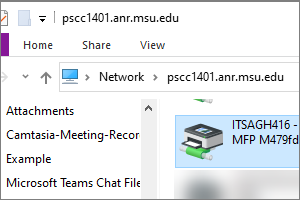





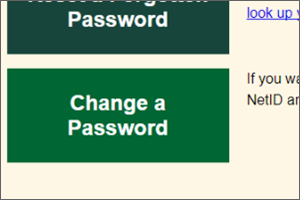
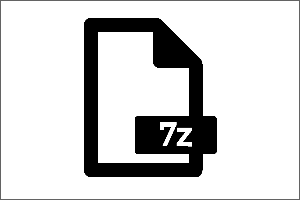
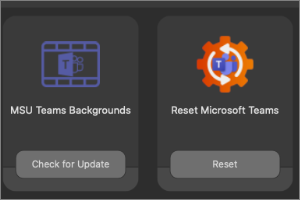
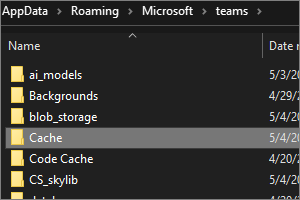







 Print
Print Email
Email