Spartan Mail Online (Office 365)
Spartan Mail is the MSU Office 365 email client which all ANR employees are able to use for college and university business.
In addition to Spartan Mail, users are able to download Office 365 versions of applications including Outlook, PowerPoint, Excel, and Word.
Additional Online Options include Groups, Teams, and more!
Documentation
-
Sending from an Alternate Email Address in Spartan Mail Online (Office 365)
Published on March 31, 2021
Instructions for how to send an email from a different email address you have access to within Spartan Mail Online (Office 365). -
Spartan Mail Online (Office 365) Mail Window
Published on October 1, 2017
A basic review of the mail window area in Spartan Mail (Office 365). -
Setting Automatic Replies in Spartan Mail Online (Office 365)
Published on October 1, 2017
Instructions for setting up an automatic reply or out of office message in Spartan Mail (Office 365). -
Creating Email Signatures in Spartan Mail Online (Office 365)
Published on October 1, 2017
Instructions for creating your email signature in Spartan Mail (Office 365). -
Setting Retention Policies for Spartan Mail Online (Office 365)
Published on October 1, 2017
Instructions for setting a retention policy for your Spartan Mail (Office 365) mailbox for automatic deletion of emails. -
Focused Inbox in Spartan Mail Online (Office 365)
Published on October 1, 2017
Instructions for turning Focused Inbox on or off for your Spartan Mail (Office 365) email. -
Clutter in Spartan Mail Online (Office 365)
Published on October 1, 2017
Instructions for turning off the Clutter automatic processing in Spartan Mail (Office 365). -
Creating Rules in Spartan Mail Online (Office 365)
Published on October 1, 2017
Instructions for creating mail handling rules in Spartan Mail (Office 365). -
Creating a Calendar Invitation in Spartan Mail Online (Office 365)
Published on October 1, 2017
Instructions for creating a calendar invitation to other MSU users, groups, rooms, etc. within Spartan Mail (Office 365). -
Sharing Your Calendar in Spartan Mail Online (Office 365)
Published on October 1, 2017
Instructions for sending a link to another user to share your calendar with them in Spartan Mail (Office 365). -
Scheduling Rooms Using the Scheduling Assistant in Spartan Mail Online (Office 365)
Published on October 1, 2017
Instructions for using the scheduling assistant in the calendar to schedule rooms in Spartan Mail (Office 365). -
Groups in Office 365
Published on October 1, 2017
Basic information on groups in Office 365 and links for more information.



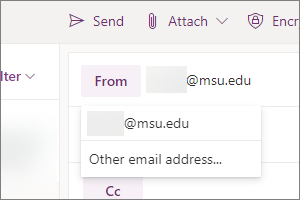

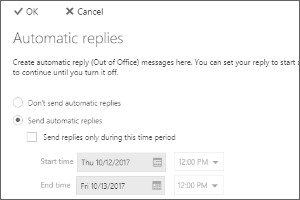
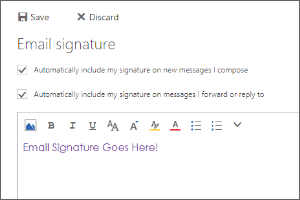
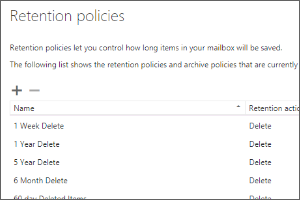
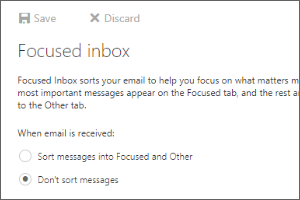
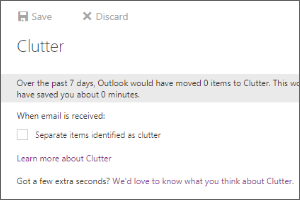
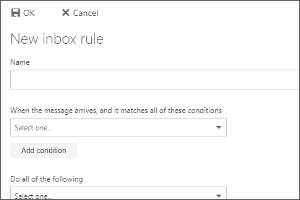
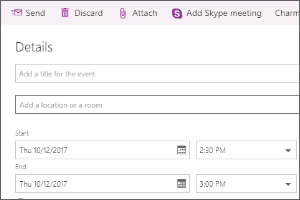
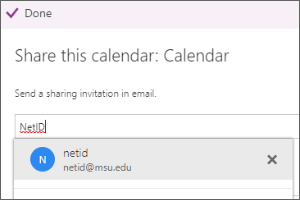
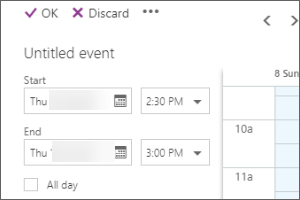
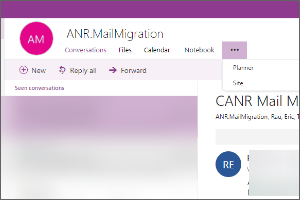
 Print
Print Email
Email